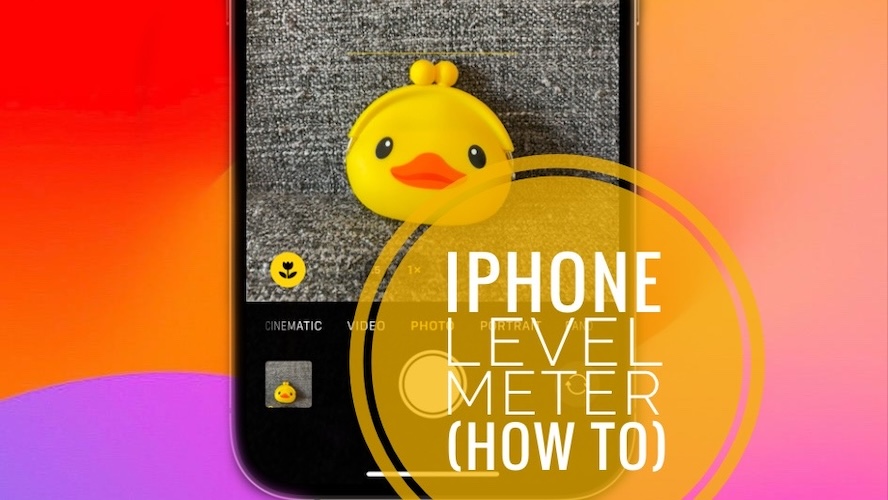iPhone Camera Level Indicator Available In iOS 17 [How To]
Do you know that you can add an iPhone camera level indicator in iOS 17? This way you can improve your shooting angle for both photos and videos. It’s available in most shooting modes including Portrait, Slo-Mo and Time-Lapse!
How To Add iOS 17 Camera Level Indicator
This new feature isn’t turned On by default. Here is how to enable it:

- 1. Open Settings and scroll for Camera.
- 2. Scroll for the Composition section and switch On Level.
- 3. Open Camera app and frame the shot. The level indicator will be displayed in the viewfinder!
iPhone Camera Level Restrictions
- This new feature is available on all iOS 17 compatible devices!
- It’s not available in the Panorama mode.
- It only shows when the iPhone isn’t held level. A broken white line shows, hinting which way you have to twist the device to level the angle.
Fact: Horizontal line becomes yellow and uninterrupted when the level angle is achieved!
iPhone Camera Level Not Showing?
We’ve noticed that the level meter isn’t showing if the iPhone is tilted vertically. It only works when device is held up in regular shooting position.
Fact: This should improve in the upcoming versions.
What do you think about the new iOS 17 camera level feature? Are you using it? Do you have any questions or problems to report? Use the comments section!
Related: For more iOS 17 features check our review covering all 293 of them!