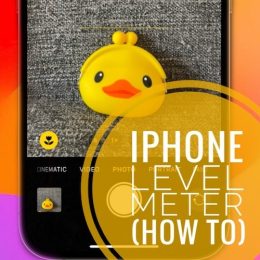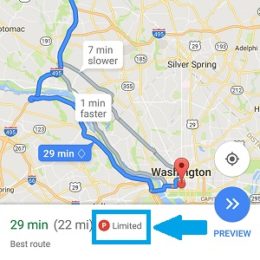iPhone Camera Level Indicator Available In iOS 17 [How To]
Do you know that you can add an iPhone camera level indicator in iOS 17? This way you can improve your shooting angle for both photos and videos. It’s available in most shooting modes including Portrait, Slo-Mo and Time-Lapse!…