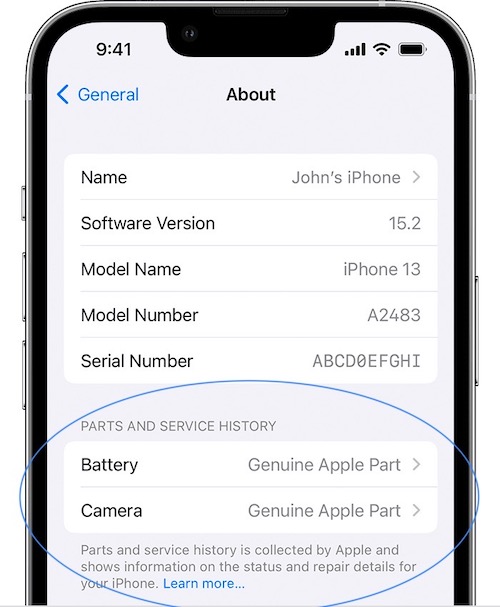iPhone Parts And Service History Not Available In Settings?
Starting with iOS 15.2, a new iPhone Parts And Service History section is available in Settings. It shows if the parts replaced on your device are genuine or not. However, not everyone is getting the repairs history!
Parts And Service History Not Available?
According to Apple, only iPhone XS, iPhone XS Max, iPhone XR and later models are able to provide info about repair history and can tell if the added parts are genuine or not.
However, the above mentioned models as well as the iPhone SE 2nd gen only provide info about battery replacement.
The iPhone 11 and later models are able to inform users about both battery and display replacements.
While the iPhone 12 and iPhone 13 models include info about battery, display and camera service history.
Parts And Service History Not Showing Up
You own one of the above mentioned iPhone models but you still can’t see the Parts and Service History section in Settings? This is a good thing, because it means that no repair was made on the device and all parts are still original!
Fact: The service history only appears if one or more parts have been replaced
How To Check iPhone Parts And Service History
- Open Settings and tap on General.
- Go for About.
- The Parts And Service History is displayed below the Serial Number.
- Tap on the Part Name (Battery, Display, Camera) to get more info.
Genuine Apple Part Or Unknown?
The part name is listed on the left and the status on the right. There are two options:
Genuine Apple Part – Tap on the part and get info about the date when the part was serviced.
Unknown Part – Is accompanied by an exclamation mark in a triangle. This means one of the following:

– The replacement is incomplete,
– The part was replaced with a non-genuine product
– The part was already used or installed on another iPhone (not new)
– The part isn’t functioning as expected.
Fact: If the replaced part is aftermarket it can still work as expected, it doesn’t necessarily mean that there’s something wrong with your device.
How To Use iPhone Parts And Service History
This info is useful if you plan to buy an used iPhone. You will know if it was serviced and if the repair was done properly.
Genuine Apple parts are better quality and you can expect a longer lifetime.
This info is also useful if you plan to service your iPhone to a non-Apple service. It will allow you to easily check if your iPhone got a genuine part as advertised, or if you were tricked.
Are you seeing the Parts and Repair History in Settings? Does it accurately reflect the replacements that you’ve done on your device? Use the comments section and share your feedback.
Related: For other new features coming in iOS 15.2 please read our extended review.