iOS 15.2 Features, Release Notes, Bug Fixes & Improvements
Last updated on December 15th, 2021 at 10:17 am
Posted in News by Patricia on December 7, 2021Apple has released iOS 15.2 with build number 19C57 (and 19C56) to all compatible iPhones, as well as iPadOS 15.2 to all supported iPads. This update brings new features, changes, improvements and bug fixes!
iPhone 13 and 13 Pro get build number 19C57 with updated modem firmware version, while older models update to iOS 15.2 build number 19C56.
iOS 15.2 Download
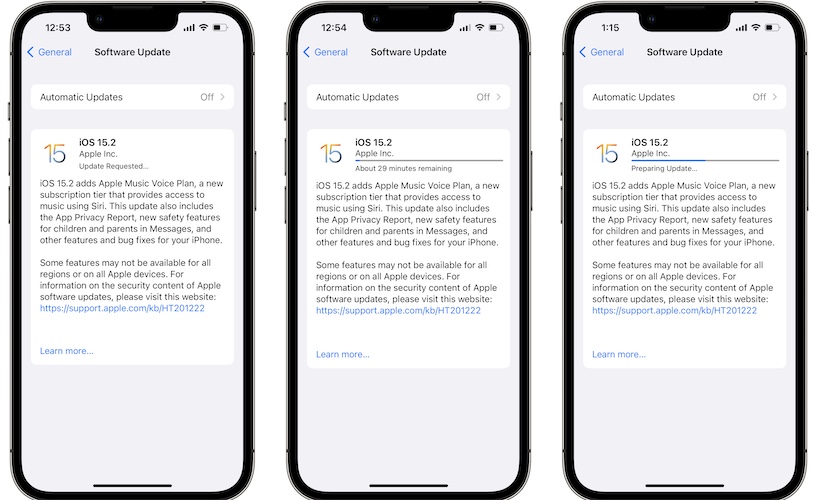
This update is available as usual over-the-air:
- 1. Browse for Settings -> General -> Software Update.
- 2. Tap on Download and Install.
- 3. Be patient until iOS 15.2 is requested, downloaded, prepared, verified and installed on your iPhone.
- 4. Device will automatically reboot to mark the end of the update process.
- 5. Provide your Passcode and follow the on-screen setup steps.
Fact: The iOS 15.2 update file is 765.2 MB when updating from iOS 15.1.
iOS 15.2 Release Notes
The highlighted features on the iOS 15.2 Software Update screen are:
- Apple Music Voice Plan – a new cheaper Apple Music subscription that allows access only with the help of Siri.
- App Privacy Report – informs you how often apps have accessed sensitive info such as location, microphone, camera, photos and contacts over the past seven days!
- New safety features for children and parents in Messages.
iOS 15.2 Features
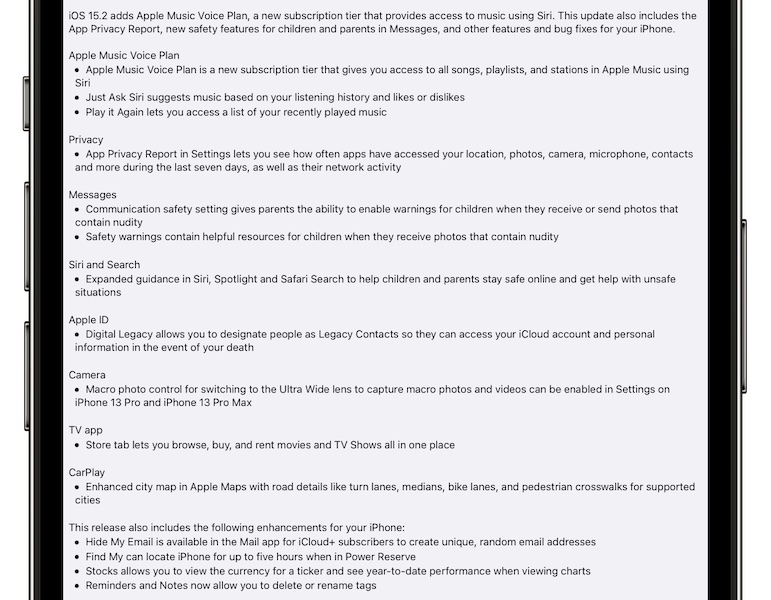
Other changes mentioned in the extended update log are:
- Digital Legacy allows you to assign loved ones or friends as trusted contacts that will be able to access your iCloud data and personal info after your death.
- Macro Photo Control toggle can be enabled in Settings and allows you to manually switch between the Ultra Wide lens to capture macro photos and videos on the iPhone 13 Pro and iPhone 13 Pro Max.
- Hide My Email is now available in the Mail app for iCloud+ subscribers. It allows you to easily created and use unique, random email addresses.
- New Store tab in TV app – allows you to browse, buy and rent movies and TV Shows all in one place.
- CarPlay Enhancements – improved city map in Apple Maps with road details like turn lanes, medians, bike lanes and pedestrian crosswalks. (Only for supported cities!)
- Find My can locate iPhone for up to five hours when the device is in Power Reserve mode.
- Delete or rename tags is now possible in the stock Reminders and Notes apps.
iOS 15.2 Features Not Mentioned
Below you can find more changes that aren’t mentioned in the update log, but have been uncovered during the beta testing stages:
- Parts and Service History info informing about genuine or unknown part repairs!
- Limit IP Address Tracking for Cellular data and Wi-Fi network connections.
- Search playlist option added to Apple Music.
- Auto Call Improvements – You can choose between Call with Hold or Call with 5 Presses
- New Notification Summary UI
- To be updated! (Noticed other changes not mentioned here? Use the comments section and let us know.)
iOS 15.2 Bug Fixes
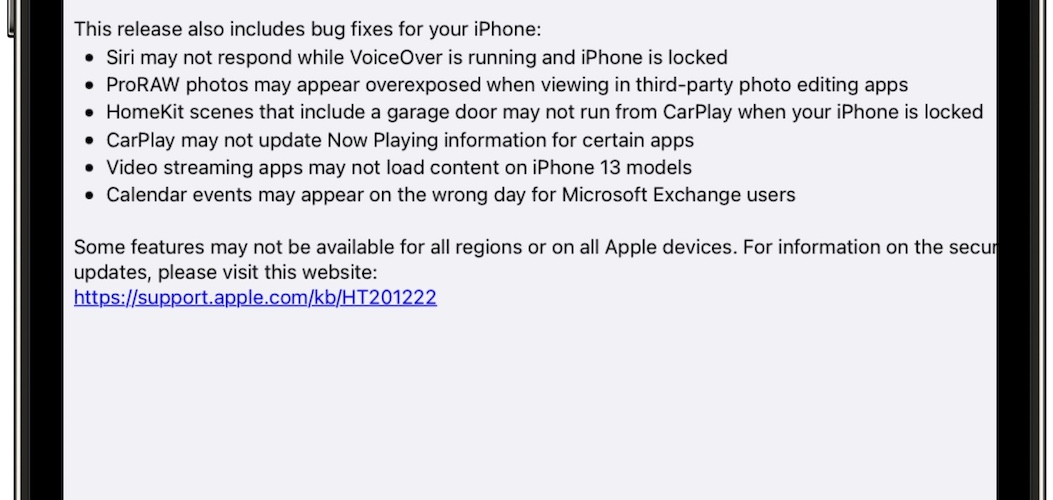
Apple also mentions six issues that have been addressed by this release.
- Siri might not respond when VoiceOver is enabled and iPhone is locked.
- ProRAW photos may appear overexposed when viewing in third-party photo editing apps.
- HomeKit scenes that include a garage door might not run from CarPlay when iPhone is locked.
- CarPlay might not update Now Playing information for some apps.
- Video streaming apps might not load content on iPhone 13 models.
- Calendar events might appear on the wrong day for Microsoft Exchange users.
However, we’ve reported many other bugs occurring in iOS 15.1 and iOS 15.1.1. They could be fixed, although not mentioned in the update log. Below you can find a list. Try to replicate them and let us know if they’re still occurring in iOS 15.2 or not:
- Cellular data not working on iPhone after iOS 15.1 update. (Status: ?)
- Screen time bug showing unreal usage times for various apps and websites. (Status: Not Fixed)
- Notifications not working for various apps like Twitter, Instagram, Snapchat. (Status: Not Fixed)
iOS 15.2 Bugs
If you spot any new issues in this release, please use the comments section to report them to us. We will try to replicate and find any available workarounds or fixes.
- Bluetooth connection issues.
- To be updated.
iOS 15.2 Release Date
Monday, December 13, 2021 is the most likely release date for iOS 15.2! This estimation is based on Apple’s past software update routines.
iOS 15 was released on Monday, September 20. iOS 15.1 became available on Monday, October 25. iOS 15.0.1, iOS 15.0.2 and iOS 15.1.1 have been unplanned bug fixing updates and they don’t follow a clear pattern. Check out the iOS 15 release timeline for more details!
Have you already updated to iOS 15.2? What’s your feedback? Share it in the comments section.
Related: Alongside iOS 15.2 Apple has also released iPadOS 15.2 (19C57), watchOS 8.3 (19S55), macOS 12.1 (21C51), tvOS 15.2 (19K53) and HomePod 15.2.


iPhone 6s
How can we help?
IPhone 7 Microphone and camara recoding support
Can you please be more specific. Are microphone and camera recording not working on iPhone 7?
Cannot call contacts true contacts. If I dial there numbers it works fine, but when I call from contacts the phone is saying “this number is disconnected”
Can anyone help?
Thanks for reporting Thijs. Have you tried to force restart iPhone to see if it helps?
It drains battery faster than 15.1.1 (iPhone 13 Pro Max)
Thanks for the feedback Phalla. Please give it up to 48 hours until the new update is done indexing all data. Do get back to us and let us know if you still think that it still drains battery faster than iOS 15.1.1.
Another tip is to check and see if App Privacy Report is turned On in Settings -> Privacy (scroll to the end of the screen).
We’re not sure if this is an additional battery drainer when enabled, but it will certainly show you which apps drain your battery. Use it together with the Battery Usage By App stats available in Settings -> Battery.
When I click on a link in an email (e.g., to an article in the Washington Post), I can’t get the browser to load it, even after hitting “go”. But I know it’s there somewhere, because when I show all of my open pages, the one I want shows up, but again is not clickable. The link remains in the browser bar, and all I see above is ads for things I already bought :-( (Also, I liked the browser bar located at the top of the screen better than the bottom as it is now.)
Thanks for the feedback Nancy.
A. Regarding the address bar: you can switch it back to the top of the screen by tweaking this Setting!
B. Let me know if I got this correct. Your using the Mail app and are clicking on a link in an email. The browser isn’t able to load it, but if you enter the App Switcher mode you can see a preview of the card, however you can tap to open it. Here is what you can do:
1. Force restart iPhone and try again.
2. Offload Mail app and reinstall. This can filter minor glitches.
3. Try the same with a different mail client. If you use the stock Mail app, try with Gmail or Outlook. If it works it will let us know that the mail app is glitching and not the browser.
4. Set Chrome or Firefox as default web browser on iPhone, instead of Safari and try again. If this works, Safari is to blame.
You correctly identified the problem, but for whatever reason, it is not happening today!! I didn’t restart, so cannot explain it. Thank you for the address bar tip!
Thanks for the follow up. It fixed itself so that’s great. Let us know if it happens again.
You’re welcome. Always happy to help.
Dropping calls reset network and took out SIM card iPhone pro max 11
Thanks for the feedback Robert.
My phone turns off in 40%, it happens when i update 15.2. What should i do?
Thanks for the feedback Patricia ;). Can you mention what iPhone model you own and what the Maximum Capacity is in Settings -> Battery -> Battery Health?
I have iPhone X 256gb only in black it seems to have a problem in the settings when the scroll is waving
Thanks for the feedback Asterios. Not sure if I understand what you mean. Can you please be more specific?
I’ve been having a volume issue on the phone and when connected to airpods; volume may be entirely down on the bar for volume on my phone but max volume on the airpods. Did a hard reboot of the phone, put the airpods back in the case, and reconnected from the case after restarting the iphone and it worked. But, most times after that it won’t work. Hopefully updating with 15.2 will help. Maybe I need to mess with any other features on the phone or try and figure out if something is wrong with the airpod software
Thanks for reporting this Kristen. Let us know if the iOS 15.2 update helps or if you find any other workaround. Fingers crossed!
Getting network lost popup! Your selected cellular network is no longer available…
Thanks for reporting Slush. Do you have Automatic, set for Network Selection in Cellular? We’ve written a dedicated story for this issue. You can check it here: https://www.iphonetricks.org/iphone-network-lost-error-your-selected-fix/
I lost the Outlook mail app on my iPad following installation of iOS 15 and have been unable to restore this. All I can see is an empty screen.
You mean the app is not opening? Try to reinstall it in: Setting -> General -> iPad Storage -> Outlook -> Offload App -> Reinstall.
iphone xs max user. i have trouble with my front video recording using camera. the sound become lost instead I’m using front camera on whatsapp the sounds happened.
Thanks for the feedback. You, mean that the front camera is not recording audio when used in WhatsApp? Does it work with the Camera app?
My phone can’t send pictures to android phone now with the new update 15.2. Been on the phone with apple & ATT with no luck. Apple needs to fix the problem.
Thanks for reporting this Brenda. What method have you been using to send pictures from iPhone to Android? There are several ways to do it, so we need more details in order to be able to provide tips.
After iOS 15.2 update Bluetooth and Wi-Fi toggles greyed out and won’t switch on in my iPhone 7plus. Don’t know how to fix this. Please help. P.S. I tried restarting and force stopping the phone but of no help. Please let me know the solution
Thanks for reporting this Kapil. You can try to Reset Network Settings. This will erase your WiFi passwords though so make sure that you have them nearby. Let us know if it helps.
Notifications not working for email. I have to go into the app and check manually. And that just happened. I wasn’t getting notifications for texts, either, and no flashing light.
Iphone 13 pro, 15.2
Have been on the phone with Apple supervisor, who couldn’t fix it. Said it is an issue of which engineering is aware. Taking a long time to fix it.
Try to update to iOS 15.2.1, which was released today. Does it make any difference?