macOS 13.4.1 c Issues, Fixes (Safari Bug), Download & More
macOS 13.4.1 c update is available for all Macs running Ventura 13.4.1! It’s a small update, 139.9 MB, that fixes a Safari bug introduced by the previous 13.4.1a security release!
macOS 13.4.1 c Update
To install this rapid security response on your Mac proceed as follows:
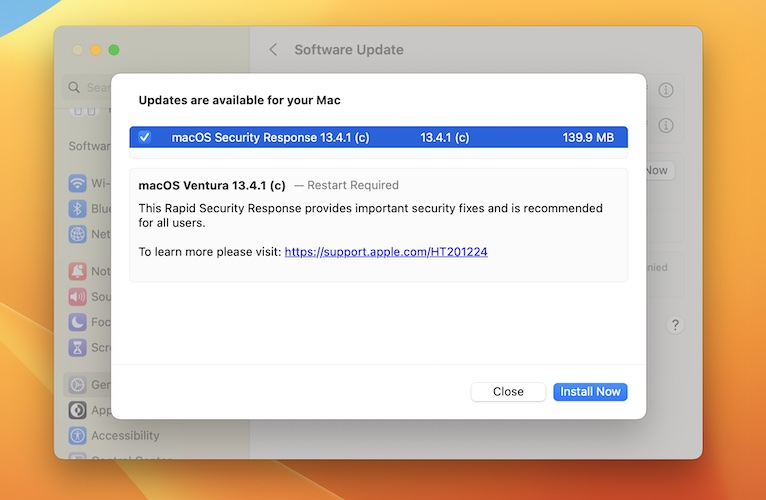
- 1. Open System Settings and go for General -> Software Update.
- 2. macOS Security Response 13.4.1 (c) should show up.
- 3. Tap Apply Now.
- 4. Enter device password and be patient until the security fix is requested, downloaded and prepared.
Fact: macOS Ventura 13.4.1 c won’t show up if your computer already runs macOS Sonoma beta or if Mac is not updated to macOS 13.4.1!
macOS 13.4.1c Fix
Similar to iOS 16.5.1c, this iteration doesn’t bring any actual security fix, but addresses a Safari bug that come together with the (a) version!
The is confirmed by Apple in the release notes!
macOS 13.4.1 c Issues
Problems and bugs reported for this version are tracked here:
- 1. To be updated! (Contribute in the comments!)
Have you installed macOS 13.4.1c on Mac? Do you encounter any issues or require any assistance? Use the comments section!
Related: Frequently asked questions about macOS Security Response updates are available here.

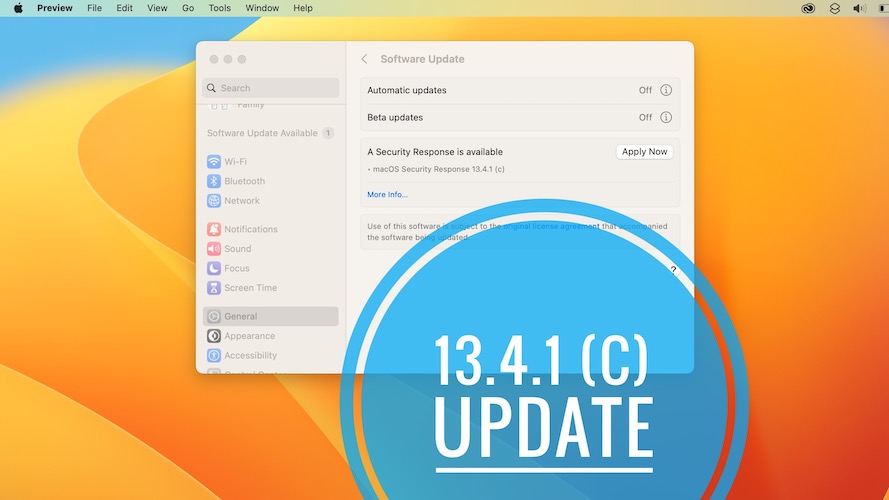
I installed 13.4.1 c last week and since then my external Seagate One Touch seems to disconnect and cannot be found again when the Mac is put in sleep mode. Restarts don’t fix it. It is not seen in drive utility, but somehow after 1/2 hour or so it magically reappears and reconnects itself. Is this a coincidence with the os update or some sign of incompatibilty? The Seagtae drive is 3-4 months old and I had no problems whatsoever before this week.
Hmm. You can remove the 13.4.1 c security update in General -> About -> macOS Ventura version. Apple has in fact pulled this update. Let us know if the removal helps.