macOS 13.5 Beta 4 Features, Changes, Fixes, Issues & More
Apple rolled out macOS Ventura 13.5 Beta 4 build number 22G5059d for Developers and Public Beta testers. Here we track new features, changes, fixes as well as new bugs and ongoing issues reported by users!
macOS 13.5 Beta 4 Features
Enhancements reported by users are highlighted here:
- 1. To be updated. (Contribute in the comments!)
macOS Ventura 13.5 Beta 4 Issues
New and ongoing problems are tracked here:
- 1. Startup Security Utility in macOS Recovery doesn’t accept administrator password. This affects Intel Macs with the Apple T2 Security Chip that have the secure boot policy set to “No Security”.
Workaround: boot to macOS Recovery and run the
resetpasswordcommand from Terminal. After changing password, authenticate with the new password in Startup Security Utility.Source: Apple’s Developer release notes.
- 2. To be updated. (Contribute in the comments!)
macOS 13.5 Beta 4 Bugs Fixed
Problems solved are mentioned here:
- 1. SwiftUI fix: NSHostingView would not appear when printed using NSPrintOperation. Reported in Apple’s Developer release notes.
- 2. To be updated. (Contribute in the comments!)
macOS 13.5 Ventura Beta 4 Download
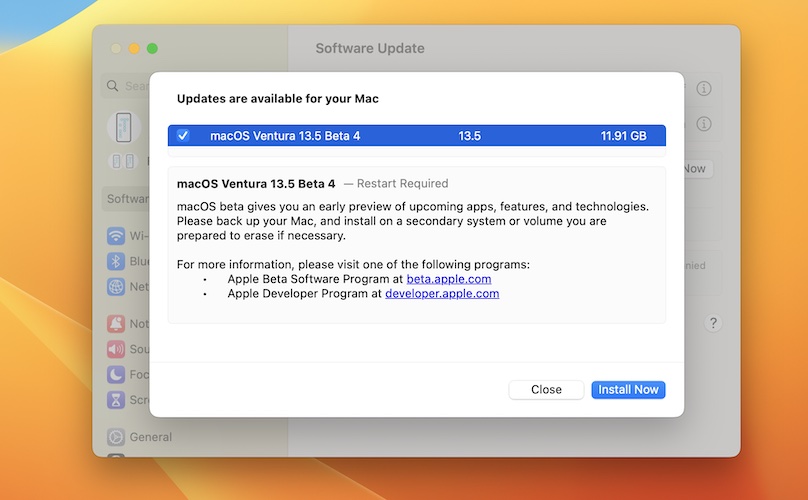
This update is available, over-the-air, in System Settings -> General -> Software Update for all compatible Macs that are enrolled to the macOS Ventura Developer or Public Beta programs!
How To: Click Beta updates in the Software Update section and select macOS Ventura Public Beta for the macOS Ventura 13.5 beta 4 update to show up!
Have you installed Beta 4 on your Mac? Do you have any issues or noticed any changes not mentioned in this article? Use the comments section please!
Related: Apple has also seeded iOS 16.6 & iPadOS 16.6 Beta 4, watchOS 9.6 Beta 4 and tvOS 16.6 beta 4.

