macOS Monterey Beta 7 Features, Changes & Bugs
Apple has released macOS Monterey Beta 7 with build number 21A5522h. We’re entering the final stages of the macOS 12 testing period and this major update is getting its final touches. Don’t expect major new features when coming from Beta 6. You have to settle with under-the-hood changes.
macOS Monterey Beta 7 Download

This macOS 12 software update is currently available only for registered Apple Developers. That’s because you need to install the macOS Monterey Developer Configuration Profile, for the update to show up.
How to: To update to macOS Monterey Beta 7 you have to check the Software Update screen in System Preferences. Tap Update Now and follow the on-screen prompts.
Fact: macOS Monterey Public Beta 7 is expected tomorrow, Sept 21!
macOS Monterey Beta 7 Features
Changes spotted, when compared to Beta 6 are:
- macOS 12 Focus notification slides in from the right side of the screen to inform you that the Focus mode has been edited on iPhone or other Apple devices!
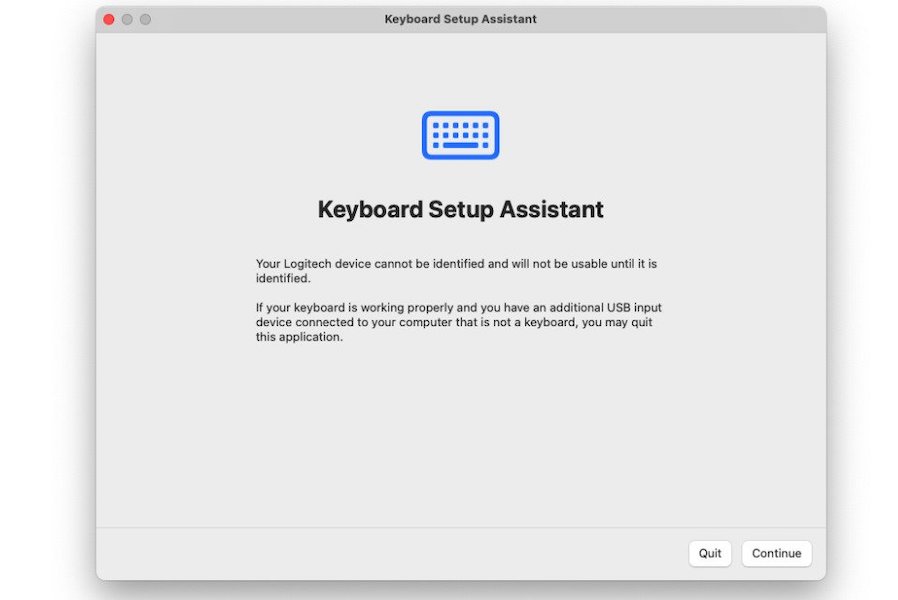
Keyboard Setup Assistant has been updated in macOS Monterey Beta 1!- Universal Control feature still NOT available!
macOS Monterey Beta 7 Release Notes
For the full macOS 12 Beta developer release notes click here.
macOS Monterey Beta 7 Bugs
Below you can find a collection of known issues and new bugs that have been spotted in this release:
Known Issues
- Bluetooth headphone audio issues have been unfortunately not fixed in this release.
- macOS 12 full-screen bug prevents exiting from full-screen mode while watching a video in Apple TV or Apple Music.
Workaround: Press escape to exit full screen with the help of the keyboard. - Apple Maps bug causes rounded building corners to disappear.
- Custom Email Domain feature might not be available for somme accounts.
- Wakeup might not work when dual monitors are connected to your macOS Monterey running computer.
Workaround: Plug the computer in with the power adapter that was included in the box! - macOS Monterey Beta 7 doesn’t allow notifications to bypass an active Focus, even if “Allow time sensitive notifications” is enabled.
Workaround: Disable Focus mode!
Bugs Fixed
- Custom Email Domain now accepts addresses with less than 3 characters. They are displayed in Mail and iCloud webmail.
Have you updated to macOS Monterey Beta 7? Do you notice any new features not mentioned in this article? What about bugs? Use the comments section and share your feedback!
Related: Alongside macOS 12 Beta 7, Apple has also released iOS 15.1 Beta 1, watchOS 8.1 Beta 1, tvOS 15.1 Beta 1 as well as HomePod 15.1 Beta 1!

