macOS Ventura Wallpaper Download For Mac & Other Devices
Last updated on October 9th, 2022 at 01:37 pm
Posted in Freebies by Patricia on June 6, 2022Apple has seeded the first macOS 13 Developer beta which means that the macOS Ventura wallpaper is now available for download. All that you have to do is save the image on your computer and set it as your desktop background!
macOS Ventura Wallpaper Download
How To:
Right-click on the photo available above and use the ‘Save Image As…’ option. This will download the photo on your computer.
The file is saved in Downloads, or in another similar folder.
How To Set macOS Ventura Wallpaper
On Mac:
- Open System Preferences and click on Desktop & Screen Saver.
- Click Folders, in the left sidebar.
- If the Downloads folder isn’t listed, use the ‘+’ sign to add it.
- Find the recently downloaded macOS Ventura wallpaper and select it!
On Windows Computers
- Right-click an empty space on the desktop and select Personalize.
- Click Background, in the left sidebar and browse for images available on your computer.
- Select the recently downloaded macOS 13 wallpaper and click ‘Choose picture’.
Tip: You can also find the same file in the downloads folder, right-click on it and use the ‘Set as desktop background’ option.
macOS Ventura Dynamic Wallpaper For Macs
Updated (June 7)

If your Apple computer runs macOS 10.14 or later it’s able to run dynamic wallpapers that automatically switch between Light and Dark mode.
You don’t have to install the macOS Ventura beta to enjoy the new wallpaper at its full potential. All that you have to do is:
- Download the dynamic macOS Ventura wallpaper file from here. (.heic files)
- Go for System Preferences -> Desktop & Screen Saver.
- In the Desktop tab, select the Downloads folder and click on the recently downloaded macOS Ventura wallpaper available in the Light & Dark Desktop section.
Do you like the new macOS 13 Ventura wallpapers, or you prefer the macOS Monterey ones? Share your thoughts in the comments!
Related: You might also be interested in the new M2 MacBook Air wallpaper that’s also coming in macOS 13!



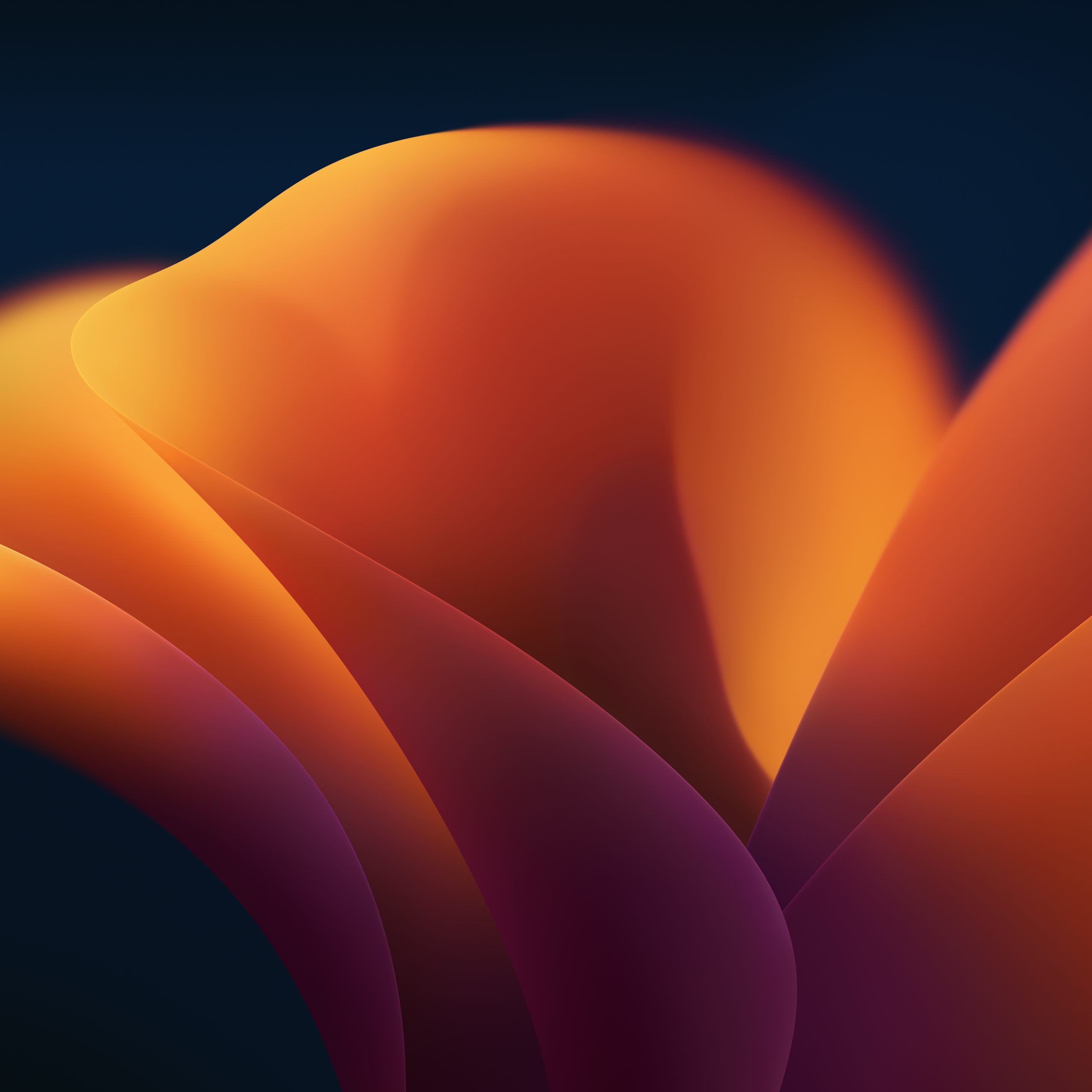
THE WETRANSFER FILE HAS EXPIRED AND IS NOT AVAILABLE ANYMORE. WOULD YOU PLEASE UPLOAD THE MACOS VENTURA DYNAMIC DESKTOP AND MAKE IT AVAILABLE AGAIN?
Thanks for pointing it out. We’ve updated a new link. Let us know if it works.