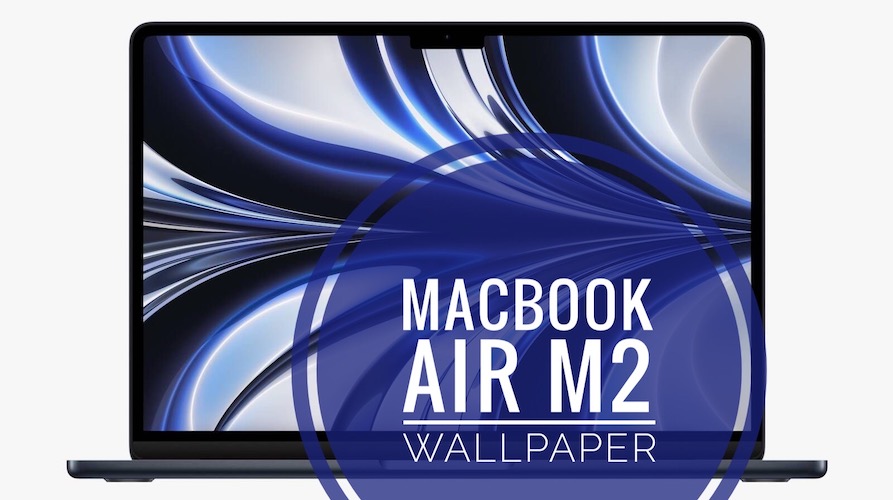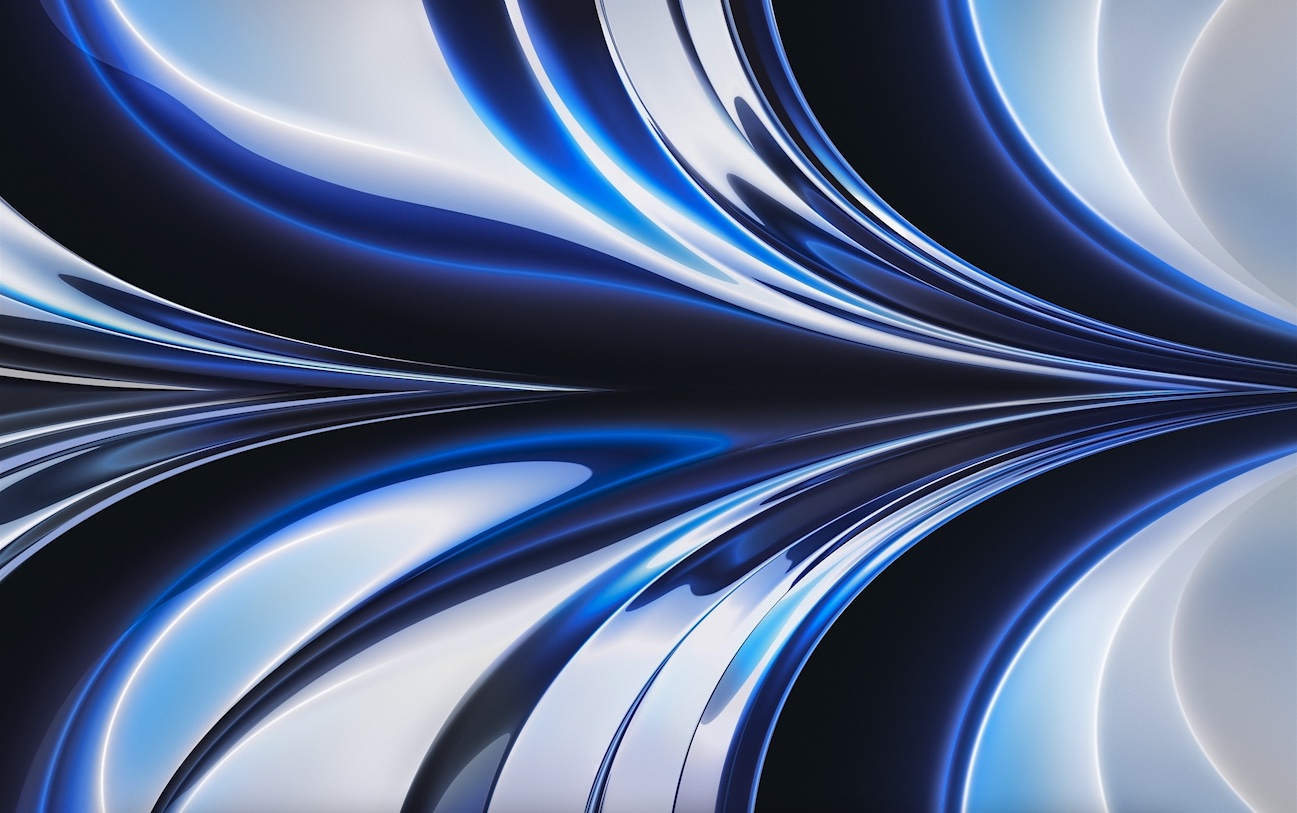New M2 MacBook Air Wallpaper 2022 [Download Now]
Last updated on June 7th, 2022 at 06:30 pm
Posted in Freebies by Tyrone on June 6, 2022Apple has unveiled the new MacBook Air during the WWDC 2022 keynote! The M2 powered computer has been showcased alongside a new wallpaper which is now available for download!
Thanks to the recently released macOS Ventura Developer Beta, the new wallpapers are now available and ready to display on your desktop background!
M2 MacBook Air Wallpaper Download
All that you have to do is save the image provided below and set it as a desktop theme on your computer, tablet or smartphone:
How To Download MacBook Air Wallpaper
Right-click on the image available above and use the ‘Save Image As…’ option. This will download the photo on your computer.
Fact: The file is saved in Downloads, or in an other folder depending on how you’ve set up your computer!
How To Install MacBook Air Wallpaper
On Mac:
- Open System Preferences and click on Desktop & Screen Saver.
- Click Folders, in the left sidebar.
- If the Downloads folder isn’t listed, use the ‘+’ sign to add it.
- Find the recently downloaded MacBook Air wallpaper and click on it!
On Windows Computers
- Right-click an empty space on the desktop and select Personalize.
- Click Background, in the left sidebar.
- On the Background screen, browse for images available on your computer.
- Select the recently downloaded MacBook Air wallpaper and click ‘Choose picture’.
Tip: You can also locate your file in the downloaded folder, right-click on it and use the ‘Set as desktop background’ option.
Do you like the new MacBook Air wallpaper? What do you think about the macOS Ventura background? Share your thoughts in the comments.
Related: Check out the new iOS 16 wallpaper too!