Microsoft Outlook Account Not Authenticated Error? (Fix!)
Last updated on December 23rd, 2021 at 05:17 pm
Posted in TILs by Mike on December 16, 2021Do you get the Microsoft Outlook
Account not authenticated error when trying to check emails on iPhone and iPad? Does it happen both in Outlook app for iOS, as well as the built-in Mail app?
Microsoft Outlook Not Working On iPhone
Are your Microsoft email accounts, all of a sudden, not authenticated in Mail on iOS or iPadOS? We have both good and bad news.
The bad news is that there’s not much that you can do about it. The good ones are that the issue is caused by a global Microsoft Outlook downtime and everyone else is affected.
This is somewhat a guarantee that things should be fixed quickly because it impacts a large amount of users!
Here are a few quotes from the comments section:
An user complains:
“Server Error
401 – Unauthorized: Access is denied due to invalid credentials.
You do not have permission to view this directory or page using the credentials that you supplied.”
Edward confirms:
“I keep trying to get into my outlook account and it says I need to reenter my pw. I do that and it says wrong pw. Help….”
How To Fix Microsoft Account Not Authenticated Issue
If you can’t stand waiting here is what you can to to try to fix this.
1. Provide Password
If you get the softer side of this issue and are asked all of a sudden for your Microsoft Outlook password. Type it to re-login and you might get away with it.
Fact: If Account not authenticated error pops-up, wait a bit and retry.
2. Turn Off Protect Mail Activity
Some users on Reddit, have confirmed that they managed to log into their Microsoft email accounts by disabling Hide IP Address until this issue is fixed.
How to: Open Settings and scroll for Mail. Next, go for Privacy Protection and turn Off Protect Mail Activity. Finally, disable Hide IP Address.
Tip: You can enable this privacy features back after you sign in!
3. ReAdd Outlook Account In Mail
(Updated, December 23)
- Go for Settings -> Mail -> Accounts and tap on your Outlook account.
- Use Delete Account to uninstall.
- Add Account back and re-authorize during the setup process. Does this work?
Credits: Special thanks to Rob S. for sharing this fix in the comments section!
Uninstall account from mail under settings. Add Outlook account again and re-authorize through the setup process. Mail works again and no longer errors with password request.
Have you managed to fix Microsoft Outlook account not authenticated issue? Do you have a better solution? Use the comments section and share your feedback.
Related: Here is how to make Outlook as default mail app on iPhone

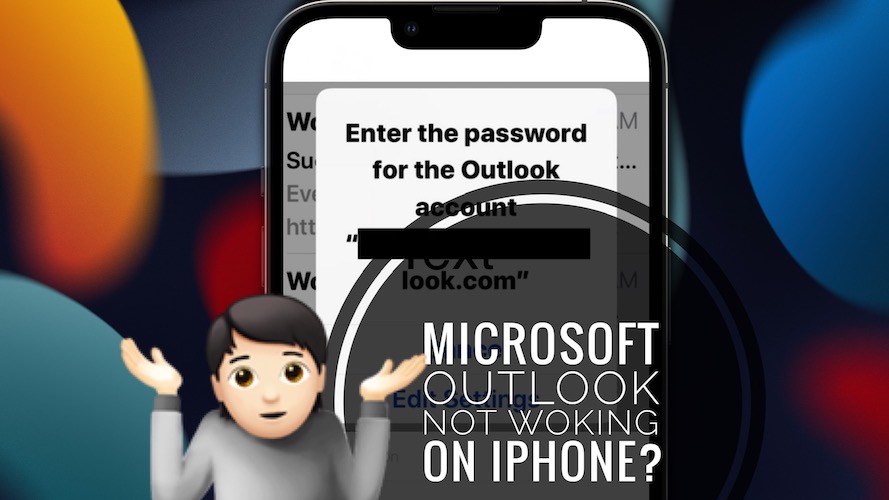
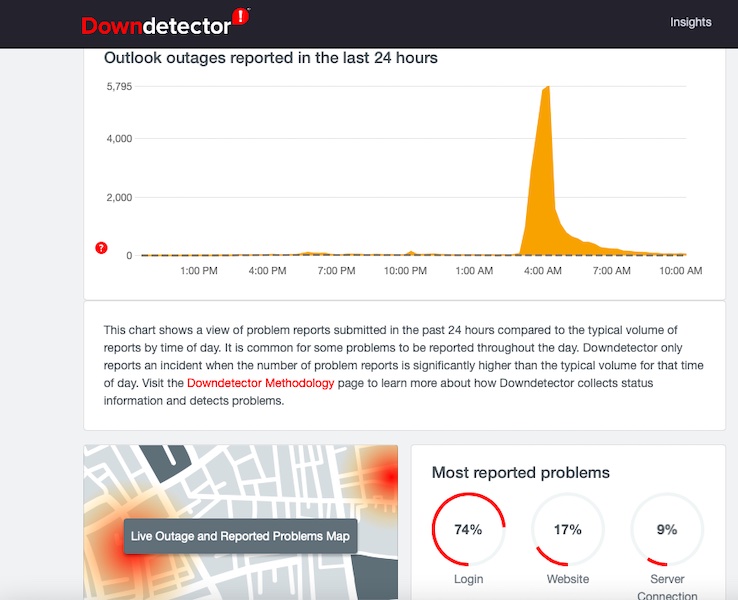
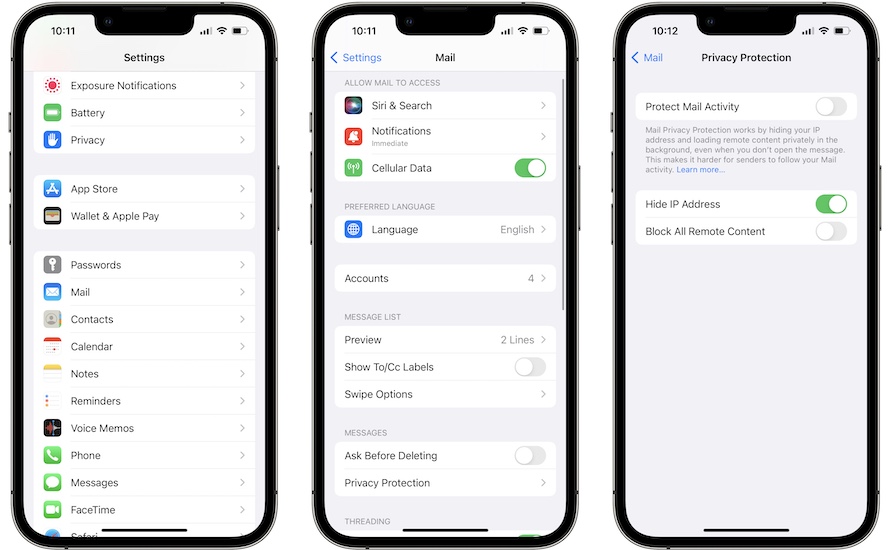
None of the above fixes seem to work.
-FIXED- Uninstall account from mail under settings. Add Outlook account again and re-authorize through the setup process. Mail works again and no longer errors with password request.
Thanks for the contribution Rob. Updating your fix in the main content of the article. Happy Holidays!
No work for me :(
Sorry to hear this. Not sure what else to suggest at the moment. Let us know if you have any breakthrough.