Temperature, Weight & Time Zone Converters Built-In iOS 16
A hidden iOS 16 functionality allows your iPhone to easily convert temperature from Celsius to Fahrenheit and vice-versa whenever it detects a mention in Messages, Mail, Photos and other stock apps. The built-in converter also works for weight and time zones!
iOS 16 Temperature Converter
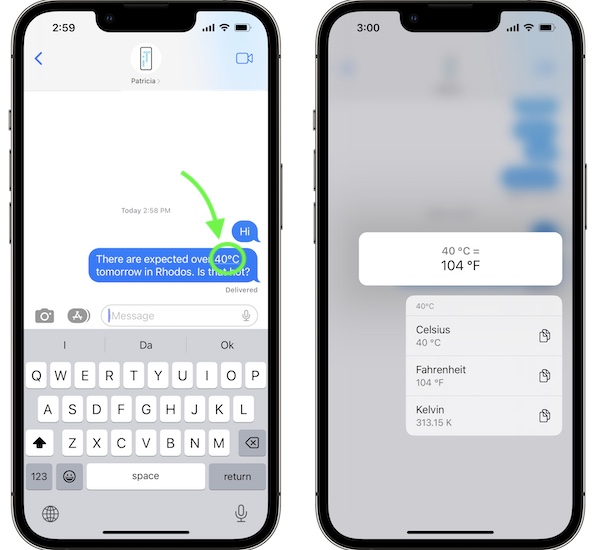
When you receive a message or read a text that includes a temperature and the value is highlighted you can long-press it and a pop up menu with conversions show up.
iOS 16 is able to detect various temperature formats like: 40 degrees Celsius, 40°C, 40 degrees C and other variations.
It will convert the value to Fahrenheit and Kelvin scales and vice-versa!
Tip: Pop-up menu comes with a quick copy option too, allowing you to easily grab the conversion and paste it wherever you need it.
Trick: If you want to quickly type the degree symbol you have to long-press the number 0 as shown here.
iOS 16 Weight Converter

The same works for weight values. Text like 125lbs, 125lb, 125 kg, 125 oz is highlighted!
Long-press it an a pop up with conversions becomes available!
Fact: Available conversions are pounds, kilograms, Metric Tones, Short Tones, grams and ounces.
iOS 16 Time Zone Converter
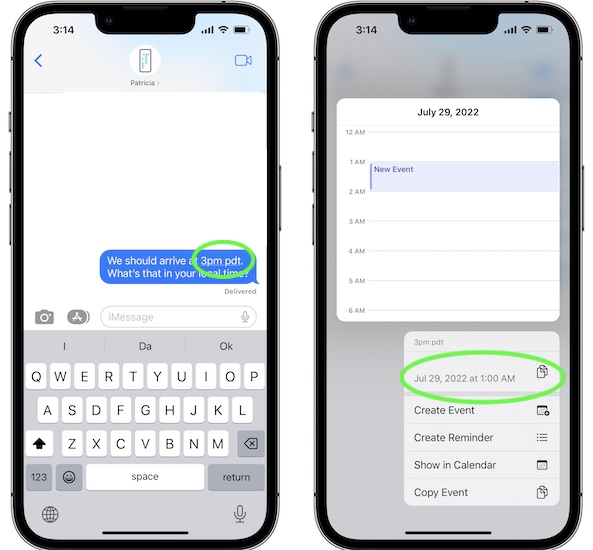
iPhone can also convert time zones in iOS 16 whenever it detects a time format like 5pm pst, edt, gmt and similar.
Fact: There’s one limitation though. The detected time format is only converted into your local time zone, the one that’s selected on your iPhone in Settings -> General -> Date & Time -> Time Zone.
More: Alongside the actual time conversion the pop-up also includes option to Create Event in Calendar or Create Reminder and more.
Currency Converter Not Available
You would expect this to work for currencies too, but it doesn’t for now. If you type an amount like 40$, it will be highlighted but long-pressing it only brings the option to Send with Apple Pay.
However, this should become available in the future.
Have you been aware of this new functionality in iOS 16? Do you have any questions or suggestions about the above mentioned converters? Use the comments to share your feedback.
Related: For more iOS 16 features please read here.

