Sorry You’ve Used All Your Temporary Codes Netflix Error?
Last updated on July 31st, 2023 at 01:47 am
Posted in TILs by Mike on June 18, 2023Getting the Sorry you’ve used all your temporary codes error when trying to stream Netflix on your Apple TV? You’re asked to try again later and the only option is to Go Back? You’re not the only one!
Sorry You’ve Used All Your Temporary Codes Error
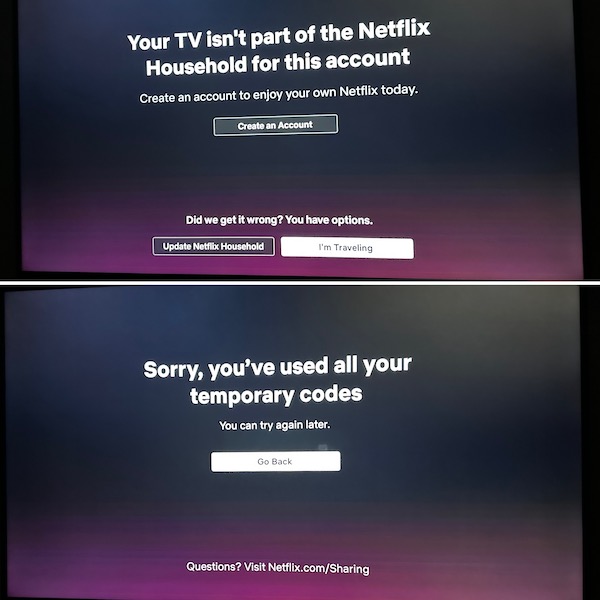
This issue has been reported to us by Lydia:
“successfully used the I’m traveling workaround until now!! I was prompted with the same Netflix account sharing error and when I go for I’m Traveling, it won’t allow me to enter a code anymore. I get ‘sorry, you’ve used all your temporary access codes.’”
I’ve got the same error moments ago and this appears to show up worldwide for all Netflix users that are sharing their account with multiple persons from outside of their household.
Update, July 31
Sorry You’ve Used All Your Temporary Codes Workaround!
Apparently, you can get around the Netflix account sharing restrictions by changing the household whenever the error pops up:
- 1. Use the Update Netflix Household.
- 2. Validate the change by sharing the link with the family member that you’re sharing the account with.
Tip: Go back and forth whenever one of you gets the ‘Sorry You’ve Used All Your Temporary Codes’ or the ‘this TV isn’t part of your Netflix Household’ errors!
Credits: Thanks Nicole for sharing this trick!
How To Fix The Sorry You’ve Used All Your Temporary Codes Error
This limitation is new and we’re still trying to figure out how it works. Please try the following:
1. Swap For Apple TV
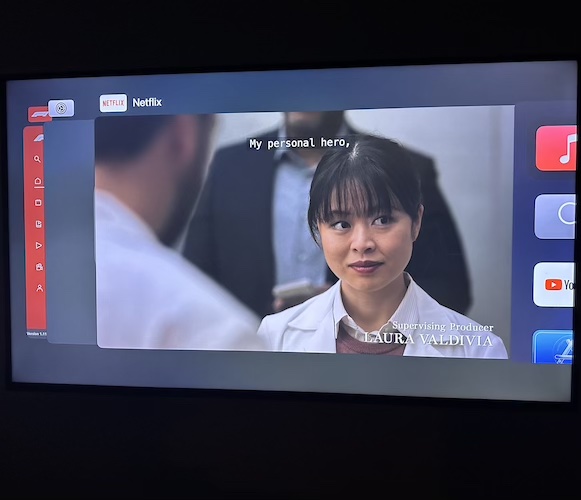
I got the Sorry you’ve used all your temporary codes error while browsing Netflix using the built-in app on Samsung TV. However, as soon as I open Netflix via Apple TV streaming works normally!
Not sure, for how long this will work but I suggest you to try the same and switch between smart TV and Apple TV or vice-versa if the hardware is available!
2. Limit Netflix Account Sharing
Apparently, the I’m Traveling workaround is only efficient if you share your account with a single person. If you abuse it, Netflix will crackdown the other accounts that aren’t marked as household.
More: Netflix appears to be limiting the temporary access codes, to two codes per month. These codes seem to work for two weeks. That’s why the I’m Traveling codes will are just enough to ensure a full-month access to a secondary profile!
3. Use Mobile Device
Restrictions are less harsh if you’re using a mobile device. That’s because you’re more prone to travel with a smartphone, Mac or iPad instead of a smart TV.
Tip: Use the I’m Traveling code with your iPhone or iPad and screencast to your Apple TV, to bypass the Your TV isn’t part of the Netflix Household for this account error!
4. Be Patient
Another option is to let it go for now and wait it out for the month to pass. The Netflix household account should be able to generate new codes after the initial 30 days have expired.
5. Create An Account
If you had enough in playing cat and mouse with Netflix, you can ask the owner of the household to add an additional account and pay $8 per month. More details here.
Or you can opt to open your own account as instructed here.
Have you managed to bypass Netflix Account sharing restrictions? Do you have a better solution? Share your feedback in the comments.
Related: Netflix stuck loading on Apple TV? Here is what you can do to fix it!


F*** NETFLIX!! Cancel your account and use whatever other service that is not run by *censored*!
I can understand your frustration. Time will tell if this was a good decision or not.
Definitely NOT a good decision. Sincerely, a pissed off college student who’s been using the same Netflix account since I was 14.
Agreed. Let’s see what this will bring them in the long term.
DeX Mode on Samsung’s Galaxy Phones works to display Netflix video on a TV or large monitor through HDMI. Connect a wireless mouse through Bluetooth to Phone. Connect a USB-C to HDMI Connector to Phone and HDMI out to TV. My USB-C to HDMI also has a USB-C Charge in. If you have Netflix installed on your phone it will appear on the Samsung DeX Desktop on your TV or Monitor. Use the Mouse to Start eveything. Audio will be comming from the phone. Change the Audio Output Device to Speakers on the Monitor. I just happen to have these wires, so while not ideal, it does work.
Thanks for sharing this workaround. I’m updating your contribution in the main content of the article.
I travel extensively since I work for FEMA. I can rarely use my own account that I pay for while on the road. This is ridiculous.
That’s crazy indeed. Have you tried to contact them and explain the situation?
Ageee, it’s ridiculous.!! Same here, I travel several places a week and can’t access my Netflix that I’ve been paying for years. Now it’s time for a new Netflix, out with the old and time for something that benefits us the consumer
Thanks for the feedback. The more customers share their feedback the higher the chances of them refining these restrictions.
I just updated my Netflix Household. My dad who normally lives with me is currently in another state so he just requests to update the houshold and it sends me a text with a link. We go back and forth updating it. It’s not ideal but the whole process takes less than a minute. He doesn’t even have to text me. I just see it come through and approve it. That works fine for us until I can set up a VPN meshnet for us.
Thanks for sharing this workaround Nicole. Updating it to the main content of the article. It should help others too.
This doesnt work for me it keeps saying ive used up my temporary codes and ive only used it once
Update your Netflix household. Change it back to your initial location when you return. Does it help?
I am thinking about cancelling my account. WTF is going on with Netflix. I don’t need all that b-shit.
When I am travelling or when I am somewhere else, I want to look the tv in an instant. I don’t need codes for my OWN account.
You do have a point!
I am a professional firefighter and work for a department that offers/requires a lot of overtime. Our normal shifts are 24-hours. But, I work 48-hours very frequently and sometimes 72, 96, and 120-hour shifts. Netflix says that I am not ALLOWED to access my own account while I am at work for 2-5 days at a time. I sometimes go from station to station each different day, so have used up the ‘traveling codes’. And if I make my regular station bunkroom my “Household”, then my wife can’t access Netflix in our living room at home. I spoke with Netflix and their answer was that I can watch on my phone while away from home. When I am exhausted in the middle of a 120-hour shift with fatigued eyes and cramping joints, I do not want to sit and try staring at a phone screen. I want to be able to lie on my bunk and turn on the TV that I paid for and watch the streaming service that I have been paying a monthly subscription to since they were just sending crappy DVD’s in the mail 25 years ago. It is starting to appear that 25 was the limit for my relationship with Netflix.
That’s terrible and unacceptable indeed. If you explained them your situation and they still couldn’t provide a solution for a customer that has been with them since 25 years… it’s actually sad.
Since my father died, I have been staying overnight at my mother’s house once a week and since she doesn’t have any streaming services have been watching either Netflix or Prime while I’m there. A month ago, Netflix insisted on a code. That was okay, I thought until last night it requested a code again and then told me I’d used ALL my codes, despite only ever having one. I ended up watching Prime instead, thinking I’d ring them to sort it out from home tonight. Having read these comments, I’m more inclined to simply cancel Netflix altogether. I’ve only been a loyal customer for 17 years, after all.
Thanks for the feedback. That’s crazy indeed. If you used a code only with a single location outside of your household and they still blocked you, they must be really paranoic and trying to maximize profits at all costs. Nevertheless, I think this will only cause them to lose customers!
I’ve been with Netflix since they started but now the era is over. I can’t watch while traveling from location to location because I can only watch from two locations per month. It’s like the old days of having a cable box and no connection while traveling. Quite the opposite of progress. It was bad enough that they almost doubled the monthly cost, but now it’s not even usable.
Thanks for the feedback Beth. That makes sense totally.
P.S: Have you tried though to use the ‘Update Netflix Household’ option every time you change location? Is there any monthly limit for changing the household?
My Netflix account is also as old as Netflix, my kids are all grown up and left home with the access to the family account which my eldest son now pays for. Then last night he got asked for an access code, which I duly gave him but if it happens again then he’s going to stop paying and all of us will have to pay for our own (which we won’t do) but I can see why Netflix say they’ve had more accounts made since this error was made by them.