Apple Music Sing Not Working After iOS 16.2 Update? (Fix!)
Apple Music Sing not working on iPhone or iPad? Apple’s new karaoke feature is unavailable even if you play a popular song? The Vocals toggle is missing in the lyrics interface? You’re not alone!
Apple Music Sing Not Working?
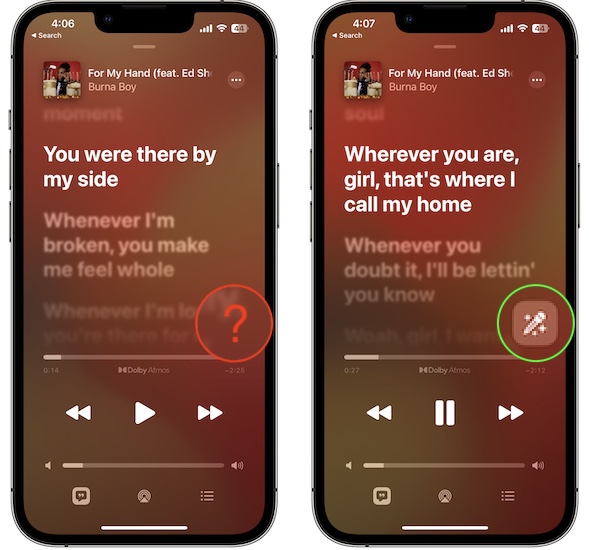
This shortcoming has been reported by Olive:
“I updated to iOS 16.2 RC but can’t find the Apple Music Sing toggle in the song’s lyrics. Can anyone help?”
We’ve managed to partially replicate this issue and have found similar complaints on Reddit too:
“Same on iPadOS 16. Actually I haven’t been able to play any song with Sing that’s on my library.”
Apple Music Sing Unavailable?
Before, we start troubleshooting please be aware that the Apple Music karaoke feature comes with a fair share of limitations.
The biggest one is that it’s not available on Mac and on Apple TV excepting the brand new 2022 Apple TV 4K.
The feature does support 16 iPhone models (iPhone 11 and newer) and 7 iPad models. All supported devices are listed here.
How To Fix Apple Music Sing Missing
If your device qualifies for this new karaoke feature please and you can’t get the Apple Music Sing icon on the lyrics interface, please proceed as follows:
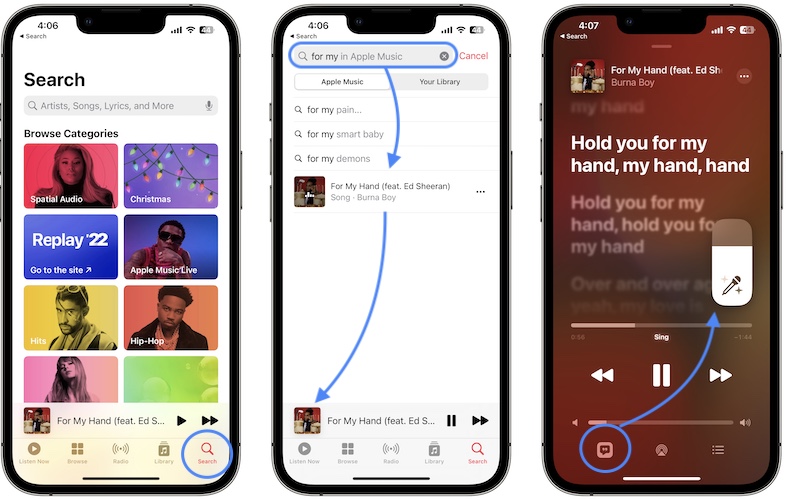
- 1. Play songs using the Search function.
- 2. You can search for song, playlist or album.
- 3. Play the track and tap on the Lyrics icon.
- 4. The Vocals icon will appear in the right-side of the screen. Touch & hold to adjust the volume.
Fact: We’re not sure if this is intended behavior or a day-one bug, but Apple Music Sing isn’t working if you play songs from your Library!
Have you managed to use the Sing feature on your iPhone, iPad or Apple TV? Do you have a better solution or other problems to report? Share your feedback in the comments.
Related: For more iOS 16.2 features please check our detailed review available here.


This didn’t work for me. I’ve tried multiple songs but nothing’s working. Do you have any idea why or any fixes?
What device are you using? Have you check the list of Apple Music Sing compatible devices, available here:
https://www.iphonetricks.org/apple-music-sing-not-available-mac-iphone-ipad/
Will Apple fix this problem with the next iOS update??
Yes, they should. There’s one more option to fix it. Please try this:
Delete downloads from settings and Reinstall the Music app and redownload everything.
Tip: You can create a playlist that contains your whole library via shortcuts or using smart playlist feature in iTunes or music app on your computer, to re-add songs faster.
Let us know if it helps.
I’m just waiting for an official update by Apple… because when I try to play songs from my library without searching them, sometimes the icon just won’t be there and then other times it will appear as if nothing happened
I really hope this gets fixed soon.
Ok. Keep us updated.
Unfortunately, I can’t keep you updated because I know little to no information… I’m just waiting for an official patch and that’s that
Does anyone know if this Apple Music Sing problem has been reported yet?
Yes, it’s been reported.