Apple Watch 7 Full Keyboard Not Available In watchOS 8
Last updated on October 22nd, 2021 at 03:38 am
Posted in News by Patricia on October 15, 2021Is the Apple Watch 7 full keyboard not available on your brand new wrist-worn device? Are you trying to input text via the new stock watchOS 8 qwerty keyboard but it’s not working? Apparently, this Series 7 exclusive feature is currently country restricted!
Apple Watch 7 Full Keyboard Not Available
In these early watchOS 8.0.1 stages the qwerty keyboard is only available for the Series 7 models that have the language set to English.

To change your watch’s language you have to:
- Open the Watch app on the paired iPhone.
- Browse for General -> Language & Region.
- Tap on Custom and set Watch Language to English and Region to United States.
Extra Fix For Apple Watch Full Keyboard Not Showing
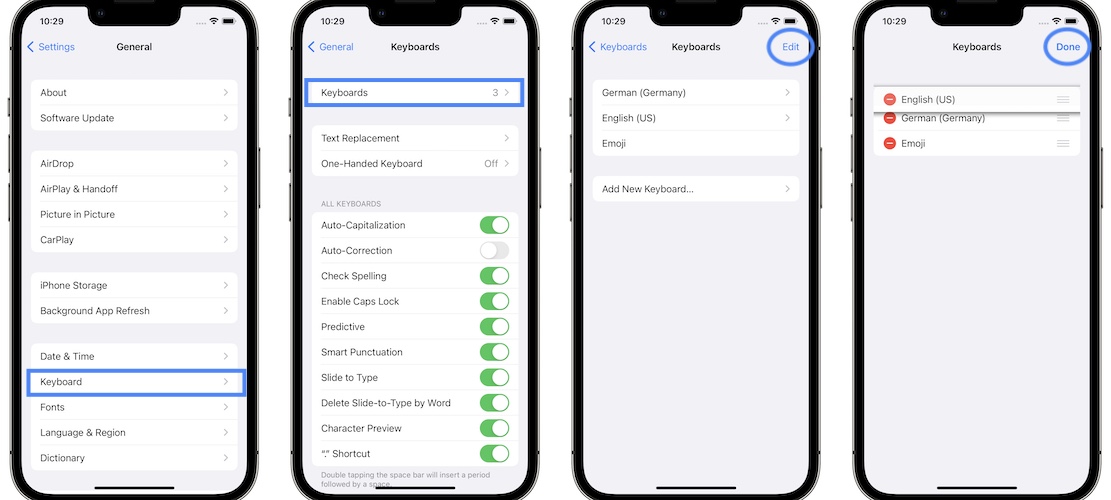
Apparently you also have to add the English keyboard to your AW if the qwerty keyboard is not displaying.
You can do this on the paired iPhone as the watch will mirror the keyboard languages available.
How to: Browse for Settings -> Keyboard -> Keyboards. Here you can use Add New Keyboard… to add English if it’s not already available. Next, use Edit to make English as primary keyboard!
Apple Watch Full Keyboard Not Working
If you own an Apple Watch model that’s earlier than the Series 7 don’t even bother to try to use the watchOS 8 qwerty keyboard.
You won’t be able to find it because it requires the 20% larger screen real estate available on the Apple Watch 7!
Tip: However, you can still get a full keyboard on older Apple Watch models, with the help of third-party apps like FlickType (direct App Store link).
Are you able to use the Apple Watch 7 full keyboard? What’s your feedback about it? Use the comments section and share your opinion.
Related: For more watchOS 8 and AW 7 features please check our extended review.


Beside the change in language. You need to change keyboards settings and have us keyboard. Otherwise it will still not work. I use spanish keyboard since it has a extra letter and write in english as needed. I was not getting the keyboard on the watch. I did as the article said but wasn’t working until I notice that the keyboard on iphone was spanish only, added english keyboard as primary and it appear on the watch.
Many thanks for sharing this Erik. I will add your contribution to the main article, so that everyone else can get informed about the complete workaround.
Very helpful article. Any idea how to disable suggestions when typing? It is very annoying when it replaces the words writen in another language with english words
On the paired iPhone go for Settings -> General -> Keyboards. Turn Off Predictive in the All Keyboards section. Does this help?
This article is very useful to know about apple watch series 7. Apple series 7 is great than series 6.
Thanks for the feedback.
thanks alot i have spend 4 hours, before getting this info, searching desperatly for answers on why my apple watch would not let me type! I really hope they fix this! It is bad that features you pay for are restricted to what country you are in!? Thanks again for info!!
Thanks for the feedback Maria. Yes, Apple has a habit of adding new features only for the English language first and then gradually extending it to other countries and regions.
PS.:You can make it work if you change your language to English.
Well this still does not work unless you change the region to US. I have English as language on my devices but the region is Sweden. Can’t get the keyboard to work. If I change the region the keyboard works but I can’t tell the temperature since it also changes from C to F.
Thanks for the feedback. Try to change the temperature from Fahrenheit to Celsius from the Weather app Settings and you can continue to use US as region.