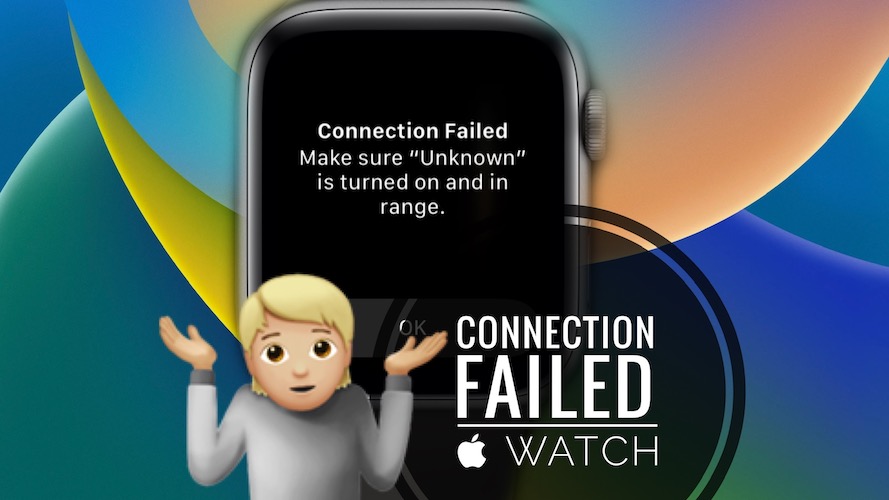Apple Watch Connection Failed Error In watchOS 9 (Fix?!)
Are you getting an Apple Watch Connection Failed error after update to watchOS 9? You’re asked to make sure that “Unknown” is turned on and in range? Tap OK to dismiss the error and bring up your Watch Face.
Connection Failed Error On Apple Watch
We’ve spotted this error a couple of times during the watchOS 9 beta testing stage.
As you can notice in the above mentioned screenshot, it appears that the Apple Watch is trying to connect to an “Unknown” device.
If you tap OK, the error is dismissed and watch seems to work normally.
How To Fix Connection Failed On Apple Watch
As mentioned above, nothing seems broken on the watchOS device.
One thing that I noticed though, is that Walkie-Talkie mode was turned On when the error occurs.
This must be the trigger, as there’s no other Apple Watch around that I could walkie-talkie with and the feature was accidentally turned on by my daughter.
Connection Failed could be the result of walkie-talkie entering idle mode because it does not find any device to communicate with. Not sure if this is a bug or intended behavior.
If you experience the same turn Off Walkie Talkie in Control Center and let us know if the error continues to show up or not!
Have you managed to fix Connection Failed on Apple Watch? Do you have a better solution? Use the comments section and share your feedback.
Related: Walkie-Talkie feature not working on Apple Watch? Here is how to fix it!