iOS 16 Beta 7 Issues, Bugs Fixed, Features, Changes & More
Apple has released iOS 16 Beta 7 build number 20A5356a. This update continues to fine tune iOS 16 for its public release expected in September. Check out new issues, bugs fixed, changes and more in this extended review!
iOS 16 Beta 7 Issues
New bugs as well as previous problems that haven’t been fixed in this version are listed below:
- Stock iOS 16 wallpaper not switching in Dark mode. Bug or intended behavior?
- To be updated! (Share your findings in the comments!)
iOS 16 Beta 7 Bugs Fixed
Problems solved by this update are mentioned here:
- WiFi not working properly, has to be turned Off and back On to work, every time you wake device. (Status: -)
- To be updated! (Don’t hesitate to contribute in the comments!)
Tip: For more details you should also check the iOS 16 Developer Beta 7 release notes.
iOS 16 Beta 7 Features
Changes spotted in this version when compared to Developer Beta 6 are mentioned here:
- Volume slider, near the volume buttons, shows on Lock Screen in this release.
- To be updated!
Tip: If you want to check all new features coming in iOS 16, please read our extended review here.
iOS 16 Beta 7 Update
- This release is available, over-the-air, in Settings -> General -> Software Update.
- Tap Download and Install and be patient until the update is requested, downloaded, prepared, verified and installed on your device.
Tip: You need to have the iOS 16 Developer Beta Profile installed on your iPhone for the Beta 7 update to show up. If you deleted it in the meantime or if your device runs a public iOS 15 version, you have to enroll your device on the Apple Developer platform (paid account required). More details here.
iOS 16 Beta 7 Not Available?
This can happen if your iPhone is enrolled to Apple’s Public Beta Software program. In this case you will have to wait for iOS 16 Public Beta 5, which will be an identical version of Developer Beta 7.
Tip: If you’re sure that the iOS 16 Developer Beta Profile is installed on your device and Beta 7 is still not showing up, force restart iPhone and try again.
iOS 16 Beta 7 Not the same with iPadOS 16 Beta 7?
For the first time in the iOS 16 and iPadOS 16 beta testing stage the build numbers of the two versions are not identical, which means that we’re dealing with different versions.
iOS 16 Beta 7 build number is 20A5356a. The ‘a’ at the end symbolizes that it’s a very stable release close to the public version.
iPadOS 16 Beta 7 has build number 20B5027f. The ‘f’ at the end of the version number confirms rumors that Apple will launch iPadOS 16 with a delay!
Have you installed iOS 16 Beta 7 on iPhone? Did you spot any new features? What about new bugs? Share your feedback in the comments.
Related: Apple has also rolled out iPadOS 16 Beta 7 (20B5027f – different build from iOS 16 Beta 7!), watchOS 9 Beta 7 (20R5359a) and tvOS 16 Beta 7 (20J5371a).

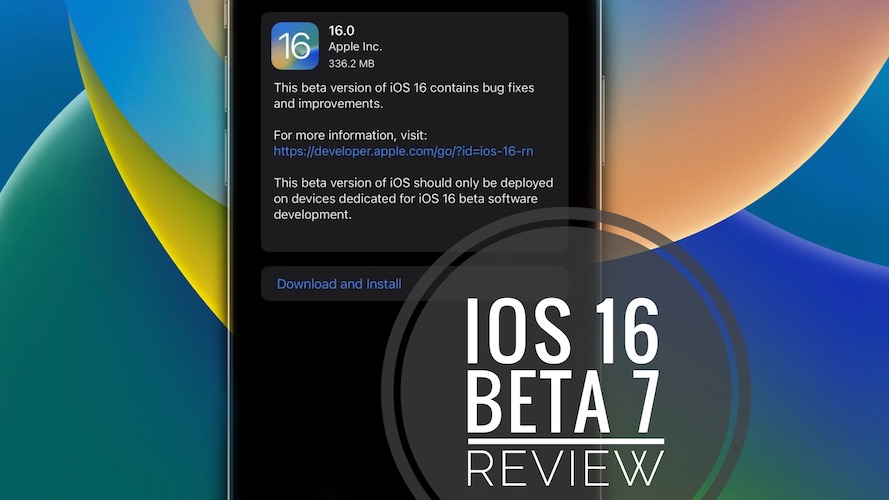
Frozen live widgets
Thanks for reporting. Can you please be more specific?