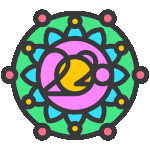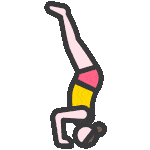Apple Watch Yoga Day Challenge Awards Medal And Stickers
watchOS will award you a special Yoga Day Challenge medal.
This Apple Watch Activity Challenge is yet another stay-at-home friendly drill that encourages social distancing in these times of COVID-19 pandemic. The medal isn’t your only reward for striking a 20-minute-long pose in your living room. Achievers also get three new Yoga-related Messages stickers that can be used for iMessage texting and FaceTime.
How To Complete Apple Watch Yoga Day Challenge
To make sure that your watchOS device registers your yoga routine you have to:
 1. Raise your wrist and tap the Digital Crown to open the app list.
1. Raise your wrist and tap the Digital Crown to open the app list.
2. Tap on Workout.
3. Start an open goal Yoga workout and make sure that you practice for a minimum of 20 minutes.
4. Stop the workout session when ready and you’ll get the Yoga Day Challenge medal.
Fact: Yoga training has been added to the stock Apple Watch Workout app in watchOS 5. It is available for most Apple Watches available on the market, excepting the original Apple Watch, that isn’t watchOS 5 compatible.
Tip: You can also use a third party Yoga app from the App Store to earn the Yoga Day Challenge award. However, for this to work the app requires to come with Health app integration.
Yoga Day Challenge For Original Apple Watch Owners
 A third party app that we could install on the original Apple Watch, which comes with Health data integration is the ‘Sworkit Fitness & Workout App’ (Direct download link).
A third party app that we could install on the original Apple Watch, which comes with Health data integration is the ‘Sworkit Fitness & Workout App’ (Direct download link).
All that you have to do is to install it from the App Store on both your iPhone and Apple Watch.
Use Sign In with Apple to create an account quickly without sharing your email. Go through the quick setup steps by providing your weight and other details.
The app is free to download but comes with in-app purchase plans. However, they provide a free trial exercise. Opt for it an select a Yoga workout. Make sure that you select at least 3 rounds to have a total exercise time of at least 20 minutes. Start the workout and you’ll have your medals and stickers in no time.
Apple Watch Yoga Day Challenge Stickers
Below you can check out the stickers that become available in the native iOS Messages app after you complete the Yoga Day Challenge.
Tip: Tap the stickers to animate them!
Are you an Apple Watch Activity Awards collector? Let us know in the comments section available below.
Related: Today we also celebrate Father’s Day. Make sure that you don’t miss these App Store sales!