HBO Max Streaming Video To Another Display Error (Fixed!)
Last updated on November 21st, 2021 at 03:07 pm
Posted in Bug Fixes by Patricia on November 19, 2021Are you getting the
Streaming video to another display / device error when trying to watch HBO Max content on your iPhone or iPad? Does the issue occur when you connect your AirPods, to listen to audio or any other Bluetooth headphones?
Streaming Video To Another Display Error
This issue has been reported by Kevin W. on our AirPods Pro 4A402 review page:
“When I use HBO Max, every time I use my AirPods with the updated firmware, the following message is displayed in the center of my screen while the show is still playing, ‘Streaming video to another display’.”
Apparently the HBO Max app confuses the AirPods Pro, with a content mirroring device. Kevin confirms that
“as soon as I disconnect the AirPods and simply use my iPhone speakers, the message goes away.”
Streaming Video To Another Device Error
I’ve found a similar report on Reddit, that’s also very recent and seems identical with the one described above:
“I’m trying to watch (HBO Max) on my phone, I connect my airpods and there’s an annoying message on the screen that reads “streaming video to another device” but I’m just watching on my phone. Can I not listen to it with headphones on?”
HBO Max Streaming Video To Another Display Causes
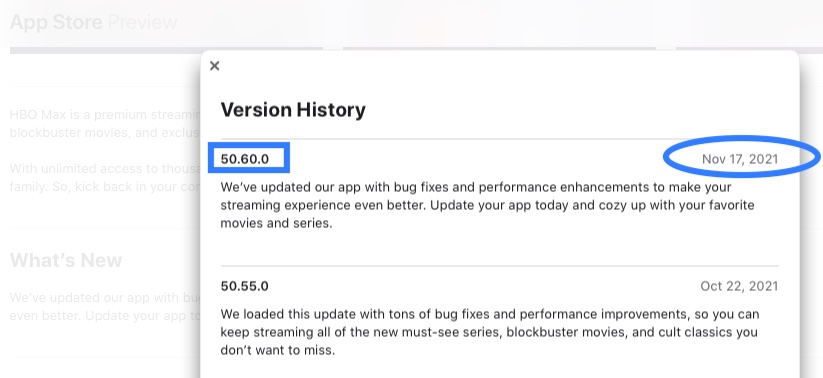
It’s unclear yet if this issue is caused by a HBO Max app bug, or by a glitch that found its way in the new AirPods Pro 4A402 firmware.
Fact: HBO Max for iOS has received an update (50.60.0) on November 17, the same day the AirPods 4A402 firmware was released.
Help us pinpoint the cause by sharing your feedback in the comments section. If you own a pair of original AirPods or AirPods 2, or any other Bluetooth headphones and get the same error, it means that the issue is caused by the recently updated HBO Max app.
If HBO Max streaming on iPhone works without any errors with version 50.60.0, the problem might be related to the new AirPods firmware.
Update 1: According to the detailed feedback received in the comments section, the Streaming video to another display error is caused by a bug that found its way in the HBO Max app version 50.60.0.
Update 2: WarnerMedia has fixed this bug! HBO Max version 50.60.1 is now available in the App Store. Force the update manually by tapping here (direct link) and selecting UPDATE.
The fix has been confirmed to us by WarnerMedia’s Corporate Communications department:
“The fix for this issue was released to the app store this afternoon. Users can go into the app store and manually update their HBO Max app now.”
Can you also confirm it in the comments section, after performing the update?
How To Fix HBO Max Streaming Video To Another Device Error
Update: The official fix is now available. Manually force HBO Max to update in the App Store. You have to download version 50.60.1 or later.
Until we get an official fix here is what you can do to get around this annoying error message:
1. Don’t Use AirPods Pro
Obviously, the first step is to use your iPhone’s or iPad’s speaker when streaming content on HBO Max and avoid connecting the AirPods for the time being.
Fact: Apparently this issue occurs on most Bluetooth headphones. If available, you can try to use wired headphones and see if you can bypass the issue.
2. Switch Device
If you get the Streaming video to another display error on iPhone, try to watch on iPad and vice-versa.
If the issue is generated by a bugin the new HBO Max 50.60.0 version, one of your other devices might run the older version and you can listen to AirPods Pro without experiencing the issue.
Have you managed to fix HBO Max Streaming video to another device error? Do you have a better workaround? Use the comments section and share your feedback.
Related: Here is how to make AirPods Pro MagSafe compatible.



I get the error on Beats Flex headphones, while owned by apple I don’t think Beats had their firmware upgraded.
Thanks for the feedback. Yes, that makes sense. So, this must be related to the HBO Max update.
It must be any Bluetooth device, it does it with my generic wireless headphones, and if it is synced to my car Bluetooth.
Thanks for sharing this Ben. The app must be faulty. So, HBO has to issue an update to fix this.
I get the same error and I’m using SONY BLUETOOTH headset.
I’m thinking it’s from the update. Before the update this was not happening.
Thanks for confirming. Yes, it makes sense.
I get the error with Power Q20 Pro wireless earbuds, which have not had a firmware update.
Appreciate the comment Louie, it must be the HBO Max app then.
Currently using AirPods Pro on an iPhone. Upgraded everything, the iPhone software, the HBO max app. Message still there. Hopefully some can figure this out soon.
Thanks for the feedback. It’s the app HBO has to fix it with an app update in the App Store.
Agree with above. I used my AirPods2 countless times streaming HBO Max with no issues. Now, I get the annoying message every time. Pain in the butt. Hope they get it fixed soon!
Thanks for the feedback Jeff. Apparently HBO has to update the app and fix this issue. It’s at their end. We will update the article as soon as an update becomes available.
It is clearly the HBO app specific issue as after I updated to new HBOmax app version on ipad and iphone, I get the error when using airplay to send to either of my wireless earbuds, my JBL bluetooth speaker And my Samsung TV. So it would seem to be the HBO Max app issue as the display occurs regardless of the airplay device the app is streaming to (sound only or sound and video)!
Thanks for the clarifications Mark. Indeed, we’re waiting for a fixing update of the HBO Max app.
Gracias!!
De nada!
HBO has an update available now and it appears to have fixed the issue.
It does indeed. Thanks for pointing this out. We’ve update the article with a link for the HBO Max 50.60.1 update.
Just found the fix. Uninstall the app and reinstall again. When asked for access to bluetooth and to other devices decline the access. I hope it will work for everyone.
Thanks for the feedback Giovanni. Your reinstall fix worked by coincidence, because HBO Max updated the app to version 50.60.1 in the meantime. And when you reinstalled you practically updated to the latest version. You can safely enable Bluetooth to other devices, because it will now work anyway.
Okay I got a new one for y’all I use my JBL live 500 BT headset I can close out the app completely on my Roku and HBO Max will still play the entire episode even if it’s not connected because my Bluetooth headphones are connected to the Roku this has happened multiple times while watching The Wire I don’t know if this is a bug but that s*** needs to stop because I shouldn’t be able to pause my show then go to like Google or Facebook then come back 20 or so minutes later and be 35 minutes into my show it doesn’t make any sense not shouldn’t be having to rewind entire episodes because of this