HomePod Stereo Pair Not Working, Not Connecting? (Fix!)
Is your HomePod stereo pair not working anymore? Do you get the ‘Unable to Connect to HomePod’ error on your Apple TV, when you try to AirPlay audio to your HomePods? You’re asked to switch to your TV speakers in Settings? Here is what you can do about it!
HomePod Stereo Pair Not Connecting?
This issue was reported by LauraN on our HomePodOS 15.5.1 review page:
“My HomePod stereo pair has stopped working after updating to 15.5.1. I get the Unable to connect to HomePod error on my Apple TV.”
According to the provided screenshot, Apple TV recommends switching to the TV Speakers from Settings. User can Try Again or Change Default Audio Output.
How To Fix HomePod Stereo Pair Not Working
We couldn’t replicate the issue at the time of writing, however here are some troubleshooting steps that you should apply:
1. Restart Devices
- First of all, reboot Apple TV: Settings -> System -> Restart.
- Next, try again to use the HomePods as stereo pair.
- If you get the same error, go ahead an restart the smart speakers. On iPhone, go for Home -> Long-press on your HomePod -> scroll all the way to Reset HomePod… -> Go for Restart HomePod.
2. Reboot Router
Your next step is to reboot the Internet router from your home to make sure that web connectivity is available and functioning properly.
You can either turn the router Off and back On using the physical button on the device, or restart it from the app available on your iPhone.
3. Reset Apple TV
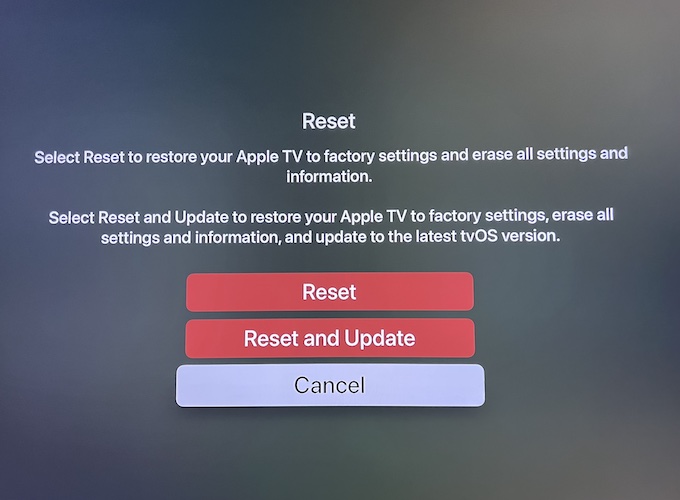
Last but not least, you might have success in fixing HomePod stereo pair issues by hard resetting the Apple TV:
Go for Settings -> System -> Reset and choose Reset and Update.
Fact: This move will reset Apple TV to factory settings and remove all information on it. You will have to sign in again and reconfigure after the reset is ready. (Source: Apple.com)
4. Reconfigure Home
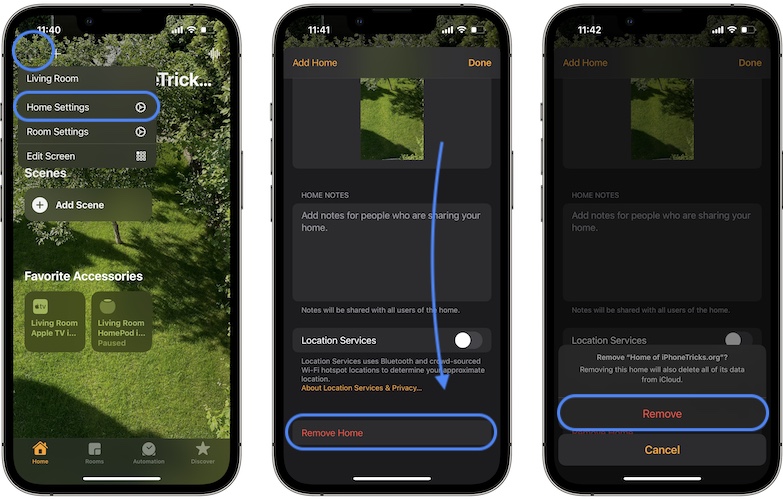
Another troubleshooting option requires you to delete your current Home and reconfigure it in the Home app:
- Tap the house icon, available in the top-left corner of the screen.
- Go for Home Settings.
- Scroll all the way to Remove Home. Tap Remove to confirm.
Fact: Be aware that this will also delete all the home’s data from your iCloud account. - Add A New Home and reconfigure it from scratch.
Have you managed to fix HomePod stereo pair problems using one of the above tips? Do you have a better solution? Use the comments section to share your feedback.
Related: HomePod randomly playing music during the night? This is what you should do!



