How To Add Health App Symptoms On iPhone
Last updated on July 15th, 2020 at 05:55 pm
Posted in News by Patricia on June 11, 2020The available ailments relate to general health conditions. All iOS users can register data from their iPhone, iPad or Apple Watch. The goal is to log and track various disorder-related symptoms over time. This will allow you and your doctor to have a better picture about how your condition evolves or heals in the long run. Proper tracking might even help your doctor to detect an illness in its incipient stages.
How To Add Symptoms To The iOS Health App
First of all make sure that you have updated your iPhone to iOS 13.6 (not released yet). Then follow the steps listed below:
 1. Open the Health app.
1. Open the Health app.
2. Tap the ‘Browse’ tab, lower-right side of the screen.
3. In the Health Categories section, tap on ‘Symptoms’. It’s available towards the end of the list between the Sleep and Vitals section.
4. Choose the symptom that you’re experiencing from the ones displayed on the screen. Notice that they’re listed in alphabetical order. You’ll find: Abdominal Cramps, Acne, Appetite Changes, Bloating, Body and Muscle Ache, Breast Pain, Chest Tightness or Pain, Chills, Congestion, Constipation and more.
5. The entry options vary according to the symptom that you chose. For example Chills can be Mild, Moderate or Severe. But a symptom can also be checked as Present or Not Present.
6. Tap on ‘Add Data’ (top-right corner of the screen) to log the symptom to the Health app.
Fact: All the symptoms available in the Health app are accompanied by a clear description to make sure that you can properly determine the ailment that you’re enduring. Potential illnesses associated with the symptom as well as causes and effects are also mentioned.
Important: The new Health app symptoms feature will be released in iOS 13.6, that’s currently beta tested. The public release will happen soon. We’ll update you as soon as that happens. Just follow us on social media and you will get an instant update.
Do you plan to track symptoms with the iOS Health app? Let us know in the comments section available below.
Related: How to sign up as an Organ Donor via the iOS Health app!

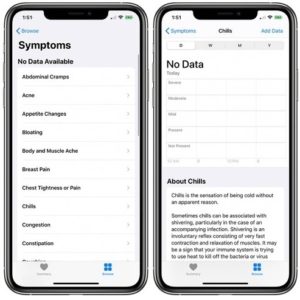
Yes, i would like to add symptoms that are related to my medical diagnosis.