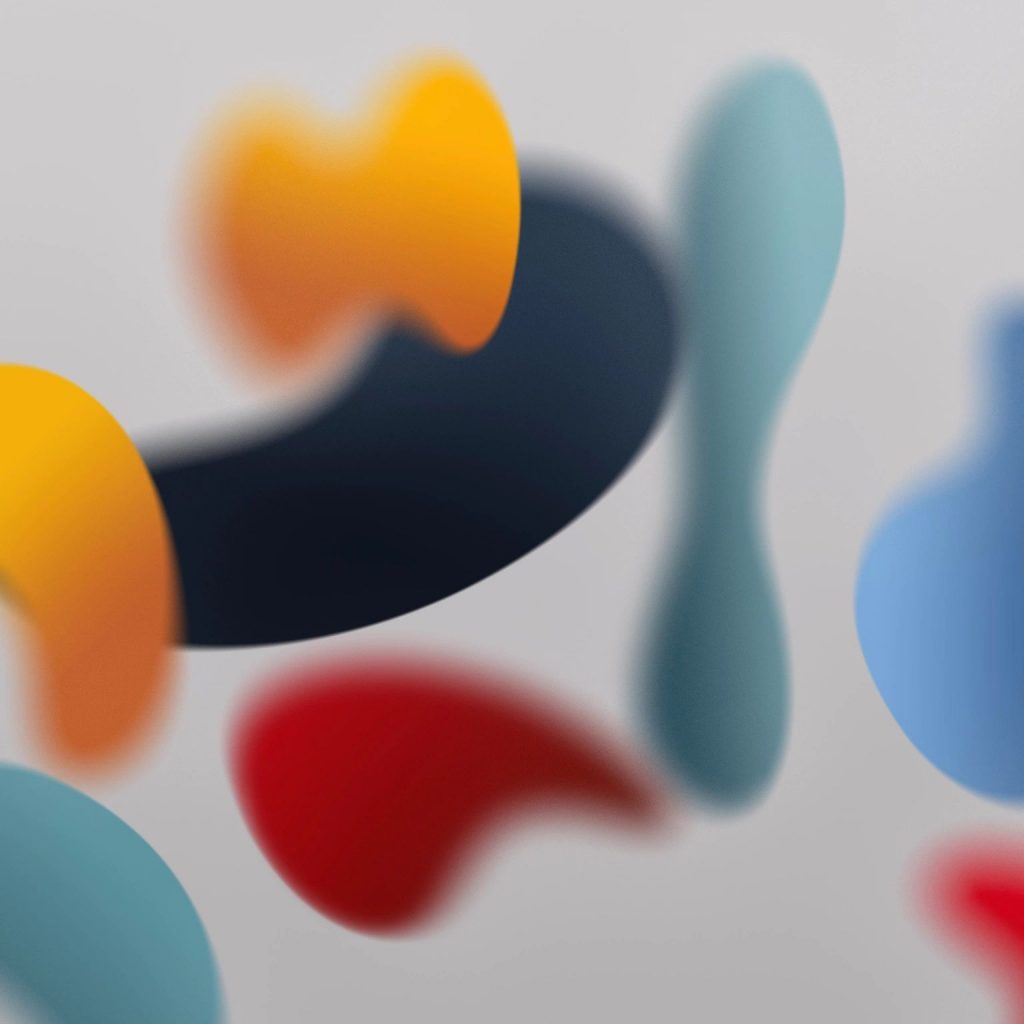How To Download iOS 15 Wallpaper On iPhone And iPad
You’ve seen the new iOS 15 wallpaper during the WWDC21 keynote and are looking to download it on your iPhone, iPad or any other smart device? The wait is finally over! As expected, Apple has rolled out the first iOS 15 Developer Beta and we’re now able to share this new background with you! Download both Light and Dark themes of the new iOS 15 wallpaper using the images embedded below!
Download iOS 15 Wallpaper
How To Download iOS 15 Wallpaper On iPhone
1. Tap on the background image that you want to grab!
2. Long-press the image and use the ‘Add to Photos’ option. The new wallpaper will be saved in the Photos app.
How To Install iOS 15 Wallpaper

3. Open Photos and tap the Share icon, available in the bottom-left corner.
4. Tap the ‘Use as Wallpaper’ option.
6. Go for ‘Set’. Move and scale the image if needed.
7. Choose if you want to display the new iOS 15 wallpaper on Lock screen, Home screen or both. that’s it!
Important: Because you’re using the new iOS 15 wallpaper on a lower iOS version, the background won’t automatically switch between Light and Dark theme. You’ll have to either update to the iOS 15 Beta or wait for the pubic release to be able to use this background with its full features.
Do you like the new iOS 15 wallpaper? How does it compare with the iOS 14 one? Use the comments section and share your feedback. Don’t hesitate to ask for additional help if needed.
Related: You might be also interested in downloading the stock iPhone 12 wallpapers