How To Update iPhone, Apple Watch With Low Storage (iOS 15)
Apple has announced during the WWDC21 keynote that users will be able to update to iOS 15, iPadOS 15 and watchOS 8 even when the iPhone, iPad and Apple Watch are low on storage. A new feature will allow your device to unlock additional temporary iCloud storage to offload apps and data in order to free up space for the software update.
iOS 15 Beta 3, iPadOS 15 Beta 3 as well as watchOS 8 Beta 3 are premiering this much awaited feature. According to Apple’s release notes for the recently released iOS 15 Developer Beta 3, you can now update your iPhone over-the-air, in Settings “using Software Update if less than 500 MB of storage is available.”
How To Update To iOS 15 With Low Storage
Updating an iPhone or Apple Watch with a low amount of storage is similar to regular updates. All that you have to do is make sure that the device has at least 500 MB available.
1.iPhone / iPad
- Open Settings and browse for General.
- Tap on iPhone Storage and check your storage.
- Apply the Recommendations to free up additional storage if the available space is less than 500 MB. Emptying the Recently Deleted Album should be enough to bring you to the required threshold.
- Next, browse for Settings -> General -> Software Update, tap Download and Install to get the most recent iOS 15 version.
Fact: When iPhone is low on storage the software update takes longer, because the device requires additional time to temporary upload files to the iCloud.
2. Apple Watch
- Open the Watch app on iPhone and browse the My Watch tab.
- Tap on General -> About and check the Available storage.
- If it’s less than 500 MB, go back to the Settings Home Screen and delete some of apps that you use less often.
- Then, browse for General -> Software Update and tap on Download and Install to grab the most recent watchOS 8 version.
Fact: If Apple Watch is low on storage the update will take longer as the device requires additional time to temporary upload files to the iCloud.
Have you managed to update to iOS 15 with an iPhone low on storage? What about the Apple Watch? Did you manage to install watchOS 8 on a Series 3 without too much hassle? Use the comments section and share your feedback.


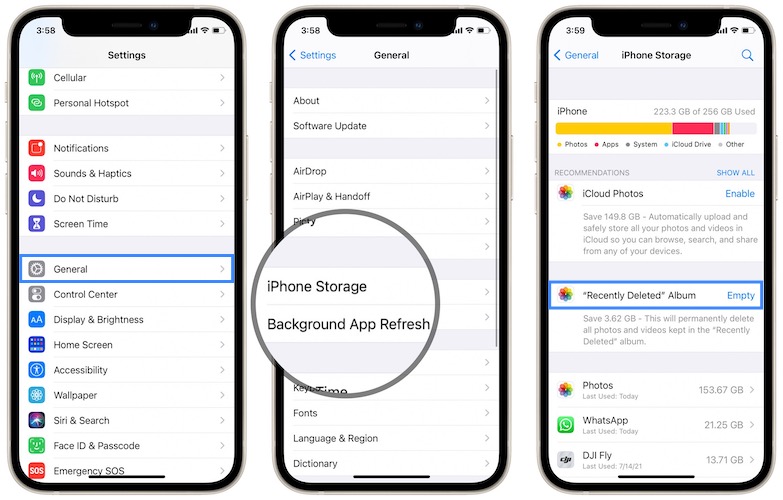
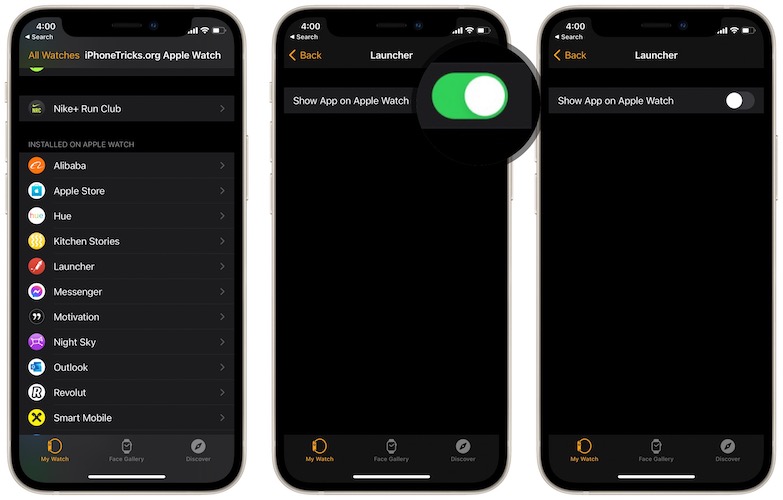
It looks like I need to buy a new iWatch! I can not update my old one! Low storage WTF!
What Apple Watch model are you owning?
My iPhone 1 GB of storage available, but it still won’t let me update from 14.4.1.
Any thoughts?
Thank you!
That’s strange. Perhaps you first need to update to iOS 14.8.1 and then jump to iOS 15, to make it work.