iOS 15 Public Beta 3 Download And New Features Review
You’ve seen iPhone users already testing out iOS 15 Beta 3 build number 19A5297e, but the new test version isn’t available on your iPhone’s software update screen? That’s because Apple first seeds new beta versions to registered Developers. If you’ve enrolled your iPhone to the Public Beta Program you
How To Install iOS 15 Beta 3
1. Developers running iOS 15 Beta 2
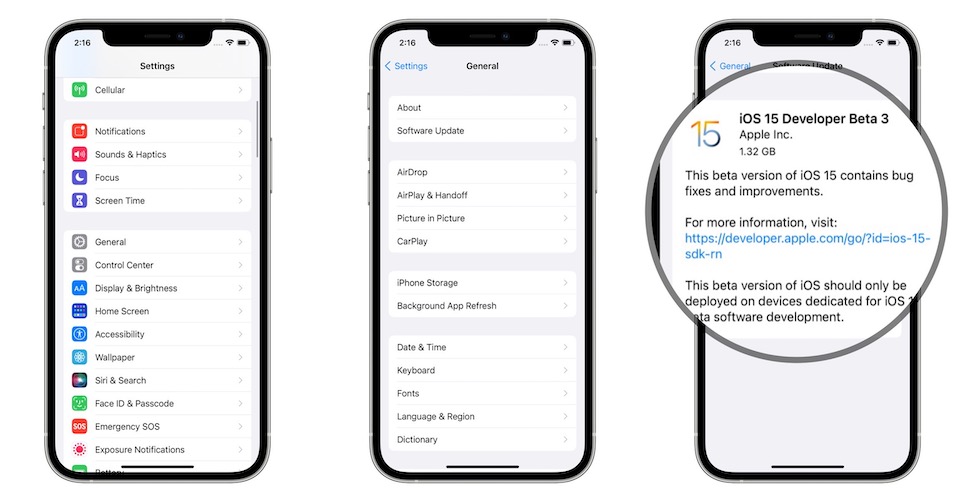
If you have the iOS 15 Developer Configuration profile installed on your device you can simply browse to:
Settings -> General -> Software Update. Tap Download and Install, agree with Apple’s terms, provide your Passcode and go through the usual iOS software update steps.
Fact: The iOS 15 Beta 3 update file is around 1.32 GB.
2. Public Beta Testers running iOS 15 Beta 2
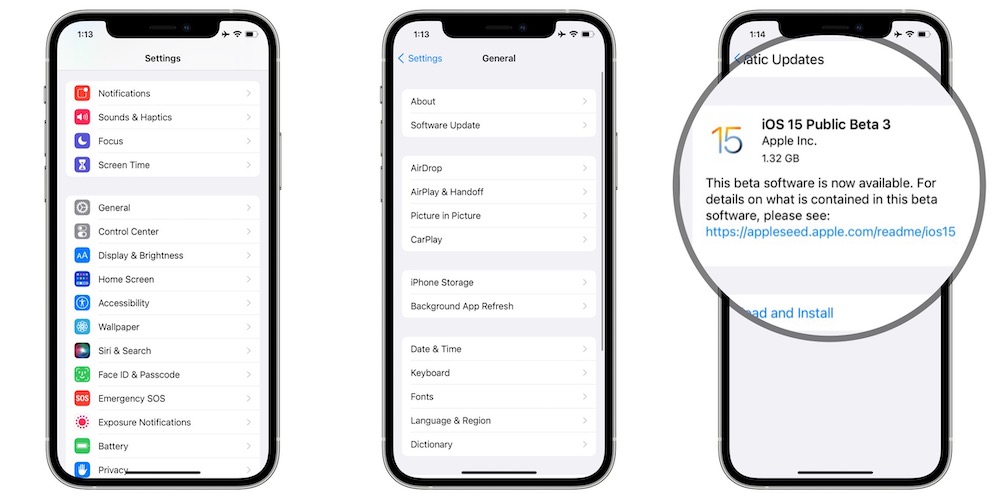
If you’ve enrolled your iPhone with the iOS 15 Public Beta configuration profile and try to search for Beta 3 you will currently get the “iOS 15.0. iOS is up to date” status. We will update the article as soon as Apple pushes the 3rd iOS 15 beta to the public testers too!
Update (July 16): iOS 15 Public Beta 3 build number 19A5297e is now available!
3. Users Running iOS 14.6 or Earlier
Have to sign up on Apple’s Beta Software Program website, download the iOS 15 Public Beta profile, install it, reboot iPhone and search for the new beta in Settings -> General -> Software Update.
Tip: A detailed step-by-step guide is available here!
iOS 15 Beta 3 Features
There aren’t many spectacular changes discovered so far in this third beta excepting some minor refinements:
1. Revamped Reset In Settings
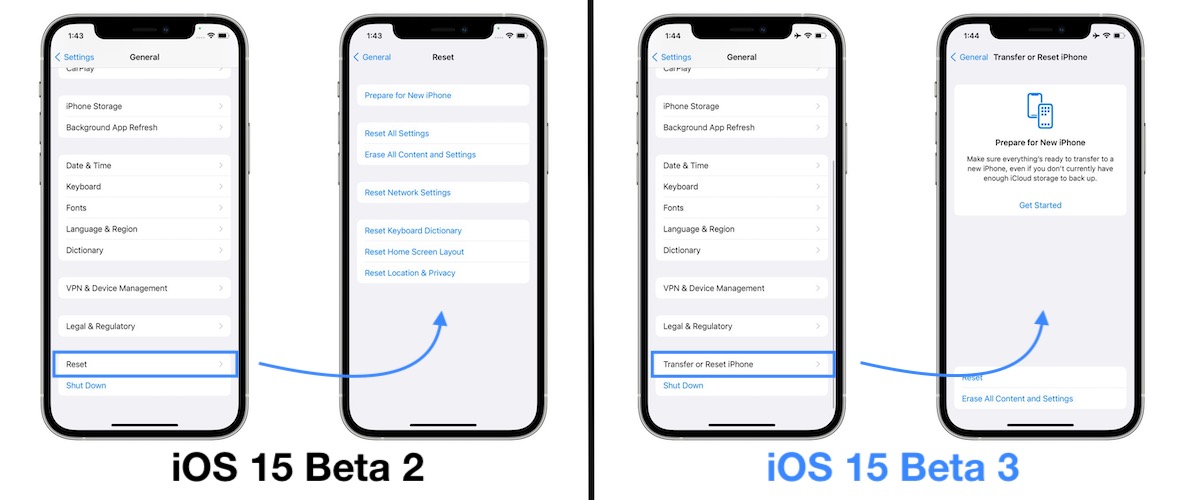
The former Reset option available in Settings -> General has been renamed to Transfer or Reset iPhone.
Tapping it brings you to the main focus of the Reset option, now called Prepare for New iPhone. Apple considers that the Reset option is mostly used when setting up a transfer to a new iPhone.
Tip: Tap Reset available at the bottom of the screen, to unveil traditional reset options like: Reset Network Settings, Reset Keyboard Dictionary, Reset Home Screen Layout and Reset Location & Privacy.
2. Safari Changes
iOS 15 Beta 3 brings the following changes to Safari browsing:
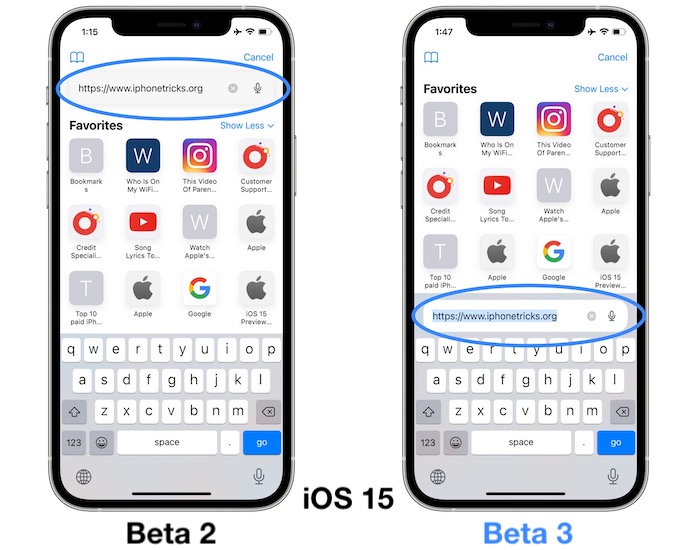
– Address bar when searching or typing an url in Safari is now placed right above the keyboard, instead of being available at the top of the screen.

– Long-press address bar while browsing a tab to bring-up the quick actions menu that includes a new Reload option. This also cause the Reload icon to show up in the address bar, in case you require subsequent refreshes.
3. Focus Changes
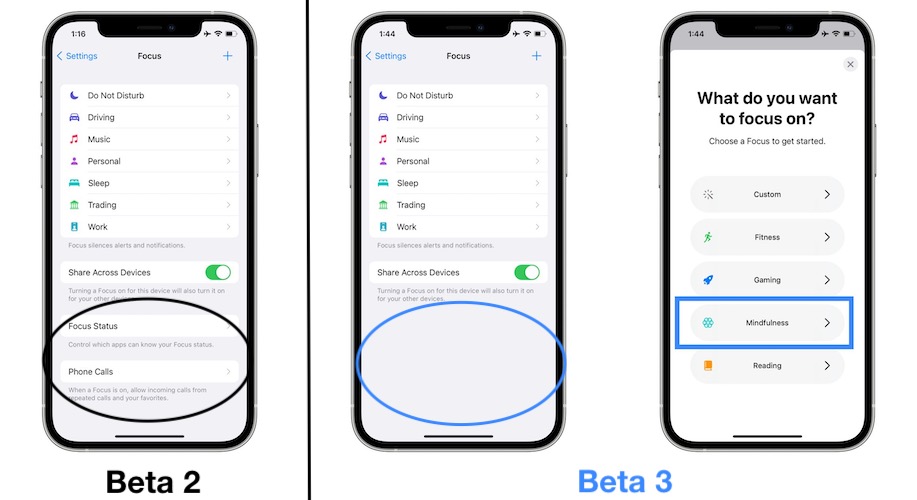
– New Mindfulness Focus available.
– Focus Status and Phone Calls options have been removed from the main Focus interface in the Settings app and added to each individual Focus section.
4. New App Store Splash Screen
A new App Store splash screen can be spotted in iOS 15 Beta 3. It highlights the most important new features that come along iOS 15:
- In-App Events: Discover an enjoy timely events within apps and games.
- App Store Widget: Get daily stories from our editors right on your Home Screen
- Safari Extensions: Find new helpful browser extensions in the new Safari Extensions category.
5. Apple Music Changes
- Widget:
– A new ‘Paused’ label is displayed in the widget when music playback has been paused, to make it more clear when music is playing or not.
– The color of the widget changes based on the song that’s playing, instead of using the album art. - Delete Song From Playlist now works from the quick actions menu, by long-pressing the specific track and selecting Remove from Playlist.
- Splash Screen: Lyrics Sharing, City Charts, Made For You
6. Shortcuts And Background Sounds
iOS 15 Beta 3 brings actions for Background Sounds. You can now code a shortcut to set a sound track, adjust volume, change volume when media is playing and more.
Tip: For more info you can check the iOS 15 Developer Beta 3 release notes!
iOS 15 Beta 3 Bugs
1. Battery Health Bug
Some users reported on Reddit that their Battery Health stats has taken a severe hit since updating to iOS 15 Beta 3.
Ponylover245 claims: “my battery health dropped from 98% to 78% after update, and I still don’t know if it is a bug or my battery has been damaged”
This is sounds like a bug, especially since he’s not the only one reporting it. Have you noticed the same issue?
You can check it in Settings -> Battery -> Battery Health -> Maximum Capacity
If you encounter any other bugs in iOS 15 Beta 3 hesitate to mention it in the comments section and we will try to replicate it and provide available workarounds.
Are you testing out iOS 15 Beta 3? Have you encountered any other new features? Use the comment section and share your feedback.
Related: Check out new features coming in iOS 15:
– Add Text from Camera
– Visual Look Up images in Photos
– iOS 15 Notifications Summary
– FaceTime video calls on Android and Windows
– Mail Privacy Protection
– Lock PDF with Password and many more available here!


