iOS 16 Battery Drain Issue During Beta Testing (Fixed?!)
As expected, iOS 16 battery drain issues are widespread in the early Developer Beta stages. This happens because the new OS isn’t fine tuned and uses more resources for the same tasks when compared to iOS 15.
The lack of performance will significantly reduce the iPhone battery life and that’s one of the reasons why we don’t recommend you to install iOS 16 Beta on your main device!
iOS 16 Battery Drain Reports
In my case even the iPhone 13 Pro, that was providing a great uptimes during the public versions of iOS 15, isn’t capable of sustaining one full day of intensive usage while running iOS 16 Beta 1.
What’s your experience with other iPhone models? Use the comments section and I will update your feedback over here:
- [iPhone model] – [Feedback]
- To be updated.
How To Increase iOS 16 Battery Life
Unfortunately, there isn’t much that you can do to besides the standard battery saving tips:
-
1. Lower Brightness
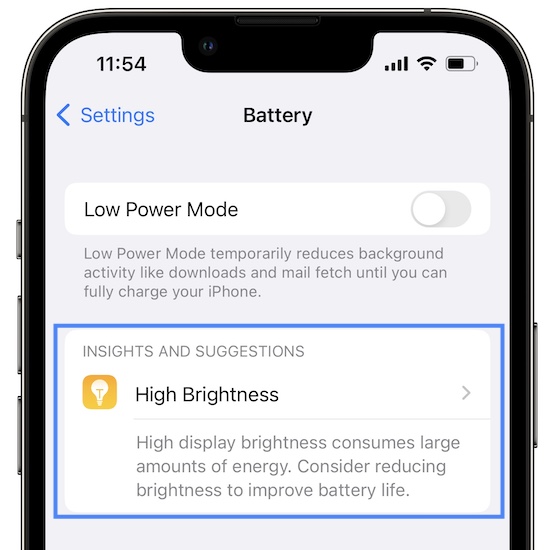
Decreasing the brightness levels will always prolong the iPhone’s battery life. In my case it’s been also listed in the Settings -> Battery -> Insights And Suggestions section.How to: You can decrease Brightness in Settings -> Display & Brightness -> Brightness.
-
2. Low Power Mode

Use it to reduce the strain on the iPhone’s battery. You can enable it from the start of your day and not only when the battery reaches 20%.How to: You can do it from the Control Center -> Low Power Mode switch.
-
3. Disable Lock Screen Widgets

This new feature is nice and efficient. However, it surly isn’t fine tuned enough and it might be a significant source of battery drain.After toying with it for a couple of days, I recommend you to remove widgets from the Lock Screen.
How to: Long-press Lock Screen to enter edit mode. Tap Customize. Tap the widget section above or below the Current Time. Tap the minus next to each widget that you want to remove.
Fact: Weather glance doesn’t even work most of the time in Beta 1. It can be one of the sources for iOS 16 battery drain!
-
4. Avoid Multitasking
When the OS lacks in performance we recommend you to avoid running complicated tasks in the same time. This will cause the device to overheat and can compromise iPhone battery in the long run.
Try to perform important tasks one at a time, and pause them if the device gets too hot.
-
5. Update Apps

Visit the App Store daily. Apps are receiving updates daily, especially now with most developers trying to adjust their software for iOS 16. Updating the apps on your iPhone will make them work better and thus reduce the battery strain!How to: App Store -> Apple ID icon -> Update All.
-
6. Turn Off Location Services
It seems that in these early beta stages Location Services is a significant battery drainer. That’s because some apps might glitch out and use it in a loop.
How to: You have two options here. Either turn Off Location Services completely (in Settings -> Privacy). Or browse for Settings -> Battery and check the
Battery Usage by Applist. Disable, Location Service only for the big consumers.
How To Fix iOS 16 Battery Drain Issues
If you applied the above tips and still aren’t satisfied by the current battery performance of your iPhone you have two more options:
-
A. Downgrade To iOS 15
Check out our step-by-step tutorial for downgrading iOS 16 to 15 without losing data.
We recommend you to revert, especially if you installed iOS 16 Beta on your main device.
-
B. Be Patient
If you can manage the iOS 16 battery drain issue, Apple will start seeding newer beta versions that are fine tuned and come with performance improvements, which should gradually fix battery problems too.
How do you manage the iOS 16 battery drain problems? Did you manage to improve or have decided to downgrade? Do you have a better solution? Share it in the comments!
Related: Some users also report that iPhone battery is draining fast in iOS 15.5 too. This is what you should do!

