How To Fix Duplicate Contacts On iPhone In iOS 16
In iOS 16 you can easily fix duplicate contacts on iPhone! This thanks to a new feature in the Contacts app, that automatically detects duplicate entries and offers you the chance to quickly merge them! It’s called Duplicates Found!
How To Fix Duplicate Contacts On iPhone
- 1. Open the Phone app and tap on the Contacts tab.
- 2. Tap on Duplicates Found. (This section is displayed at the top of the Contacts list, right below your own card, if one ore more duplicate entries are detected.)
- 3. Review the duplicates list and go for Merge to fix them all.
- 4. Tap Merge Duplicates and confirm that you want to merge duplicates into a single contact card!
Tip: You can also merge duplicates one-by-one. Just tap an entry and you have the options to Merge or Ignore.
More: Sometimes you might want to have two different cards for the same contact. In this case, go for Ignore, to get rid of the Duplicates Found warning.
Fact: Previously, you could fix duplicate contacts on iPhone with the help of third-party apps, but now finding and merging duplicate contacts has become a native iOS feature.
Merge Duplicate Contacts Not Working
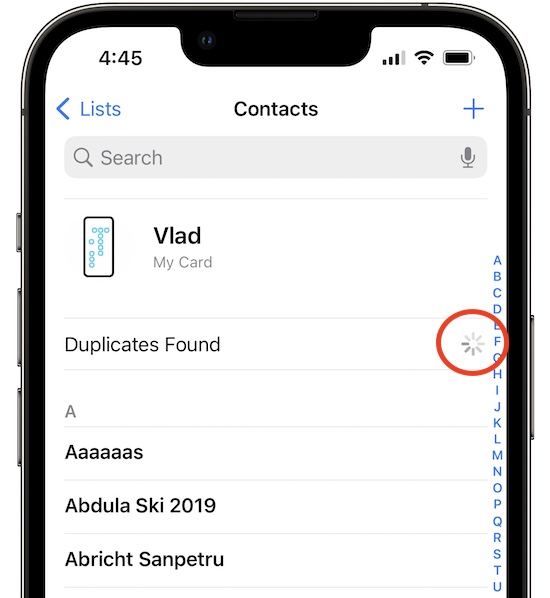
iOS 16 provides a Duplicates Found list but when you try to Merge them all, you get a spinning wheel and the merging process fails?
It’s not uncommon for the Duplicates Found feature to glitch out. We’re still in the early days of iOS 16 and the new functionality requires a bit more fine tuning.
Workaround: What you can do instead is merge duplicates individually. If you don’t have too many that should be an acceptable workaround. I did not encounter errors when merging duplicates one-by-one.
Have you managed to merge duplicate contacts on iPhone with iOS 16? Did you have many? Share your feedback in the comments!
TIL: Did you know that you can filter contacts by creation date? Here is how to!
Related: You might be interested in other iOS 16 new features too:
– How to lock Photos with Face ID
– How to add Lock Screen widgets on iPhone
– How to unsend Messages
– How to send Mail later on iPhone with Scheduled Send


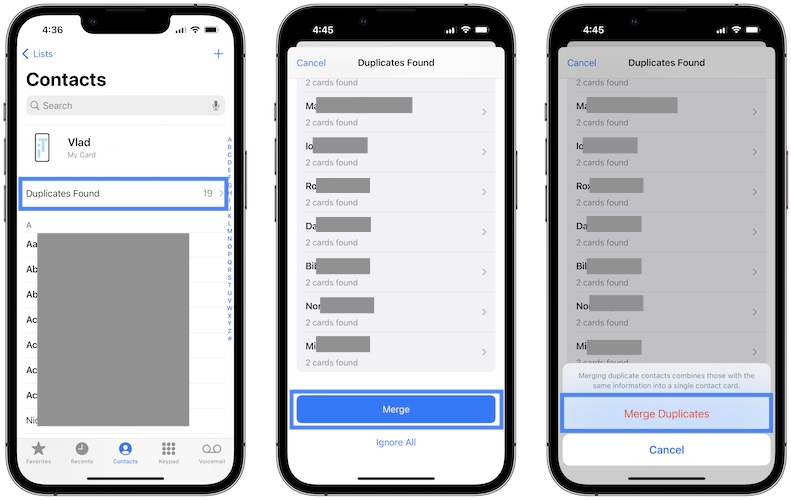
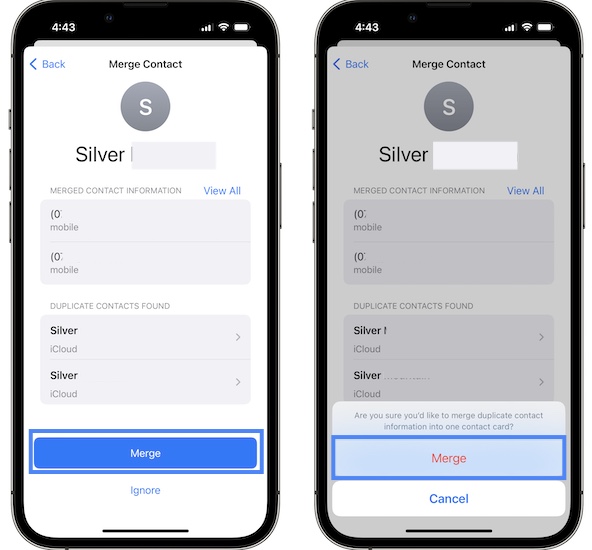
Iphone 11 pro never show me duplicates, and i have them
They will show up within 48 hours.
Mine won’t merge – I keep going through the process, the little wheel spins like its working, and then nothing happens and the notification that “Duplicates Found” pop right back up. Am I missing a step?? Ive been looking for this solution for years!!
Thanks for reporting this Ann. Are you trying to merge all duplicates at once? … What happens if you merge them one by one?
I’ve just updated to 16.2. I have 2,000+ duplicates. (Despite deduplicating manually from time to time.) It spins the wheel to say it is merging duplicates but never does one. Tried manually – it deduplicates one set of duplicates then freezes solid. It just doesn’t work properly.
Thanks for sharing. We will report this issue to Apple.
Same issue as above.
But now…the duplicate message isn’t even appearing!
An are the duplicate contacts still there if you search them?
I have had zero luck getting the iOS to merge all the duplicated contacts in a bulk request. it just spins and then doesn’t update anything. I can do it manually but there are over 600 of them!!! Doing that manually is simply not a good use of time and since they clearly know the duplicates and sometimes, triple, and quadruple copies are problematic.
Thanks for sharing this King. Apparently we’re dealing with a bug. What iOS version are you on? 16.0.3?
I’m having the same issue and I hae over 300 of them. They do merge when I do them one at a time but the mass merge….no luck
Thanks for the feedback. We’ve reported this issue. Hopefully iOS 16.1 will fix it. Please get back to us and let us know if it does.
iPhone 14 Pro, 256gb on 16.2. Tried to deduplicate – it says it is merging, spins the wheel and does nothing. Tried manually – i can deduplicate one set – then it freezes solid. it just doesn’t work and hasn’t worked with any software upgrade. Not like Apple
Thanks for reporting. We’re looking into it.
Apple CANNOT give a definitive answer to my question re: this merge process, only the generic response that “all unique data” will be merged when merging duplicates with the iOS 16 auto-merge process. So even Senior Staff ASSUMES that means Notes and other ‘unique optional fields’, like the Birthday Field, or Related field, or Nickname field, etc. will merge. However NO ONE is aware of anyone who has actually done this and found it to be TRUE. It’s all assumption. I have searched EVERYWHERE online, and wasted a whole lot of time with Apple on the phone, to find out if this automatic merge process only merges the ‘top essential’ data (phone, email, addresses etc) or DOES IT ALSO INCLUDE other ‘chosen Contact fields. I have LOTS of needed info in my Contact Notes section and there’s no definitive answer to my question! Anyone here KNOW? NO GUESSES PLEASE. Only hardcore KNOWING! I have 2816 cards right now in my ‘doubled batch’ I can’t afford to lose my notes. It would be an epic disaster for me. Thanks so much! :-)
Thanks for the inquiry. What if you merge a single duplicate and check the results. Have you tried that?
Good idea. I’ll try that. Thanks!
You’re welcome. Let us know your findings.
Well, your advice was good Patricia! I didn’t know I could merge just one. I did 4 tests and all of them merged my notes as well so I’m happy. You would have thought that with HOURS of research online and with Apple on the phone someone could have recommended that! I’ll know to come ask here next time! haha.
Thanks. Happy New Year to All.
Great! Always happy to help Thomas! Thanks for the follow up. Happy New Year to you too!
I am on 16.2 and have 82,535 contacts on my iPhone. My real list on the iMac shows 1335 actual contacts. I have 4 iMacs, a MacBook Pro, and two iPhones. None of them will update iCloud or sync with one another. I have tried setting it all up over and over but no luck. The iPhone never shows duplicates found when the first item in the list has two pages of duplicates. I can’t find any way to just do it manually without having to depend on the phone to find them and offer to merge. How can all of this be overridden.
Thanks
Thanks for reporting this Larry. Are all your devices updated to the most recent OS like iOS 16 and macOS Ventura? Also check if contacts are allowed to sync via iCloud on all of them. In theory duplicates should be detected and you should be able to merge them. Not sure what could cause this issue. Have you tried to contact Apple support?
P.S.: Have you tried to merge them from Mac? Open Contacts -> tap on Card (top menu bar) -> Look for Duplicates.
Hi,
yes, all of my iOS devices are on 16.2 and most of my MacOS devices are on Ventura 13.1.
I have tried what you suggested on several of the computers. Each one will merge the duplicates on that device but not update iCloud or another device. I have tried logging into iCloud again on each device.
I will take the iPhone to the Apple Store Friday when I get back to Memphis.
Thanks for your help,
Larry
Thanks for the follow up. Keep us updated please with the solution provided by the Apple staff on Friday.