iPhone Battery Draining Fast, Overheating? (iOS 15.5 Fix!)
Is iPhone battery draining fast while the device is used normally? Does the smartphone overheat without performing any complex multitasking actions? This can be a common issue in iOS 15.5 and its predecessors iOS 15.4.1 and iOS 15.4!
Apparently the problem is caused by a bug that’s causing a daemon process, named 'duetexpertd', to run in a loop and use the iPhone’s resources without any actual need. The process can use up to 99% of the device’s CPU constantly, thus leading to iPhone overheating and excessive battery drain.
Most iPhone are affected, including flagship devices as the iPhone 13 Pro as well as older models. In fact, all devices that have been updated to iOS 15.4 or later are exposed to this bug.
How To Fix iPhone Battery Draining Fast (iOS 15.5)
Fortunately, the above mentioned daemon process that’s causing the iPhone overheating problem can be killed by signing out of your Apple ID:
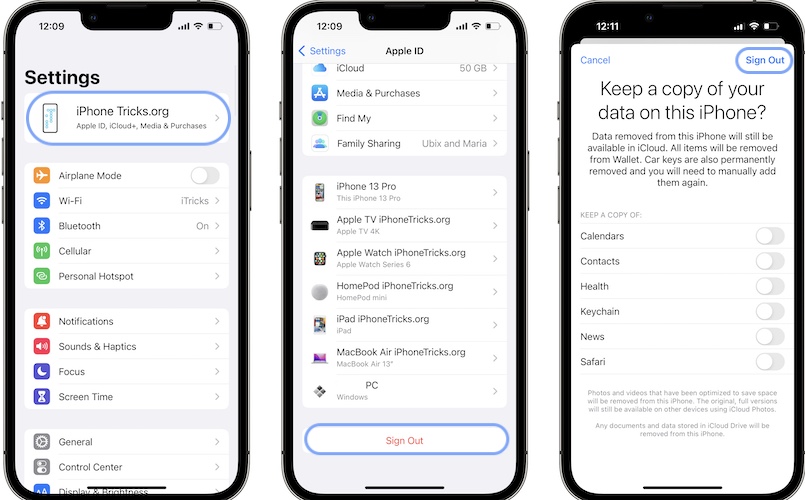
- 1. Open Settings and tap on your Apple ID, available at the top of the screen.
- 2. Scroll to the bottom and tap Sign Out.
- 3. Provide your Apple ID password to confirm.
- 4. Decide if you want to keep a copy of Calendars, Contacts, Health, Keychain, News and Safari and tap Sign Out.
- Reboot iPhone and sign back in!
Fact: Be aware the signing out of your Apple ID, will remove all your items from Wallet including cards, car keys etc. You will to re-add them manually after signing back in!
Credits: Big thumbs up to Reddit user, Leading-Control-8503, for finding and sharing this fix.
He managed to notice the lingering daemon process by using Xcode Instruments on Mac. We’re not sure if this fix is permanent, or how easy the 'duetexpertd' process start hogging on resources every time it’s activated.
Apparently this daemon is used for iCloud syncing.
So, if you’re suffering from excessive iPhone battery drain while running on iOS 15.4.1, iOS 15.5 or even the iOS 15.6 beta versions you can try the above fix. Would appreciate if you can share your feedback with us in the comments section.
We’re not sure yet how wide spread the iPhone overheating issue is and also curious to see if the problem returns after the fix is applied.
Related: iPhone battery draining fast can be also caused by accidental usage of the flashlight. If the iPhone overheats while in your pocket, check if the torch is On! Here you can find out more about this issue!


It’s not working, still overheating and battery draining😩
Sorry to hear this. When did the problems start for you? In which iOS version?
Did this procedure last night, charged my iPhone 13 pro max to full charge over night via wireless charger. My battery is still draining as fast as ever. This truly is not going to be fixed with a simple log out and in. It is hard coded into the software, and that is what needs to be fixed.
Thanks for the feedback Matthew. Sorry that it did not work. Can you let us know when your battery draining problems started?
Looks like it did the trick for my XR, I’ll observe and update
Great. Thanks for confirming. Let us know for the long run.
Did not work on my iPhone 13 pro. I noticed this a few days ago on iOS 15.5.
Try to disable Private Relay and Limit IP Address tracking features and let us know if it makes any difference.
Thanks to Reddit user Leading-Control-8503 for sharing the fix! I also noticed the excessive battery drain on my iPhone after updating to iOS 15.5. A few times the phone would drop to 1% in a very short time. This morning the phone was fully charged. I left for work (5 minutes from home) and when I got to work the battery was down to 57%. I connected the charging cable and it charged up to about 70% in just 10 minutes. Then I discovered your fix and implemented it. Immediately after rebooting the phone’s charge was up to 98%. I will keep monitoring the phone to see how it behaves after the fix.
Thanks for the feedback. Let’s hope that the fix is permanent. Keep us updated.
Alas, the fix wasn’t permanent. It would be up there around 100%, and when I check half an hour later it is down to literally 1% without me having used the phone at all.
Thanks for the follow up. What’s the Battery Health (Maximum Capacity) value for your iPhone? Is your device still running the original battery or it had a replacement?
Its not working battery is still draining faster.🤧😩😩please fix this issue.My battery health is 90% original and it drains very fast after intalling ios15.5.
Sorry to hear this. If this is so bad, you might wanna try the iOS 15.6 Beta 4 and let us know if the issue persists. Do backup your iPhone before installing a beta version. If you’re not comfortable with this, wait a couple more weeks until iOS 15.6 will be released to the public.
I am also still experiencing excessive battery drain and phone heating up after installing IOS 15.5. Also had an excessive amount of data being used since update. I am a light phone user and would easily get two days before needing to be recharged. Now can not make it through one day before getting battery low warning. The phone is an iPhone 11 with 90% battery health. This needs to be fixed before September rollout of IOS 16.
Thanks for the extended feedback Rob. Yes, let’s hope iOS 15.6 will solve it. It should be released soon as we’re already testing out iOS 15.6 Beta 5.
Followed the sign out instructions and no change on iPhone 11. Battery runs down quickly, phone hot and app usage normal. This needs to be fixed promptly. If next update doesn’t correct this problem
Thanks for the feedback Rob. iOS 15.6 will be released in a couple of days. Let’s hope that it will patch this. Would appreciate your follow up after the update.
Hiii
Hi. How can we help?
This works. Thanks you so much. I noticed huge difference in battery capacity decreased after i had updated to iOS 15.5 and also abnormally overheating of my phone even though i didn’t use it at all. This trick fixed it. At least, for now.
Thanks for confirming Saafy. I hope it’s permanent. iOS 15.6 will be also released in a couple of days.
Ios 15.6 extremely drain battery
With normal use for 4 hours 30% less battery
Any suggestions?
Thanks for reporting Dejan. Please allow it a couple of days. iPhone will reindex data after an update so the first 24-48 hours might require more battery than usual but it should stabilize after that.
A couple of days have passed since your initial report. Do you notice any improvement or battery is still draining faster than before the update?
after installing ios 15.5 my phone keeps restarting automatically battery health is 85%
Thanks for reporting. iOS 15.6 is out in the meantime. Try upgrading to it and let us know if the problem persists.
My battery drain problem STARTED with the 15.6 update! Cannot locate any fixes yet. Since we leave the phones on all night in case of emergency, I guess I will have to keep it plugged in just in case. Please let us know if any solution or update is found that acrually works,
Good news Sharon. Apple has just released iOS 15.6.1 with bug fixes and security improvements. Please update and let us know if it fixes the battery drain issue!