iPadOS 16 Beta Download, Features, Bugs & More [Developers]
Apple has released the first iPadOS 16 Beta for Developers. It comes with the same build number as iOS 16 Beta and that’s 20A5283p. This test version can be installed on any iPadOS 16 compatible iPad!
With every new iteration, iPadOS has more and more differences when compared to the iPhone OS. In iPadOS 16 they’re so significant that we’ve decided to cover them in separate articles!
iPadOS 16 Beta Download
Important: Don’t proceed with the update unless you’re fully aware that these initial versions are filled with bugs and lack in performance. Don’t use your main iPad and perform a full backup via iTunes or iCloud before.
Similar to iOS 16, to download this test version you have to first install the iPadOS 16 Beta Profile on your iPad.
How To: This can be done from the Apple Developer Center. Sign-in with your Apple IDand enroll your iPad (You have to be a paying member).
Fact: You can also download the iPadOS 16 Configuration Profile, from third-party websites. However, we won’t elaborate on this because we don’t recommend it.
How To Download iPadOS 16 Beta
- 1. Install the recently downloaded profile in: Settings -> General -> VPN & Device Management. Tap on the iOS 16 & iPadOS 16 Beta Software Profile and go for Install. Provide iPad Passcode, Agree to give your consent and tap Install and Install one more time.
- 2. Restart iPad to register the new profile.
- 3. Go for Settings -> General -> Software Update.
- 4. Tap Download and Install on the iPadOS 16 Developer Beta page. Type Passcode and be patient until the update is requested, downloaded and prepared for update.
- 5. Tap Install Now when it becomes available and be patient while the Apple logo is displayed on the screen and the progress bar starts filling. iPad will reboot after the updated ends. Provide Passcode to authenticate and enjoy iPadOS 16!
iPadOS 16 Beta Release Notes
The update log focuses on new features for Developers and highlights known issues, along with workarounds, when available:
- Accessibility: pointer doesn’t behave correctly on the external display when Assistive Touch is enabled. (Workaround: Disable Assistive Touch)
- AirPlay: streaming videos and photos to Apple TV doesn’t work when initiated from the Photos app. (Workaround: Use Screen Mirroring in Control Center)
- Restore Backup Issues: restoring from iCloud backup might fail repeatedly. (Workaround: Setup the device as new, by erasing all contents and settings and then try to restore from iCloud backup again)
- Clock Issues: Deleting Clock with also delete Sleep alarm. (Workaround: turn Sleep alarm back On in Health)
- Emoji problems: the search field for the Emoji Lock Screen is missing. Also, you might not be able to select emoji modifiers when configuring an emoji wallpaper.
- Home – only the owner of the Home can pair a matter accessory, Invited Users aren’t able to and this is a bug.
- Home Automations don’t convert to Shortcuts on macOS, as they should. (Workaround: Use iOS to convert Home Automations to Shortcuts.)
- Location Services icon doesn’t display even if its enabled in Settings -> Privacy & Security -> Location Services -> System Services.
- Maps app quits unexpectedly if you long-press the Add Stop field in route planning.
- Timers don’t appear on the iPad Lock Screen.
Fact: Read the full release notes in the official article published by Apple on their Developer platform.
iPadOS 16 Beta Features
This new generation brings lots of enhancements to iPad! Some of the most important new additions mentioned by Apple during the WWDC 2022 keynote are listed here:
- Stage Manager – for more efficient app window switching.
- Weather app – has been finally become available to the iPad.
- New Freeform app for more efficient collaborations.
- Passkeys provide a more secure authentication method than passwords.
- Live text now also available in videos.
- Undo Send in Mail.
- Live Captions in FaceTime
Tip: For more iPadOS 16 features please check our detailed review.
iPadOS 16 Beta Bugs
Issues surfacing during the testing stages are updated here, along with available workarounds. Use the comments section and share your contribution.
- To be updated.
Have you updated iPad to iPadOS 16 Developer Beta? What’s your feedback? What are your favorite new features? What about annoying bugs? Share them in the comments!
Related: Apple has also rolled out iOS 16 beta (20A5283p), watchOS 9 beta (20R5287q), macOS 13 beta (22A5266r) and tvOS 16 beta (20J5299n).


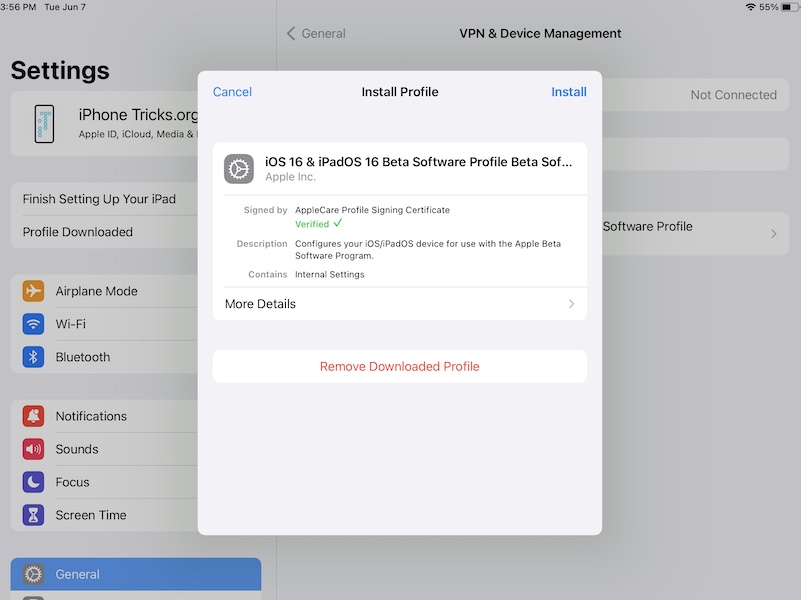
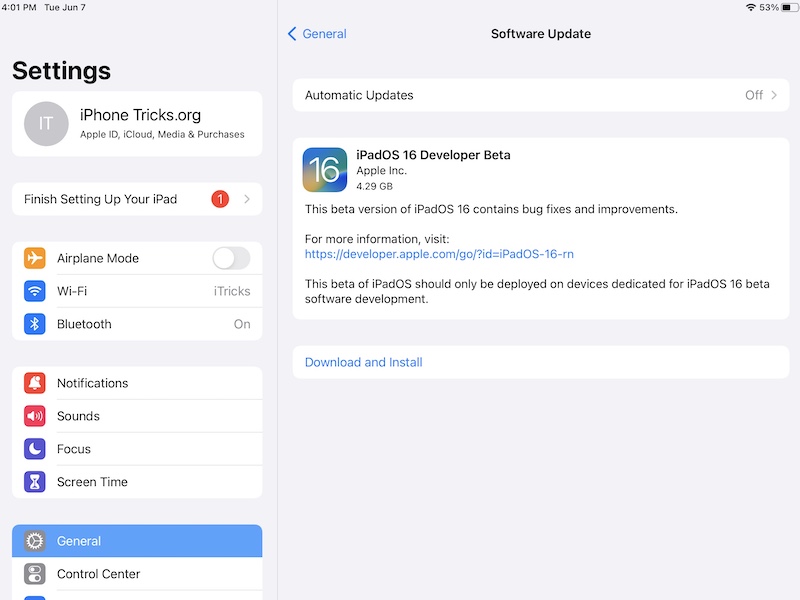

It’s October now in a few days this os will come should I install beta or wait
If you had patience until now, you can wait a couple more days until the public release.