iPhone 14 Activation Problems? Unable To Activate? (Fix!)
Are you encountering iPhone 14 activation problems when trying to set up your brand new 2022 flagship? Do you get the Unable to Activate error and are informed that ‘This iPhone cannot be activated without an Internet connection’?
iPhone 14 Activation Error
We’ve recently received several email reports from readers claiming that they’re not able to activate iPhone 14 Pro and Pro Max models:
“Just got a brand new iphone 14 pro and it shows unable to activate and a red warning triangle with an exclamation mark!”
Apparently, the device fails to activate when using a WiFi network. This issue has been acknowledged by Apple as confirmed by MacRumors.
The iPhone 14 activation bug seems to be plaguing mostly US models as Apple has made them eSIM-compatible only. Cellular activation isn’t possible, because eSIM activation requires WiFi connectivity.
How To Fix iPhone 14 Unable to Activate Error
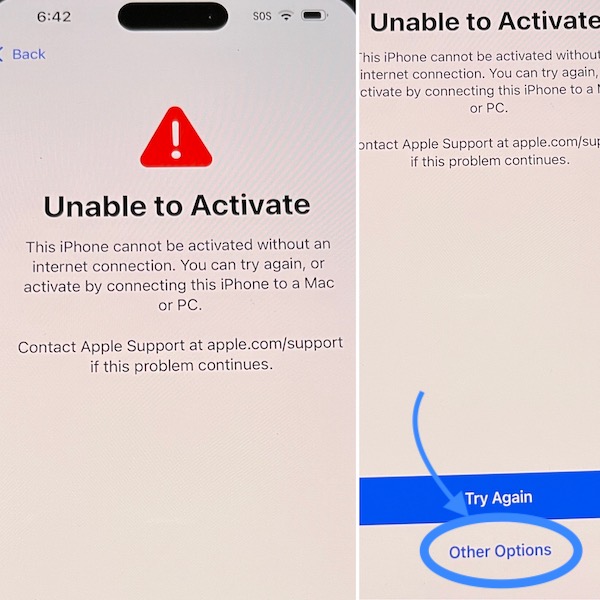
Thankfully, there’s an easy workaround for this bug:
- Tap Other Options, instead of Try Again on the Unable to Activate error screen.
- Select Connect to Mac or to a PC with iTunes.
- Now, return to the previous screen and select WiFi again. Device should activate successfully. Does it?
More iPhone 14 Issues?
After you activate your iPhone 14 open Settings -> General -> Software Update!
iOS 16.0.1 update should show up. Tap Download and Install and follow the on-screen prompts.
This update should fix any other day 1 bugs that might surface on your iPhone!
Have you managed to get past the iPhone 14 activation problems? Are you experiencing any other issues? Use the comments section to share your feedback.
Related: You might be also interested in our iPhone 14 tips and tricks for Day-1 users! Check them out over here.

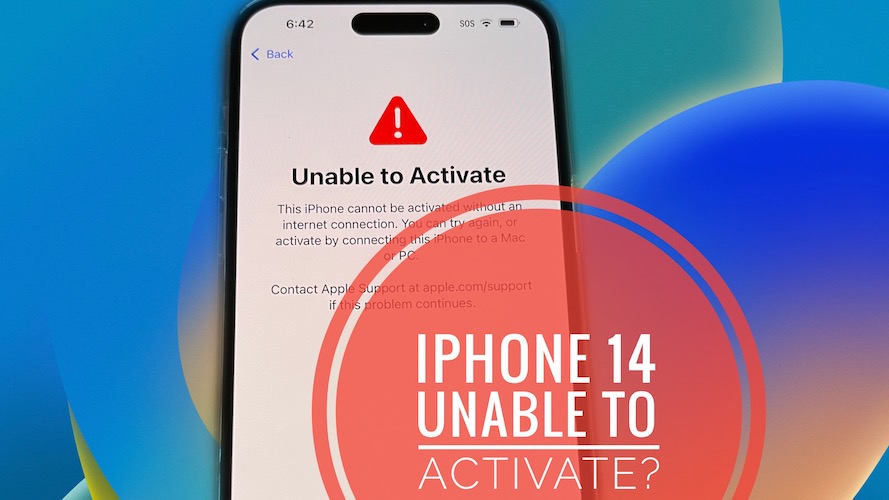
I’m having problems with Messages. All my texts have a green bubble like i am sending sms and not imessage!
Thanks for reporting. I assume you’re reporting this for iPhone 14 or iPhone 14 Pro. According to Apple, iMessages might have failed to activate on your iPhone. Update to iOS 16.0.1. More details are available here: https://www.iphonetricks.org/imessage-not-working-on-iphone-14-fix/