iPhone 14 Horizontal Lines On Screen When Waking Up? (Fix?)
iPhone 14 horizontal line on screen when device wakes up from sleep? One or more yellow or green lines show up for a brief moment before display returns to normal? You’re not alone!
iPhone 14 Horizontal Lines On Screen?
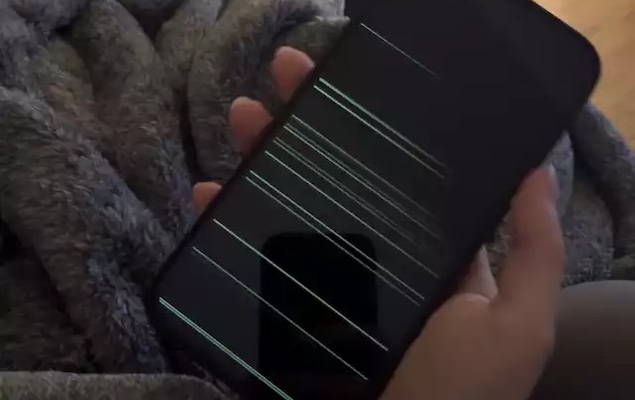
This issue has been reported by Layla (iPhone 14 Pro Max, iOS 16.2):
“My brand new device shows horizontal lines on screen when I wake it up! Is this hardware?”
We couldn’t replicate this issue but have found multiple other confirmations in this Reddit thread:
- 1: “When the phone wakes up, horizontal lines flash on the screen. It does that randomly, not every time the phone wakes up.”
- 2: “I have the exact same issue on my 14 pro max I got 12/12/22.”
- 3: “I have the exact same issue. My iPhone 14 Pro Max was purchased on 12/13/2022.”
- 4: “I have similar issue on my new IPhone 14 pro max. Received this morning.”
iPhone 14 Pro Horizontal Lines On Screen Facts
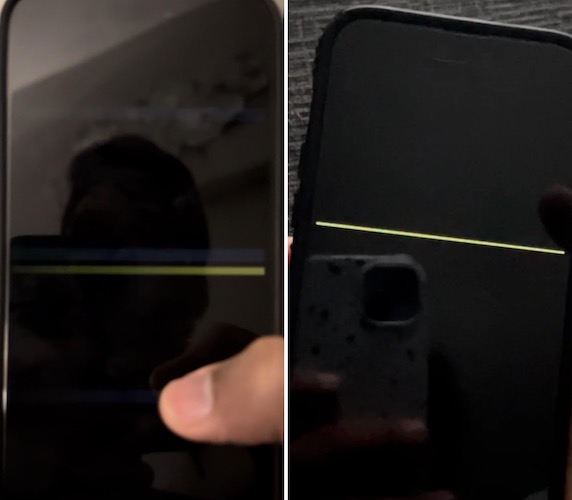
Based on the reports available so far we know the following:
-
1. Recent iPhone 14 Pro Devices Are Affected
The issue is most common to iPhone 14 Pro Max models purchased recently (in the month of December!)
-
2. Main Cause:
One of the triggers for iPhone 14 horizontal yellow line on screen is when the screen goes off during or after the playback of YouTube, Netflix and other similar videos or streams.
-
3. iOS 16.2 Isn’t The Cause!
iOS 16.2 doesn’t seem to be the culprit. New iPhone 14 Pro users confirm that they see the horizontal green lines on screen, even before updating their new devices to 16.2!
Cause: According to darklardon, this coincides with the timeframe when LG displays have been introduced to the iPhone 14 Pro line!
Potential Fix: Apple might be able to fix iPhone 14 horizontal lines on screen issue by correcting the LG display driver in an upcoming iOS 16.2.1 update!
Workaround: Nik3m suggests that disabling Background App Refresh in Settings -> General -> Background App Refresh.
How To Fix iPhone 14 Yellow Lines On Screen
Cab1X informs that Apple is aware of the problem and that it will be addressed in an upcoming iOS 16.2.1 update!
Until then, there’s not much that you can do, except disabling Background App Refresh as suggested above, but that won’t completely prevent the green lines from re-appearing!
How To Check If Your iPhone 14 Comes With LG Display
What you can do, is check if your 14 Pro model is equipped with an LG display:
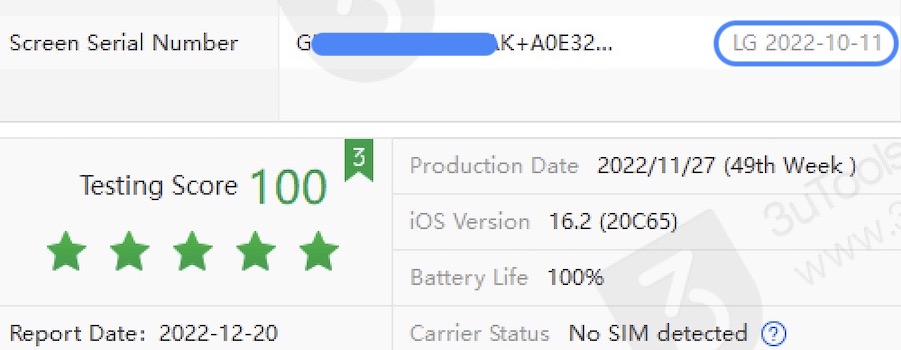
- 1. Download 3utools for Windows (direct link) computer. Install it!
- 2. Connect iPhone to computer using Lightning to USB-C cable.
- 3. Click on Verification Report.
Are you encountering the same green/yellow lines on iPhone 14 screen? Help us determine how widespread this issue is by reporting it in the comments! Do share your purchase date and other useful info.
Also don’t hesitate to mention any other workaround! We will use this thread to submit additional feedback to Apple!
Related: For more iPhone 14 issues and available fixes, check our detailed iOS 16.2 review.


Same – iphone 14 pro max purchased Dec 2022 intermittent grey lines. Something about the screen responsiveness has also seemed slightly off, but only enough o make me seem like I’m just nitpicking
Thanks for confirming. This should be fixed by a software update, but you can also visit an Apple Store if you have one nearby and inquire about it.