iOS 16.2 Issues, Features, Bugs Fixed, New Problems & More
Last updated on January 16th, 2023 at 10:59 am
Posted in News by Patricia on December 13, 2022Apple has released iOS 16.2 build number 20C65 for iPhone 8 and later models! This update brings new features, improvements as well as bug fixes and security patches. Check them all out here along with known issues and new problems!
iOS 16.2 Issues

Before you update you might want to check the problems reported for this version. We’ve tracked them here along with available workarounds:
- 1. iPhone freezing and rebooting after iOS 16.2 update for David.
Potential Fix: Enable Low Power Mode. | Extreme Fix: Downgrade to iOS 15. - 2. Cellular data won’t recover by itself when returning from area with no coverage.
Fix: Enable and disable Airplane Mode. - 3. Apple Music Sing not available is an iOS 16.2 problem reported by Olive. (Reported to Apple Feedback no. FB11875472)
Fix: Check out requirements and play songs using Search as shown here. - 4. Reminders widget blank, not loading data.
- 5. Quick replying to messages from a notification doesn’t bring you directly to that message. Reported by Jesse2935.
- 6. Mailbox cannot be edited in Mail app widget on Home Screen is an iOS 16.2 issue reported by Christoph.
Fix: Reinstall Mail app. More details here. - 7. Temporary iCloud.com Data Access notification keeps showing in Notification Center for Brian.
- 8. Keys show up when typing password in screen recording video.
- 9. Wallpaper turns black on Lock Screen and Home Screen for Andrew and Ana. This is an unfixed bug from the previous iOS 16 versions.
More: We’ve covered it in detail over here (fixes included!) - 10. Always On not working is an iOS 16.2 issue reported by Liquid. Display switches off completely after a short time on iPhone 14 Pro Max. Also confirmed by Thomas.
Fix: This appears to be a new iOS 16.2 bug. Check out these workarounds! - 11. Alarms not showing, Alarm off in Lock Screen widget is an older bug that hasn’t been fixed in this release. Reported by elnino
Workaround: We’ve covered this issue in detail here. - 12. Cellular Issue Detected error for Albert after iOS 16.2 update.
Fix: We’ve covered this issue during the iOS 16 beta stages. - 13. Stack notifications not working is an iOS 16.2 problem reported by Decay.
Fix: – - 14. Suncorp Banking App not working for Tracy. Keyboard to enter details not showing up.
Fix: Update to the most recent version of the app in App Store (direct link). - 15. iPhone speaker volume very low after iOS 16.2 update for Chandana (XS model).
Fix: N/A. Issue has been reported in iOS 16.1 for iPhone XR. - 16. Weather widget not working is an iOS 16.2 glitch reported by Lena. No weather data error.
Fix: Tap widget and open weather app. More workarounds shared here. - 17. AirDrop not working after iOS 16.2 update for Sam.
Fix: This isn’t a bug, but a new limitation imposed by Apple. Here is how to get around it! - 18. Contacts are rendered differently for Dave, exposing unwanted characters.
Fix: Manually remove the extra character for every contact in the Phone app. - 19. AirPods Case 0% battery percentage is an iOS 16.2 bug reported by Dennis.
Fix: Bring AirPods back in case and the correct battery charge will be shown. More details here. - 20. Back tap not working for Yan on iPhone 8 Plus.
Fix: This is an older iOS 16 issue. Fix available here. - 21. Call History showing two contacts or phone numbers for a call, instead of just one. This iOS 16.2 issue has been reported by Stu.
- 22. Typing not accurate anymore after update for Ben and Daniyal.
- 23. Battery draining very fast is an iOS 16.2 issue reported by Terry (iPhone 13 Pro) and confirmed by mackeiy (iPhone XR)
Fix: We’ve provided a series of fixes here. - 24. Magnetic charging cable not working anymore for jinsung on iPhone 11 Pro and iPad pro 1st gen.
- 25. Apple Music new releases notifications not responsive when tapped in the app. Reported by Gianna.
Workaround: Use Search to play the new song or album. More details here. - 26. Fitness Focus not turning On automatically when starting a workout is an iOS 16.2 bug reported by Mike.
Potential fix: Delete Fitness focus and reconfigure. - 27. Unlock iPhone to use accessories notification keeps popping up when connecting device to charger for Juan
Fix: Clean the Lightning plug and port, use genuine cable. More tips here. - 28. Face ID not working after update for Steve. This is an older iOS bug that’s affecting a small part of users after updating to iOS 16.
Workaround: If you’re not able to reconfigure Face ID try to hold iPhone in landscape mode during configuration process. More details here. - 29. Messages Repeat Alerts not working anymore is an iOS 16.2 issue reported by JM.
Fix: Reboot iPhone, if Customize Notifications won’t show up in Settings. More details here. - 30. NFC stopped working after iOS 16.2 update for Jan. Is anyone else experiencing the same?
- 31. Software update notification still showing after iOS 16.2 update although there is no new update available. Reported by Michael.
Fix: Reboot iPhone or remove iOS 16 configuration profile in Settings -> General -> VPN & Device Management. - 32. Outgoing call not ringing before receiver picks up the call for Ngan.
- 33. App Store not loading for Jay.
Fix: Reboot iPhone. - 34. Screen rotation not working in various third-party apps is an iOS 16.2 issue reported by Mario.
Fix: Restart iPhone. - 35. iPhone touch screen feels over sensitive after update for Chad. Swipe-left or right is perceived instead of swipe-down and similar.
Fix: Use Touch Accommodations in Settings -> Accessibility -> Touch -> Touch Accommodations. - 36. Spotlight search not working is an iOS 16.2 issue reported by Michael.
Fix: Force spotlight to reindex as shown here. - 37. AssistiveTouch issue when opening Control Center causes icons to overlap because blurred background is missing. Reported by Sam.
Fix: Reboot iPhone. - 38. Cannot ungroup accessories in Home app is an iOS 16.2 problem reported by Alexey.
- 39. To be updated. (Contribute in the comments!)
iOS 16.2 Features

Changes and improvements found in this update are covered here:
- 1. Apple Music Sing – An all new karaoke experience for you and your family available on iPhone, iPad and Apple TV. More details here.
- 2. Freeform app – for iPhone, iPad and Mac. It’s a whiteboard app for sketching, drawing, notes and more. It emphasizes collaboration between participants.
- 3. Advanced Data Protection for iCloud – up to 23 iCloud data categories encrypted end-to end including Backup, Notes and Photos. (Requires software update to all devices connected to your Apple ID, to be enabled.). More details here.
- 4. Lock Screen – New Sleep widget, Medication widget + new AOD options (Disable Wallpaper and Hide Notifications) for iPhone 14 Pro and 14 Pro Max.
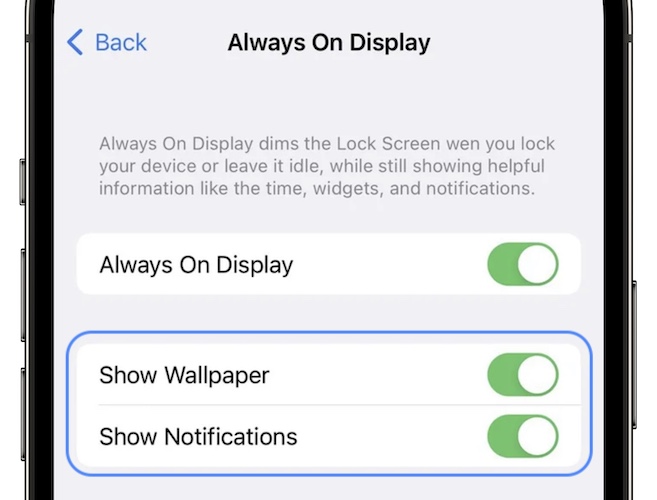
- 5. Game Center – Share Play support and Activity Widget for Home Screen.
- 6. Home – New app architecture provides faster and more stable performance in homes with many smart accessories. It comes hand in hand with the new Matter standard.
- 7. AirDrop Everyone for 10 Minutes instead of AirDrop Everyone limits the time that a device is exposed to receiving airdrops from any other nearby Apple device.
- 8. Search photos in Messages targeting content like objects, animals, or people from the image.
- 9. Temporary Disable iCloud Private Relay for a specific site in Safari using Turn Off Hide IP Address.
- 10. News Articles in Weather provide info about weather in that location.
- 11. New App Store Discover section in Search.
- 12. New Report A Concern options in Apple Music menu.
- 13. Participant Cursors in Notes show live info when participants update a shared note.
- 14. New Live Lyrics animation when playback moves to new line. Reported by teegzn.
- 15. TV App Live Activities have returned after they’ve been briefly tested during the iOS 16.1 beta. You can now add live sports scores from the TV App to the Lock Screen and have the option to set more Frequent Updates. It brings more info in real-time at the expense of battery life.
- 16. Car Bluetooth icon is now shown in the Now Playing controls on the Lock Screen. Reported by therealFoxter.
- 17. Unintentional SOS Calls reports now available. Share feedback to Apple if you accidentally trigger a call. Reported on Twitter.
- 18. 5G connectivity for India.
- 19. New Get Battery Status action in Shortcuts. Use this new action to obtain the current battery percentage, or to find out if your device is plugged into a charger or is charging.
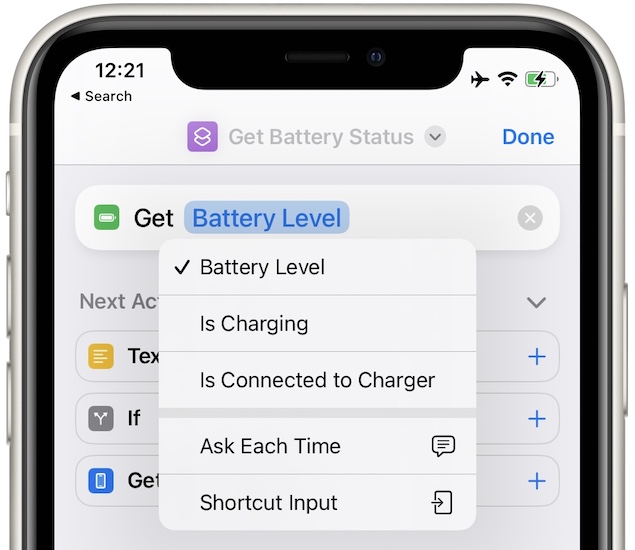
- 20. Notification Center shows all notifications when swiping down from the top-left corner of the screen. This functionality has been re-added!
- 21. To be updated!
- 1. Notes not syncing with iCloud after update has been fixed. (Confirmed in the release notes.)
- 2. To be updated. (Contribute in the comments!)
- 1. This rollout is available, over-the-air, in Settings -> General -> Software Update.
- 2. Tap Download and Install and provide your iPhone’s passcode.
- 3. Be patient while the update is requested, downloaded, prepared, verified and installed on your device.
iOS 16.2 Bugs Fixed
More than 30 issues have been reported for iOS 16.1.2. Those that have been fixed are listed below: workarounds:
Fact: There are a bunch of security patches included in this update. You can review them in Apple’s support document available here.
iOS 16.2 Update
Fact: iPhone reboots to mark the end of the update process. Input your passcode and enjoy this new version!
Have you updated 16.2 on iPhone? Did you notice any other changes not mentioned in this article? What about other bug fixes or new problems no reported yet? Share your feedback in the comments and we will try to provide the best workarounds!
Related: Apple has also rolled out iPadOS 16.2 (20C65), macOS Ventura 13.1 (22C65), watchOS 9.2 (20S361), tvOS 16.2 (20K362) and HomePod 16.2!

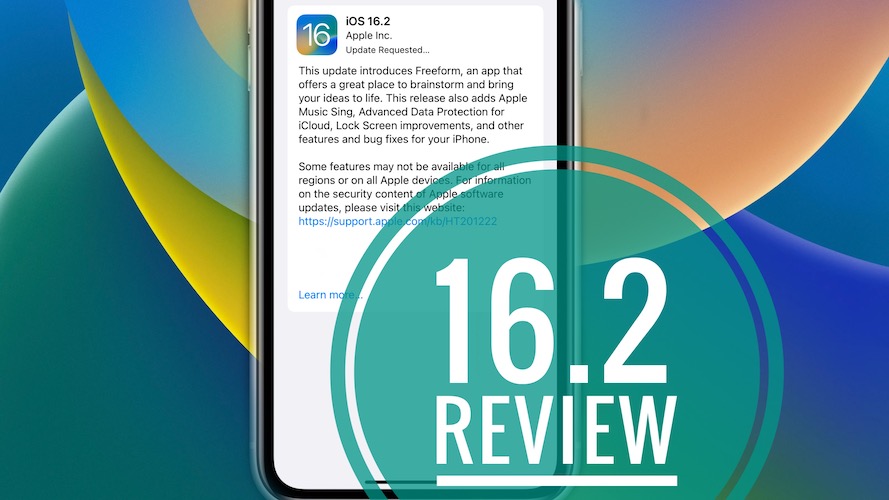
i’m running 16.2 on my Apple SE. It keeps asking me to “Update Apple ID settings”. Then it says “Some account services will not be available until you sign in again”. I sign in but the same message comes back within a day. I am worn out signing in. Can you please help?
Since I upgraded my Apple I Phone SE 3 while playing music using 2nd Gen Apple ear pods the music will mute in the middle of a song and after 10 to 20 seconds the sound will return back to the level it was. This never happened with the last update.