Mismatched AirPods Pro Notification Pops Up Erroneously?
Are you getting a strange Mismatched AirPods Pro notification popping up for your brand new AirPods Pro 2? Card informs that the AirPods in the charging case are different generations and they do not work together?
Mismatched AirPods Pro Notification
Because the two AirPods Pro generations have an identical look, it’s easy to mix them up, especially if you decide to keep the older earbuds.
iOS 16 and the new AirPods firmware are able to recognize when you place two different generation AirPods Pro in the case and warn you about the mismatch, pointing out exactly which earphone is incompatible with the new case.
Mismatched AirPods Pro Notification Error
However, early adopters complain that they’re getting the mismatch warning for their brand new AirPods Pro 2, pointing out a potential day-one issue.
Maxim has reported this problem to us:
“Mismatched airpods pro notification shows up suggesting that there is a mix in the case of left airpod from the 2nd gen and right airpods from the 1st gen. It must be a bug or?”
We couldn’t replicate this strange behavior, however a similar report is available on Reddit.
Are you also experiencing the same? Please share your feedback in the comments and help us determine if this is a software glitch, or just isolated cases of a bad AirPods Pro 2 batch that’s shipping with mixed gen. AirPods.
Mismatched AirPods Pro Fix
Until we’re able to gather more info, you can apply the following fixes troubleshooting options:
1. Reset AirPods
- In Settings, tap on the AirPods Pro 2 and scroll for Forget This Device.
- Bring the earbuds back in the case and press & hold the button on the back side.
- Hold it for around 15 seconds until the status light flashes ‘amber’ and then ‘white’.
- Open the lid and re-pair AirPods to iPhone.
2. Firmware 5A377
Apple has released a day-one firmware update for the AirPods Pro 2. It should update automatically.
Open Settings -> AirPods name and scroll for Version. If you see 5A377 they’ve updated.
Tip: 5A374 is the version they ship with. If you have this one it means that you have to force the update as shown here.
Have you managed to fix the Mismatched AirPods Pro notification? Do you have a better solution or other problems that you need a fix for? Share your feedback in the comments!
Related: Check out other day-one AirPods Pro 2 problems along with available fixes:
– Both or just one of the earbuds (most often the left one) unexpectedly disconnect during music playback and reconnect after a couple of seconds.
– AirPods Pro 2 charging wirelessly very slow. More details here.


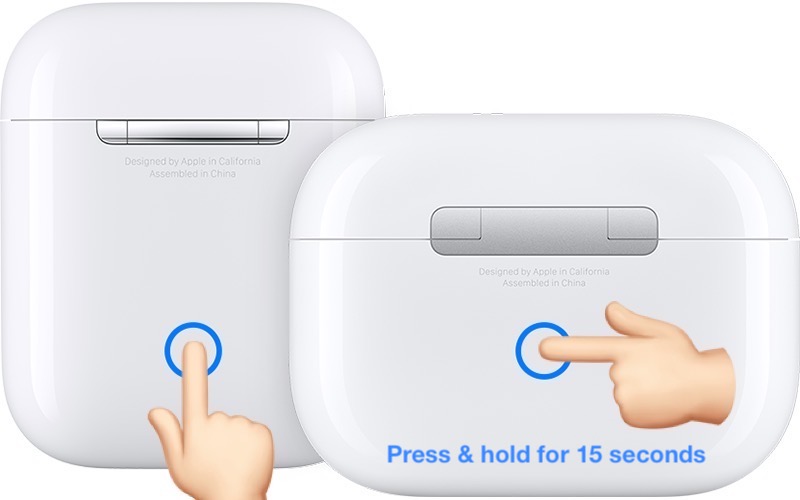
Got this same error today, for the first time. Bought these in September; they are my only AirPods Pro so not really possible to “mix them up”. Plus I have them marked… The error shows up occasionally then disappears. Not sure what is going on but could indeed be a software issue.
Thanks for confirming. Yeah, let’s hope they will iron it out soon.
I’m getting the message as well on my AirPod Pro 2nd generation. There’s no way they were mixed up with someone else’s. I purchased them in October.
Thanks for reporting. Have you tried to forget them from your iPhone and reconnect?
Yes. Also spent countless hours on the phone with Apple who were not able to help fix the issue.
Apple has released a new firmware version 5B89 but it’s not for the AirPods Pro 2. iOS 16.3 will be released next week. Perhaps this is fixed in the upcoming versions. Let uk know please.
Same here, Apple says software is not covered, but these were obviously sold mis-matched!
That’s crazy indeed. Is the mismatched AirPods error showing up from the get go? Or you’ve been able to use them normally for a while until the notification started showing?
This is still happening, even with iOS 16.3.
Facing the same issue with my Airpods Pro 2. Everything is updated but getting this error
I have this issue as well. Firmware is up to date as well.
I have the same issue. I have one pair of Air Pods they are the Pro. My first and only pair bought new from Apple on Amazon. I recently wanted to use Find My and I’m unable to because of the mismatch issue. They work perfectly, they are paired and show as a device on my Find My app. Fortunately, I found them in a tote bag pocket. Guess I’ll do the call with Apple Support, ugh!
Sorry to hear this. Keep us updated with a followup about how you fixed it.