New AirPods Settings On iPhone In iOS 16 (How To)
AirPods Settings on iPhone and iPad are much easier to access in iOS 16. A distinct AirPods menu becomes available at the top of the Settings home screen. It provides quick customization for AirPods features and setup.
How To Open AirPods Settings In iOS 16
All that you have to reach AirPods settings in iOS 16 is:
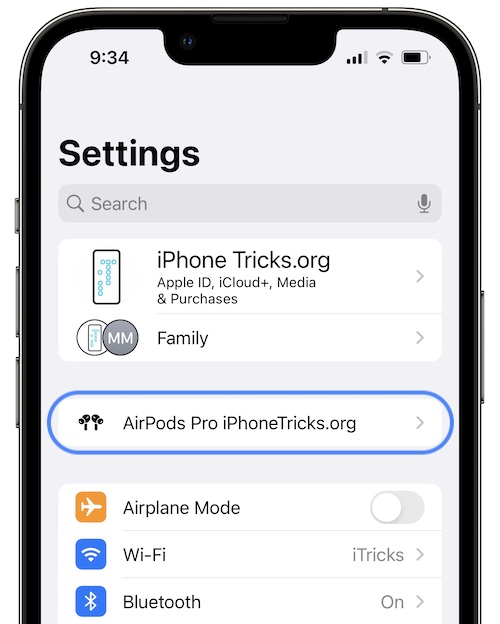
- Open the Settings app and check below the Apple ID section.
- A new menu entitled AirPods [model] [name] should show up alongside the AirPods icon. Tap it and you’ll enter the AirPods settings menu.
AirPods Settings Not Showing?

Be aware, that the new AirPods menu in the Settings home screen isn’t permanent. It’s only showing when the AirPods are connected to the iPhone.
If the Bluetooth earbuds are connected and you still can’t see the AirPods section as shown in the above screenshot, you might be encountering an iOS 16 glitch.
No worries, the same AirPods settings menu is available, the old fashioned way, in Settings -> Bluetooth. Tap the ‘i’ icon next to the AirPods in question and you’ll bring up the settings.
AirPods Settings iOS 16
The settings menu displays the following for AirPods Pro:
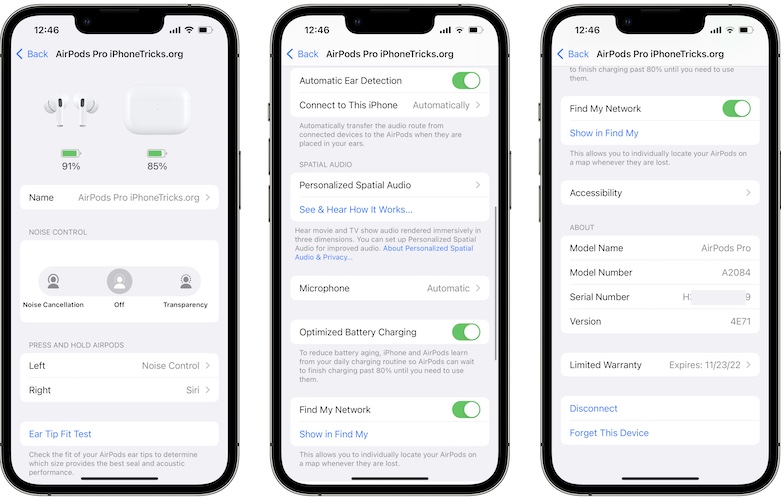
- Battery Percentage for both AirPods and Case.
- AirPods Name, which is customizable.
- Noise Control options: Noise Cancellation, Off, Transparency.
- Press & Hold AirPods Actions for Left and Right AirPod. (You can choose between Siri and Noise Control)
- Ear Tip Fit Test
- Automatic Ear Detection option (On / Off)
- Connect to This iPhone (Automatically / When Last Connected to this iPhone)
- Spatial Audio: Personalized Spatial Audio, See & Hear How It Works
- Microphone (Automatic, Always Left AirPod, Always Right AirPod)
- Optimized Battery Charging (On/Off)
- Find My Network (On/Off)
- Show in Find My
- Accessibility: Press Speed, Press & Hold Duration, Noise Control, Audio Accessibility Settings, Follow iPhone
- About: Model Name, Model Number, Serial Number, Version.
- Limited Warranty (Expiration Date)
- Disconnect
- Forget This Device
What do you think about the new AirPods menu in Settings? Do you like the placement or you would have preferred it to remain hidden in the secondary Bluetooth menu? Share your thoughts in the comments.
Related: In iOS 16, in Settings you can easily check and share Wi-Fi password for known hotspots. Here is how to.

