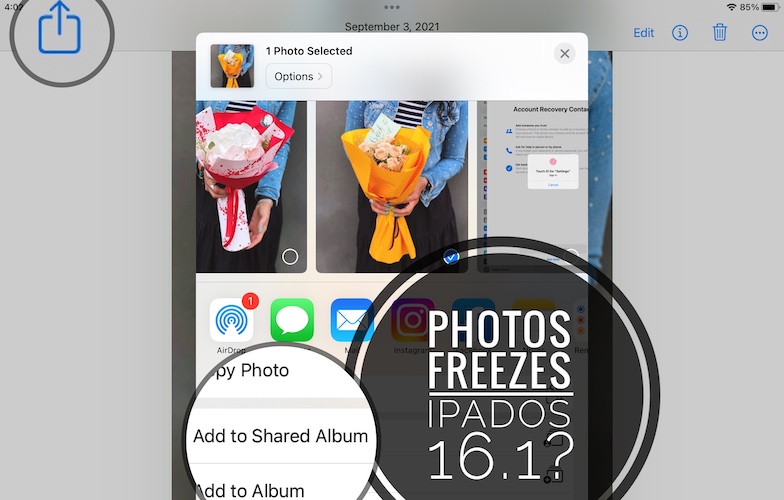Photos Freeze On iPad When Adding Picture To Shared Album?
Is Photos freezes on iPad when adding a picture to an existing Shared Album? You have to force quit Photos to troubleshoot and the image isn’t added to the Shared Album either? You’re not alone! This is a common iPadOS 16 issue.
Photos Freeze On iPad in iPadOS 16?
This issue has been reported by Caroline:
“Adding a picture from within Photos to an existing Shared Album, makes the photos app freeze and it has to be closed. The picture appears to be not added.”
We could replicate the problem, but only when Stage Manager is turned ON.
How To Fix Photos Freezing On iPad
Apple will have to fix this unexpected behavior in an upcoming software update. Until then you have to apply the following workaround if you want to be able to add photos to an existing Shared Album on iPad:
- 1. Open the Settings app and go for Home Screen & Multitasking, in the left sidebar.
- 2. Tap Stage Manager.
- 3. Turn Off ‘Use Stage Manager on iPad.’
- 4. Open Photos, select the pictures that you want to add to the Shared Album and use the Share option. Go for Add to Shared Album. Does it work now?
Tip: You can also quickly toggle Stage Manager On or Off in Control Center. If the toggle is missing, add it first in Settings -> Control Center.
Credits: Thanks Caroline for sharing this workaround.
Have you managed to fix Photos frozen on iPad? Do you have a better solution or other problems to report? Share your feedback in the comments.
Related: For more iPadOS 16.1.1 issues and available workarounds please check our extended review available here.