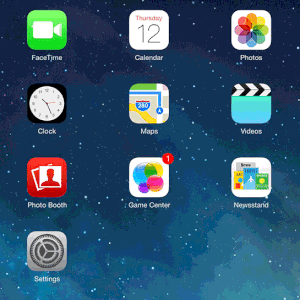Should I Disable iPhone Parallax Effect?
Last updated on June 10th, 2015 at 07:56 am
Posted in TILs by Vlad on December 13, 2014There are a few already famous questions about Parallax mobility, that shudder discussions forums. This is why I decided to write an article and tackle them all once and for all.
What is iPhone Parallax Effect?
To start from the beginning, for those that have just switched to iOS, Parallax is an accessibility feature that brings depth to your iPhone’s screen. It uses your smartphone’s sensors to detect motion and it automatically tilts the app icons and the background elements, simulating gravity and creating an interesting 3D effect that makes your iPhone feel alive!
How To Enable\Disable iOS Parallax
 Your iPhone screen will gravitate by default according to your wrist movement. If you’re not a fan of the Parallax effect though, you might wanna disable it.
Your iPhone screen will gravitate by default according to your wrist movement. If you’re not a fan of the Parallax effect though, you might wanna disable it.
To spare you some precious time, this iOS mobility feature is labeled as Motion within the Settings menu.
To deactivate Parallax enter Settings, tap on General, hit Accessibility and scroll for Reduced Motion. Access it and tick the knob ON. Now, your iPhone or iPad home screens will remain pinned and stop floating around!
Is iPhone Parallax A Battery Burner?
 Although iPhone battery life has constantly improved, it still is a major decision factor when it comes to using certain iOS features or not. The answer is yes, Parallax will drain additional juice from your smartphone’s battery because it uses sensors like accelerometer and gyroscope to track your movement and adjust the screen accordingly, in order to be able to create the motion illusion. The real question in this case is: do I find Parallax useful in order to allow it to reduce my device’s battery life, or this feature isn’t that useful for me and I prefer to have it disabled?
Although iPhone battery life has constantly improved, it still is a major decision factor when it comes to using certain iOS features or not. The answer is yes, Parallax will drain additional juice from your smartphone’s battery because it uses sensors like accelerometer and gyroscope to track your movement and adjust the screen accordingly, in order to be able to create the motion illusion. The real question in this case is: do I find Parallax useful in order to allow it to reduce my device’s battery life, or this feature isn’t that useful for me and I prefer to have it disabled?
iOS Parallax and Sea Sickness
 A second group of users have a completely different reason for reducing their iPhone’s or iPad’s screen motion. Believe it or not, it makes them sea sick and this is perfectly normal. Parallax triggers, for some individuals, the same negative reactions as boat pitching does. This is why users that are vulnerable to sea sickness, can experience similar sensations, if they use their iOS devices with the Parallax effect on.
A second group of users have a completely different reason for reducing their iPhone’s or iPad’s screen motion. Believe it or not, it makes them sea sick and this is perfectly normal. Parallax triggers, for some individuals, the same negative reactions as boat pitching does. This is why users that are vulnerable to sea sickness, can experience similar sensations, if they use their iOS devices with the Parallax effect on.
If you disabled parallax and your screen still moves when you twist your iPhone around make sure that you don’t have a dynamic wallpaper set up.
Parallax Pros and Cons
With all this being said I can only conclude that it’s up to you, to decide whether it’s better to use your iPhone with reduced motion or not. If you’re not sensible and don’t have battery worries, you should definitely use Parallax, because it’s a feature that adds coolness to your iOS device. Else, if it causes dizziness there is no reason to torment yourself. Finally, if you’re the battery carrying type, you should test both scenarios, with your usage style and see if Parallax really does have a significant impact. A standard user that charges his iPhone during the night and aims to have enough juice to go through the day, might not want to mess with additional consumers when phone reaches the lower end of its battery percentage during the evening.