How To Delete or Merge Duplicate iPhone Contacts
Last updated on April 6th, 2015 at 06:53 pm
Posted in Apps or Games, How To by Vlad on December 15, 2014However, there is a glitch. If you synced contacts with Google for several times, it can happen that all your data will be duplicated, tripled or even quadrupled depending on how often you updated your account. This and the fact that your iPhone also grabs contacts from Facebook, Twitter and other social media websites generates the iOS contact duplication problem.
How To Fix Duplicate iPhone Contacts
 If your Contacts list looks similar with the nearby image, it means that your device also suffers from duplication. Don’t despair because this article is here to help you out! There are various fixes to get rid of doubled names in your phone book:
If your Contacts list looks similar with the nearby image, it means that your device also suffers from duplication. Don’t despair because this article is here to help you out! There are various fixes to get rid of doubled names in your phone book:
1. Basic Duplicate Fix: is the most time consuming one. It implies classic manual delete of each contact at a time. This can take hours if not days and provides poor results because some contacts, although belonging to the same person are incomplete. Merging duplicates prevents data loss. My tip is to avoid this solution!
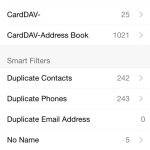 2. App Assisted Deletion: install a duplicate contact merging app from the App Store and use it as an efficient fix for this issue. Smart Merge is free and provides an extended X-ray of all your iOS contacts, grouping the duplicate ones, informing you about how many have a lack of name, number, or email address. More, it even provides lists with contacts that have common fields like birthdays, job title, company info and much more. But the most important feature is that all these groupings are easy editable!
2. App Assisted Deletion: install a duplicate contact merging app from the App Store and use it as an efficient fix for this issue. Smart Merge is free and provides an extended X-ray of all your iOS contacts, grouping the duplicate ones, informing you about how many have a lack of name, number, or email address. More, it even provides lists with contacts that have common fields like birthdays, job title, company info and much more. But the most important feature is that all these groupings are easy editable!
 Duplicate contacts can be rapidly merged in order to avoid data loss. If you’re sure that there is no risk, you can also delete the clones and keep a single version of each entry.
Duplicate contacts can be rapidly merged in order to avoid data loss. If you’re sure that there is no risk, you can also delete the clones and keep a single version of each entry.
Every duplicate contact has its cloning level displayed in brackets next to it. (4) means that the entry is twined four times. Tap on it and you’ll be prompted with all four copies. Notice, that they’re all selected. If you wish to merge them, simply tap the Merge icon available in the bottom right corner. If you plan to delete and maintain a single version, tap on a copy to deselect it and next tap the Delete icon.
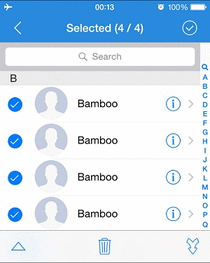 Smart Merge creates backups for every cleaning operation that you make. If you reconsider or feel that you lost data because of a deletion you can use the backup to restore that particular contact.
Smart Merge creates backups for every cleaning operation that you make. If you reconsider or feel that you lost data because of a deletion you can use the backup to restore that particular contact.
3. Fully Automatic Merge: Last but not least we have the third and most efficient iOS contact merging option. This one requires a Pro upgrade for Smart Merge, which enables the Auto Merge feature. Using this trick will solve your iPhone duplicate contact problem with a single tap. This software developed by Yoni Tserruya will automatically fix all affected contacts. If you afford spending two bucks to spare hours of taping purchase Smart Merge Pro now and get rid of your contact clones!
Tip: If you have problems differentiating between duplicate and similar contacts you can try listing entries by creation date and avoid confusions.

