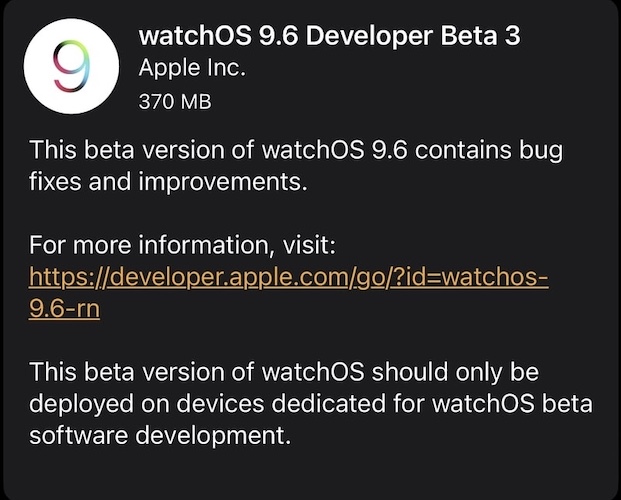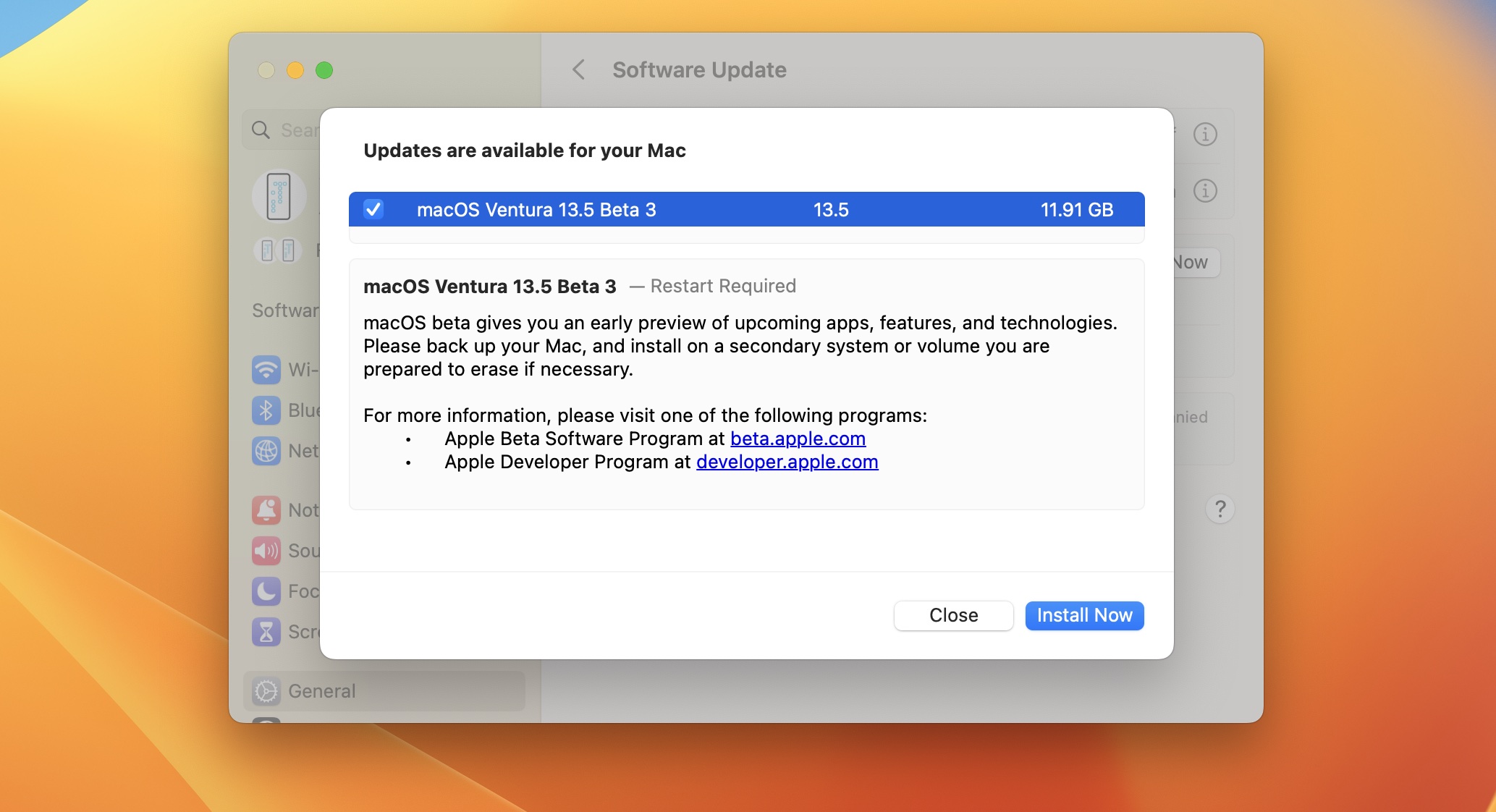iOS 16.6 Beta 3 Issues, Features & More (+watchOS 9.6, macOS 13.5, tvOS 16.6, HomePod 16.6)
Apple has rolled out iOS 16.6 beta 3 for Developers and Public Beta testers, along with the third test version of iPadOS 16.6, watchOS 9.6, macOS 13.5, tvOS 16.6 and HomePod 16.6! New features, changes, bugs, fixes and more are tracked here!
iOS 16.6 Beta 3 (20G5047d)
Features
Changes spotted by users are tracked here:
- 1. To be updated. (Contribute in the comments!)
Issues
New and ongoing problems along with available workarounds are tracked here:
- 1. Matter accessory pairing fails in a new Home when paired by selecting the accessory from the nearby accessories list. Reported in Apple’s Developer release notes.
Workaround: Pair the first Matter accessory by scanning the QR code on the Add Accessory card. - 2. To be updated. (Contribute in the comments!)
Bug Fixes
Addressed problems are highlighted here:
- 1. To be updated. (Contribute in the comments!)
iOS 16.6 Beta 3 Download
This update is available, over-the-air in Settings -> General -> Software Update on iPhone 8 or later models that are enrolled to the iOS 16 Beta Profile.
How To: For iOS 16.6 Beta 3 to show up on your iPhone you have to browse for Settings -> General -> Software Update -> Beta Updates and select iOS 16 Public Beta from the list!
watchOS 9.6 Beta 3 (20U5548c)
Features
Enhancements reported by users are tracked here:
- 1. To be updated. (Contribute in the comments!)
Issues
New and ongoing problems are mentioned here:
- 1. To be updated. (Contribute in the comments!)
Bug Fixes
Problems resolved are tracked here:
- 1. To be updated. (Contribute in the comments!)
Fact: Blank Developer release notes for this version.
watchOS 9.6 Beta 3 Download
This update is available, over-the-air in the Watch app on the paired iPhone!
Go to the My Watch tab and browse for General -> Software Update on iPhone 8 or later models that run the watchOS 9 Beta Profile.
How To: install watchOS 9.6 Public Beta 2 you have to enroll in the Apple Beta Software Program in Settings -> General -> Software Update -> Beta Updates. Select watchOS 9 Developer Beta.
macOS Ventura 13.5 Beta 3 (22G5048d)
Features
Enhancements reported by users are tracked here:
- 1. To be updated. (Contribute in the comments!)
Issues
New and ongoing problems are mentioned here:
- 1. Administrator password not working in Startup Security Utility in macOS Recovery. This affects Intel Macs with the Apple T2 Security Chip that have the secure boot policy set to “No Security”. Reported in Apple’s Developer release notes.
Workaround: boot to macOS Recovery and run the resetpassword command from Terminal. Once the password is changed, you can authenticate with the new password in Startup Security Utility. - 2. To be updated. (Contribute in the comments!)
Bug Fixes
Problems resolved are tracked here:
- 1. NSHostingView not appearing when printed using NSPrintOperation has been addressed. Confirmed in the Developer release notes.
- 2. To be updated. (Contribute in the comments!)
macOS 13.5 Beta 3 Download
This update is available, over-the-air, in System Settings -> General -> Software Update for all compatible Macs that run the macOS Ventura Beta Software Profile!
Tip: turn on Beta updates in the Software Update screen to be able to download macOS Ventura 13.5 beta 2!
How to: Go for System Settings -> General -> Software Update -> Beta updates and select macOS Ventura Public Beta.
tvOS 16.6 Beta 3 (20M5548b)
Features
Enhancements reported by users are tracked here:
- 1. To be updated. (Contribute in the comments!)
Issues
New and ongoing problems are mentioned here:
- 1. To be updated. (Contribute in the comments!)
Bug Fixes
Problems resolved are tracked here:
- 1. To be updated. (Contribute in the comments!)
tvOS 16.6 Beta 3 Download
This update is available, over-the-air in Settings on Apple TV!
Go to System -> Software Updates -> Get Beta Updates and select tvOS 16 Developer beta.
HomePod 16.6 Update
Features
Enhancements reported by users are tracked here:
- 1. To be updated. (Contribute in the comments!)
Issues
New and ongoing problems are mentioned here:
- 1. To be updated. (Contribute in the comments!)
Bug Fixes
Problems resolved are tracked here:
- 1. To be updated. (Contribute in the comments!)
HomePod 16.6 Beta 3 Download
This update is available, over-the-air in the Home app.
Go to the Home Settings and scroll for Software Update -> HomePod Beta Updates. Enable the HomePod that you want to enroll in the beta updates program and return to the previous screen.
How To: HomePod 16.6 will show up. Tap Update and follow the on-screen prompts.
Have you installed any of these betas on your iPhone, iPad, Mac, Apple Watch, Apple TV and/or HomePod? Help us track all changes, bugs and fixes! Use the comments section!
Related: We’re also testing out the upcoming OS generations including iOS 17 beta, iPadOS 17 beta, watchOS 10 beta, macOS Sonoma 14 Beta, tvOS 17 beta, HomePod 17 beta and Airpods 6 beta!