Spotlight Search Slow, Lagging In macOS Big Sur? (Fixed!)
Is the Spotlight Search slow on your Mac? You’re not the only one. It happened to us and other macOS Big Surusers too. You have to reindex Spotlight Search to fix it. Excluding potential drives that could cause it to overload could also fix a lagging Spotlight querry. Read on and find out what you have to do!
How To Fix Lagging Spotlight Search
Before you start, make sure that your Mac is running the latest macOS Big Sur version available. This will exclude any potential bugs that could cause Spotlight Search to act overloaded.
1. Reindex Spotlight Search
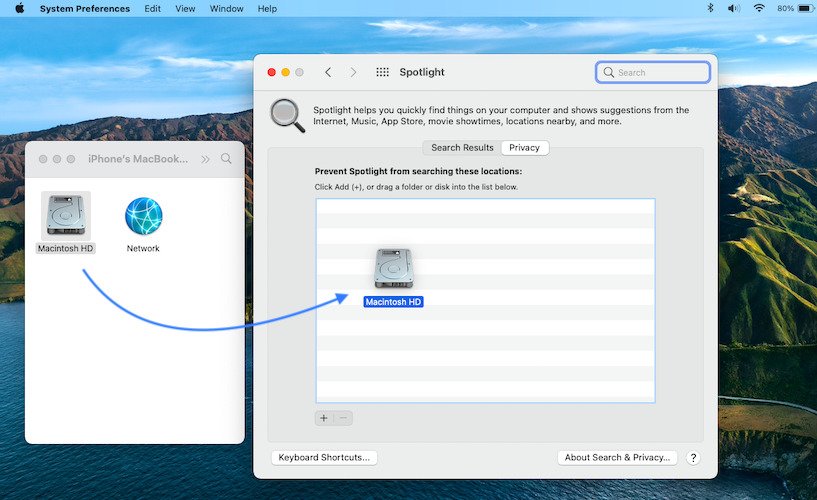
Slowness of your macOS Big Sur search queries can be caused by poor indexing, by an outdated archive, or by a minor glitch that could simply mess the Spotlight search index. To rebuild it proceed as follows:
- Open System Preferences and click on Spotlight.
- Click on the Privacy tab.
- Drag and drop your main hard drive into the ‘Prevent Spotlight from searching these locations:’ window.
- Click OK to confirm the operation and reboot your Macbook.
- Next, you have to remove the recently added hard drive from the list. Click the ‘-‘ (minus ) icon. This will force Spotlight to reindex your hard drive!
Tip: You can also force Spotlight to reindex with the help of a Terminal command. Open Finder and click on Applications. Search for Terminal and type the following string:
sudo mdutil -E /
and hit Enter (Return) key.
Provide the Password that you use to unlock your Mac and hit Enter.
2. Exclude External HDD
Spotlight search might lag if you’re using one or more external hard drives. They could overload your system by considerably increasing the searchable area. A solution for this is to exclude them from Spotlight search.
How To: Open System Preferences and click on Spotlight. -> Click on Privacy. Drag & drop the hard drives that you want to exclude from the searches in the appropriate window!
Fact: You can also exclude folders from your main hard drive, but external hard drives are usually the root of the lagging issue.
3. Use Alfred For Mac
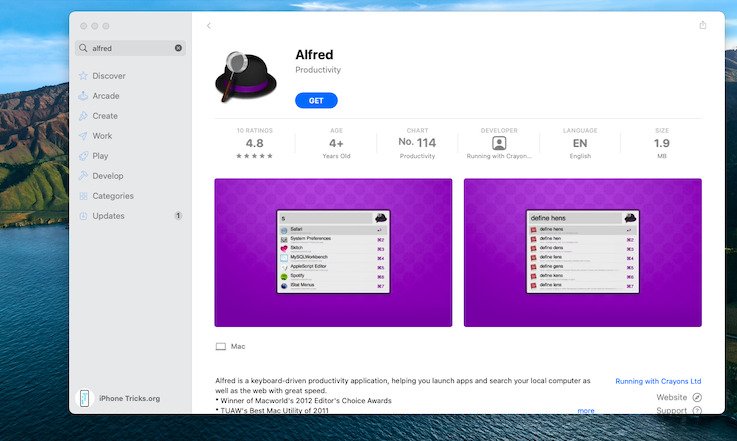
If Spotlight Search is still slow after applying the two fixes mentioned above, you might be dealing with a macOS Big Sur bug that causes it to lag. Until Apple will address it in a future software update, you have the option to replace Spotlight with Alfred (direct link)!
This third party app is downloadable for free from the Mac App Store. It will allow you to search your local computer with great speed. More than that, it’s also a great productivity booster by providing keyboard shortcuts for launching apps, help you to efficiently search the web and much more!
Conclusion: Have you managed to fix the lagging Spotlight Search? Use the comments section and let us know. Don’t hesitate to ask if you need more help!
Related: The Calculator widget has been removed in macOS Big Sur. Unfortunately, you can bring it back. There are some workarounds though that might help you cope with this brutal removal. Check them out here!


Spotlight is completely dysfunctional in the M1 Macbook Air.
Reindexes often but I can never fin an app. Done a lot of playing with Terminal all to no avail.
Sorry to hear this. Have you updated to macOS 11.4?
I have this problem, too. I will create a new user, spotlight will be fine. Then over the course of several weeks, it will slow down to being unusable. So will search in Mail, if that’s a clue.
Thanks for your feedback. Keep us updated please. Let us know if you have any breakthrough.
Spotlight has been super-slow for me ever since upgrading to Big Sur. I have been using MacOS for 15 years, and I’ve never seen Spotlight behave like this. It’s like…Windows Vista…
Thanks for reporting. Did any of the tips from the article help out?
Endless indexing of the Time Machine volume in Big Sur – MAC Mini M1 chip. Applications Update says I am running the latest release of Big Sur. Some folks thought that if you added the Time Machine Volume to Spotlights privacy list – it would stop the indexing.
You CANNOT add the Time Machine volume to spotlights Privacy list – you immediately get an error saying that a Time Machine folder cannot be private from Spotlight. No matter if you de-configure Time Machine and remove the disk leaving Time Machine with no volumes and not running – reboot and it STILL knows that the volume was a Time Machine volume and will keep indexing that – even whilst Time Machine is not running – nor configured?? It will need a re-format I think to stop the endless indexing – but then I cannot use Time Machine else it will continue to index the new volume endlessly.
What might I do please??
Note the MAC Sierra does not have these issues – and you can place a Time Machine volume in Spotlights privacy list such that it does not index nor get searched.