Stage Manager Greyed Out, Not Working On Mac? (Fixed!)
Stage Manager greyed out after macOS Ventura update? This new macOS 13 feature doesn’t work and you’re not able to turn it On in System Settings, because the toggle is unresponsive, as if the feature is unavailable?
Stage Manager Greyed Out In Settings
This issue has been first reported by RaiD during the macOS Ventura beta testing stages:
“Stage manager cannot be enabled – there is no way to activate the corresponding function, the field has a gray background, i.e. inactive (in control panel – desktop & dock). the control center also shows the functions for the stage manager, but it cannot be activated.”
This problem continues to occur for some users in the macOS Ventura RC version:
“Yes, stage manager greyed out for me too.”
How To Fix Stage Manager Not Working
- 1. Open System Settings and click on Desktop & Dock, in the left sidebar.
- 2. Under Mission Control, turn ON ‘Displays have separate Spaces’.
- 3. Restart Mac and enable Stage Manger.
Thanks David_OC for this fix. Does it work for you too? Share it in the comments!
Fact: macOS 13 will be released to the public Monday, October 24.
Are you having any other Stage Manager problems, or any other bugs in macOS Ventura? Share your feedback in the comments. We’re here to help.
Related: For more info about macos 13 please check our extended review available here.


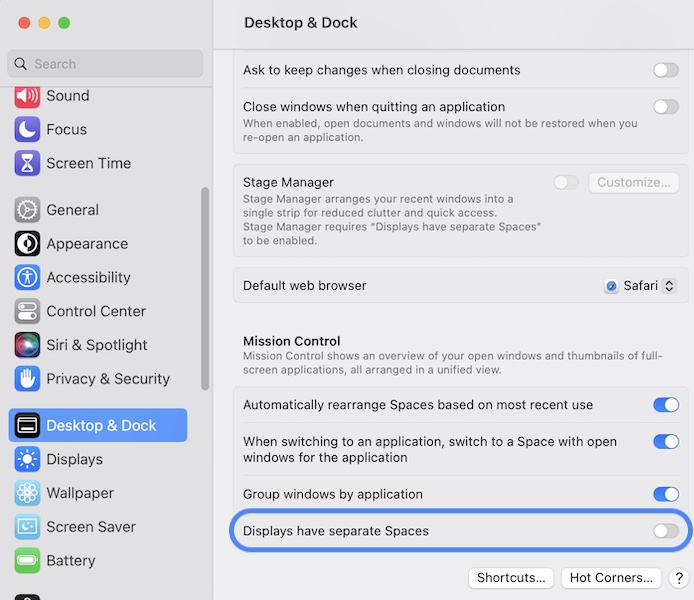
thank you so much. this worked for me :)
You’re welcome. Enjoy macOS Ventura!
I went down and turned that on. And yet… the Stage Manager slider and “customize” button remain gray. Stage manager doesn’t show in Control Center, nor on the Menu Bar (where I have the tottle set to show in settings). I see no way to turn on Stage Manger still! M1 Max Macbook Pro, Ventura.
Oops, I see it says to restart (which I’ve done a lot lately but not after throwing that switch!). Stand by….
Indeed. I assume it worked. ;)
Have you restarted Mac after you enabled ‘Display have separate Spaces’ setting?
I was looking for a solution on this problem for a week now…
Finaly I got it with your post. Thanks a lot , it works for me.
You’re welcome. Glad we could help.
iOS 15.7.1
Do you need help?
Restart is not necessary (any more).
Logout; Login; ✓