macOS 13 Beta 9 Problems, Features, Bugs Fixed & More
Apple has released macOS 13 Beta 9 build number 22A5358e. The update continues to fine tune macOS Ventura for its public release, expected in October. Check out common problems, new features, bugs fixed, issues and more!
macOS 13 Beta 9 Problems
Check out the issues reported for this version before you decide to update:
- 1. Outlook mail search returns No Result. Also, Spotlight on Mac isn’t able to search for Outlook mails.
- 2. HDMI on the USB-c hub still not working. This bug has been reported for previous versions too.
Fix: Uninstall & reinstall the dock driver. - 3. Opening Full-Screen mode for Media Players might crash the entire OS. Reported by Reddit user.
Fix: Restart Mac and avoid to actively bring media player in full-screen mode. - To be updated!
macOS 13 Beta 9 New Features
Changes spotted in this release when compared to the previous beta are listed below:
- 1. New Dynamic Wallpaper added in this release. You can try it out in System Settings -> Wallpaper -> Dynamic Desktop section. | Reported by adel.
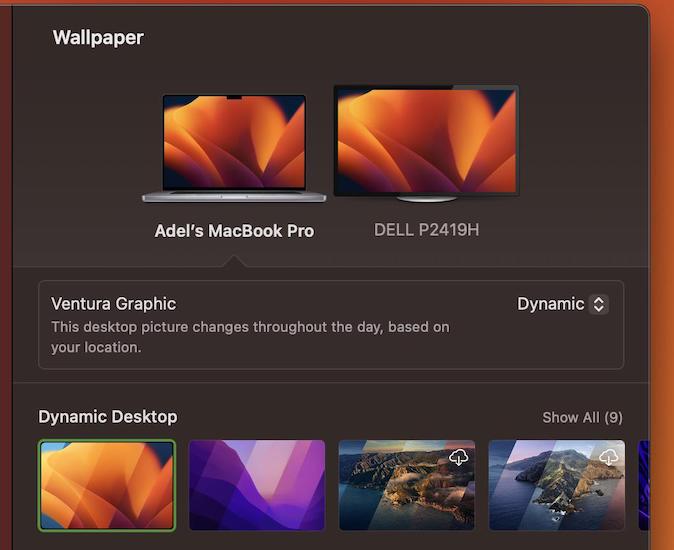
- To be updated! (Contribute in the comments)
Fact: We don’t expect any significant new features in these final macOS Ventura betas. For more details about the changes included in this version please check the Developer Beta 9 release notes.
macOS 13 Beta 9 Bugs Fixed
Issues reported in the previous betas that have been addressed in this release are highlighted here:
- 1. Excel and Word drop-down lists work as expected. This issue from Beta 8 has been FIXED! Reported by CleftyHeft.
- To be updated!
macOS 13 Beta 9 3 Download
This test version is available, over-the-air in System Settings -> General -> Software Update, if your Mac has been enrolled to the macOS Ventura Beta program.
Else, you have to download and install the macOS Ventura 13 Beta Profile to allow your Mac to detect this update.
Any macOS Ventura compatible Mac can be enrolled via the Apple Beta Software Program website. A step-by-step guide is available here.
Have you installed macOS 13 Beta 9 on your Mac? Do you notice any changes not mentioned in this article? What about errors and issues? Share your feedback in the comments! We’re available to help.
Related: Apple has also released iOS 16.1 Beta 3 (20B5056e), iPadOS 16 beta 10 (20B5056e), macOS 13 beta 9 (22A5358e), watchOS 9.1 beta 3 (20S50553) and tvOS 16.1 beta 3 (20K5052c).

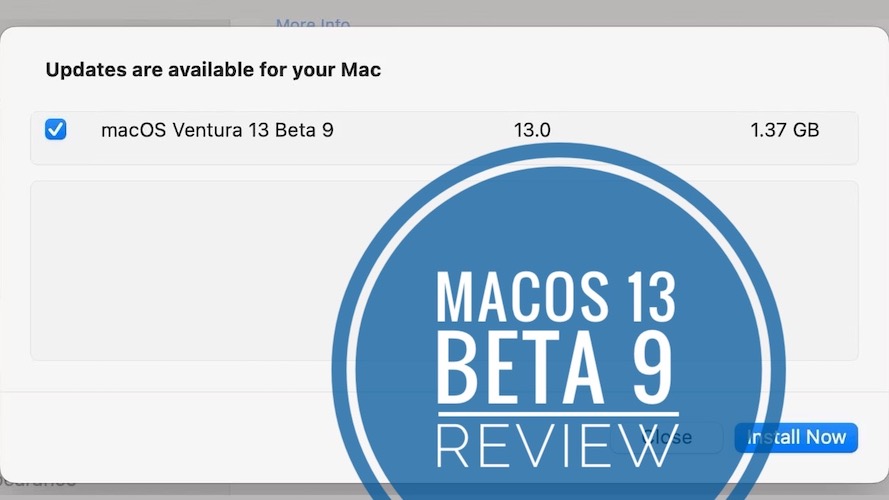
There is an issue at my mac mini m1 with this beta (macos ventura beta 13.0 22A5358e) and i can’t fix it and find no solution.
Stage manager cannot be enabled – there is no way to activate the corresponding function, the field has a gray background, i.e. inactive (in control panel – desktop & dock). the control center also shows the functions for the stage manager, but it cannot be activated.
You might need to reinstall (clean install) this beta to fix it.
We’ve posted a new fix for this issue here:
https://www.iphonetricks.org/stage-manager-greyed-out-macos-ventura-fix/
As suggested in known issues above : –
<>
How to uninstall and reinstall the dock driver? Cannot find a way to do it?