How To Turn On Lockdown Mode On iPhone And iPad In iOS 16
iPhone Lockdown mode is an extreme Privacy feature that’s available starting with iOS 16! It can be turned On optionally, if you suspect that you could be the target of highly sophisticated cyberattacks. It’s also available on iPad and Mac in iPadOS 16 and macOS 13.
What Is Lockdown Mode On iPhone?
In Lockdown mode apps, websites and features are limited to enhance the security of your Apple device. Basically, the functionality is drastically reduce, to block potential attackers from accessing sensible data on your iPhone, iPad or Mac.
How To Turn On Lockdown Mode On iPhone
- 1. Open Settings and go to Privacy & Security.
- 2. Scroll all the way down to Lockdown Mode.
- 3. Tap Turn On Lockdown Mode.
- 4. Review the limitations and tap Turn On Lockdown Mode, at the bottom of the screen.
- 5. Tap Turn On & Restart.
Fact: Be patient until the device reboots. You will have to enter Passcode to unlock, right after the restart.
Turn Off Lockdown Mode On iPhone
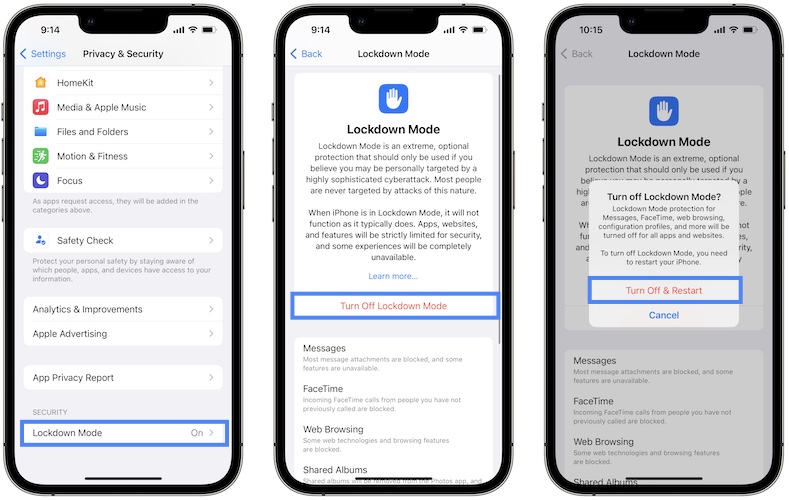
Disabling is done from the same Settings menu. Tap on Turn Off Lockdown Mode, confirm and be patient until the device reboots.
Lockdown Mode Features, Apps & Functions
According to a splash screen displayed on iPhone when Lockdown mode is enabled for the first time, the following functionality is limited:
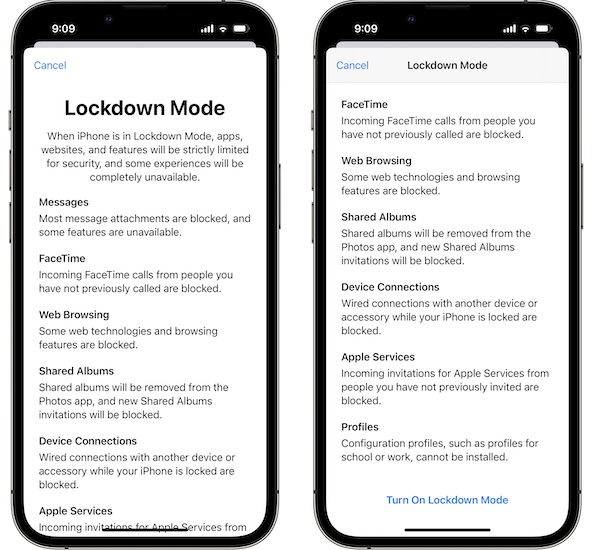
- Messages – most attachments are blocked and some features aren’t available.
- FaceTime – Incoming FaceTime calls from people that you can’t previously called are blocked.
- Web Browsing – Some web technologies and browsing features are blocked in Lockdown mode.
- Shared Albums – are removed in Photos and new Shared Albums invitations are blocked.
- Device Connections – All wired connections with another device or accessory are blocked in Lockdown mode.
- Apple Services – Incoming invites for Apple Services from people that you haven’t previously invited are blocked.
- Profiles – Configuration profiles for work and school iPhones, iPads and Macs can’t be installed in Lockdown Mode.
Fact: This list could be updates as the Lockdown mode on iPhone has been introduced in iOS 16 Beta 3. So there’s still enough time for fine tuning. For example, we expect Mail attachments to be blocked too.
Lockdown Mode Tips
There’s no status bar icon to inform the user that iPhone runs in Lockdown mode!
However, you’re prompted with a Lockdown Enabled label, displayed right above the address bar, when you browse Safari.
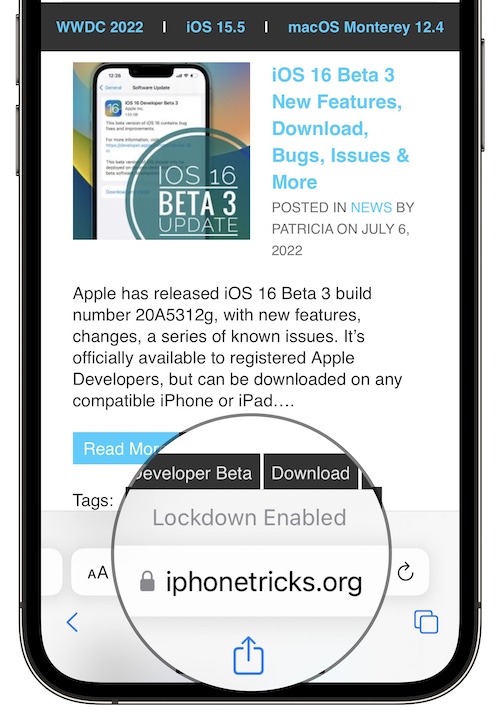
Charging works normally in Lockdown mode when using a power outlet.
iPhone Lockdown Mode Issues
Do you encounter problems while using this new iOS 16 feature? Share it in the comments and we will take a look at it.
- Developer Mode unavailable in Settings -> Privacy & Security after using and turning Off Lockdown mode for the first time.

- To be updated.
What do you think about the new Lockdown Mode on iPhone, iPad and Mac? Do you plan to use it? Share your suggestions or questions in the comments.
Related: For more iOS 16 features please read here.

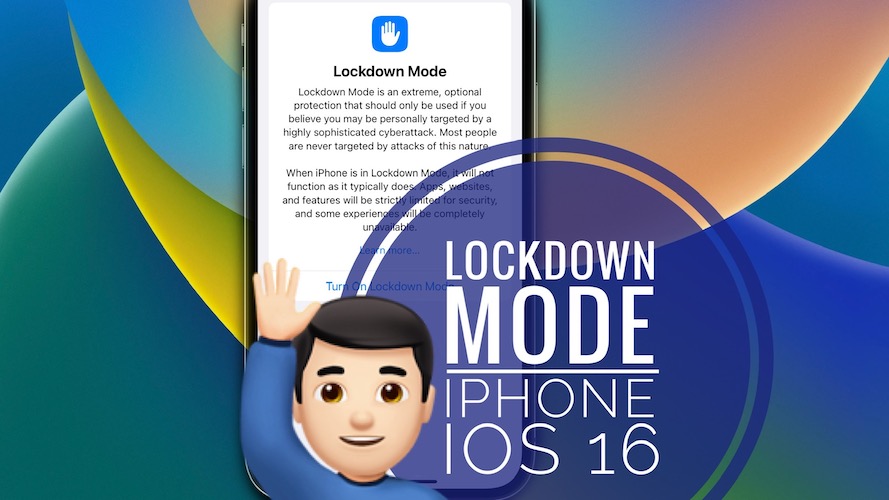

Whatsapp and other applications reliant on iCloud Drive no longer works in IOS 16 Beta 3.
Thanks for the feedback Edward. Is this happening when Lockdown mode is enabled?