AirPods 6A305 Issues, Bug Fixes, Enhancements & More
AirPods 6A305 firmware has been recently released by Apple for the AirPods Pro 2 Lightning and USB-C models. Check out all the enhancements, changes and bug fixes. Issues reported by users along with available workarounds are also covered!
AirPods 6A305 Bug Fixes
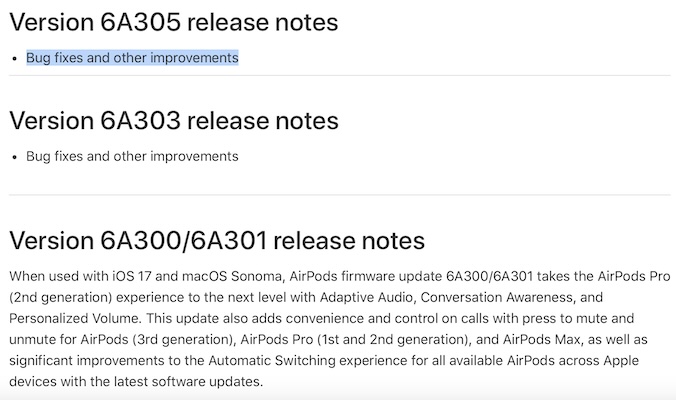
According to Apple’s release notes this version brings ‘bug fixes and performance improvements’!
However, the addressed issues are not detailed, so we’re tracking them here:
- 1. Head tracking not working properly has been addressed according to this Reddit user.
- 2. To be updated! (Contribute in the comments!)
AirPods 6A305 Enhancements
Improvements reported by users are highlighted here:
- 1. Improved bass and sound according to this user.
- 2. Active Noise Cancellation enhanced as reported here.
- 3. To be updated! (Contribute in the comments!)
AirPods 6A305 Issues
Bugs and problems reported by users for this firmware version are analyzed here:
- 1. Adaptive Audio not working properly after update. Not blocking background noise as TV audio. Reported by kenarax. Are you experiencing the same?
- 2. Siri Notifications announcement very low volume after update for Jackamo6200. Anyone else?
- 3. One AirPod sounds louder than the other one? Reported by this Reddit user.
Fix: Bring the AirPods back in the case and take them out. Issue should fix itself. Does it? - 4. To be updated! (Contribute in the comments!)
AirPods 6A305 Firmware
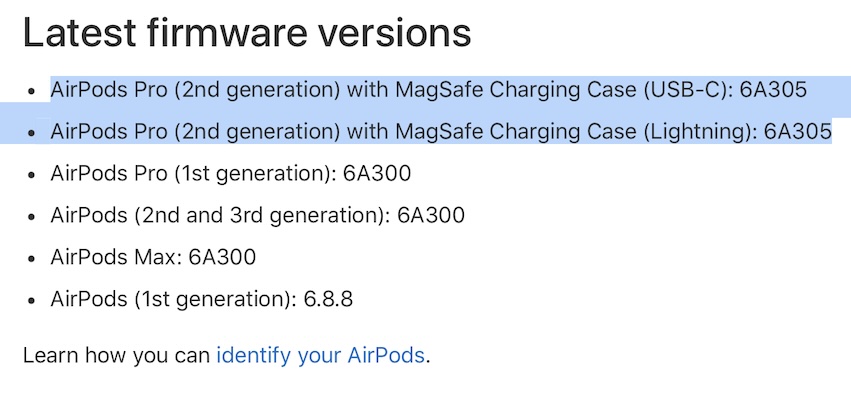
Apple confirms that this release is only available for the AirPods Pro 2 models with Lightning and USB-C MagSafe cases.
AirPods Pro, AirPods Max and earlier versions are still on 6A300, while the AirPods 1 are on 6.8.8.
How To Force AirPods 6A305 Firmware Update
These releases are installed automatically. However, you can trigger the update right now by following these steps:
- 1. Connect AirPods to charger and allow them to charge to 100%.
Important: Both AirPods and case have to be fully charged! - 2. Connect AirPods to iPhone, by opening the lid of the case.
- 3. Keep the lid open and check Version number in Settings -> AirPods Name -> Version (Under About). Seeing 6A305?
Have your AirPods updated to firmware 6A305? Do you encounter issues not mentioned in this article? What about bug fixes and other changes? Share your feedback in the comments section available below!
Related: Getting AirPods Setup Incomplete in the Find My app? Here is what you can do to fix it!

