Apps Sending Duplicate Notifications On iPhone In iOS 17?
Getting duplicate notifications on iPhone since iOS 17 update? Some apps are issuing multiple identical notifications, ruining your experience and productivity? Some alerts are duplicate, but other occur 3x, 4-times and even more?
Duplicate Notifications iOS 17 Issue?
This problem has been reported by Becky (iOS 17.0.3):
“Getting duplicate, triple even quadruple notifications for some apps. Is anyone else experiencing it?”
We couldn’t replicate this unexpected behavior bun have found similar complaints on Reddit (1, 2 and 3):
“Instagram just sent me 8 notifications. my Blink camera app is doing the same. I have about 8 other apps doing it too. So annoying !!!”
After reading all the reports it appears that this glitch is affecting multiple apps and it’s triggered randomly. Both stock and third-party apps can send duplicate notifications. Affected software includes: News, Mail, Instagram, ESPN, Facebook Messenger, LinkedIn, Telegram, Outlook, Blink, Twitch and others.
It seems that affected apps won’t sent double, triple or quadruple notifications every time. For example, Facebook does it for events. Are you experiencing the same? Share your feedback in the comments and help us pick up the pattern!
How To Fix Duplicate Notifications on iPhone
Either Apple, in an upcoming iOS update or developers have to update the software and address this glitch. In the meantime you can try the following:
1. Update Apps
We’ve seen reports on Apple’s Developer forums from developers complaining about this double notification issue. Most likely, this problem has to be fixed via software updates.
It’s recommended to check the App Store and install any available updates for the affected apps.
2. Reinstall Apps
If the affected apps don’t have an update available in the App Store you can reinstall. This could help to fix the iOS 17 double notifications issue.
We recommend you to use the offload option in:
Settings -> General -> iPhone Storage -> [app name] -> Offload App -> Reinstall
3. Update To iOS 17.1
The first major update of iOS 17 is expected today. Install 17.1 and let us know if it fixes this problem for you!
More: you might also want to check the double notifications Mail issue that was covered during iOS 15!
There is an also an iOS Messages setting that causes double notifications for texts. It can be disabled in Settings as shown here.
Have you managed to fix duplicate notifications on iPhone in iOS 17? Do you have a better solution or some other related problem to report? Share your feedback in the comments!
Related: Audio notifications not working on iPhone since iOS 17 update? This is what you have to do!

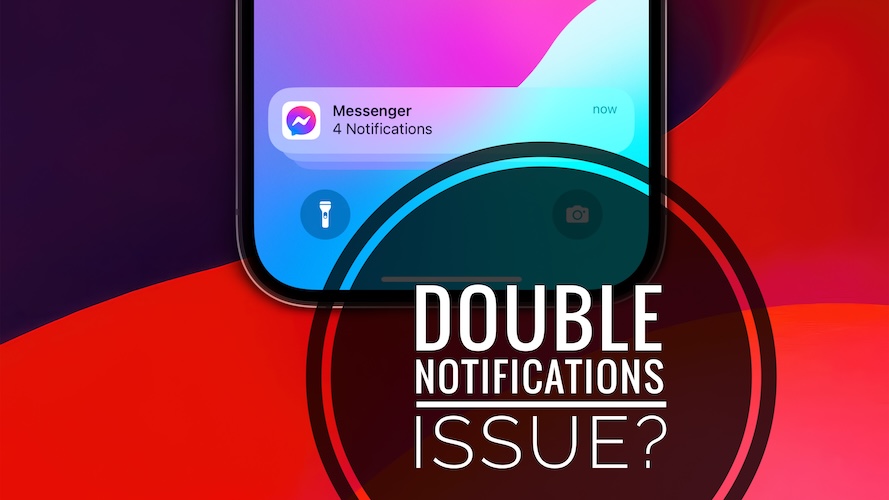
Still persists on iOS 17.3.1 – Apple has yet to fix this.
[…] to this article, the duplicate notifications problem on iPhones “has to be fixed via software updates.” So […]