Apple ID Sign Out Is Not Available Due To Restrictions (Fix)
Are you getting Apple ID sign out is not available due to restrictions when you’re trying to log out of iCloud account on iPhone, iPad or Mac? The Sign Out button is greyed out and not available to tap? Here is how to fix it!
Apple ID Sign Out Greyed Out
I recently tried to log out of my iCloud account on iPhone to perform a couple of test, but the my surprise, for the first time ever the Sign Out button in Settings -> Apple ID was inactive.
A text below it read:
“Sign Out is not available due to restrictions.”
How To Fix Apple ID Sign Out Not Working
These are the steps that I performed in order to solve this issue:
1. Screen Time Restrictions
- First browsed to Settings -> Screen Time -> Content & Privacy Restrictions
- I disabled the Content & Privacy Restrictions feature.
Fact: You need to input your Screen Time passcode to be able to tweak this setting.
Tip: If you can’t remember your Screen Time passcode you can reset it in Settings -> Screen Time -> Change Screen Time Passcode -> Forgot Passcode (You need to input the Apple ID log-in credentials that you used for setting up the initial passcode.) -> Reset Passcode.
2. Disable Screen Time
If iCloud sign out is still greyed out you have to disable Screen Time completely:
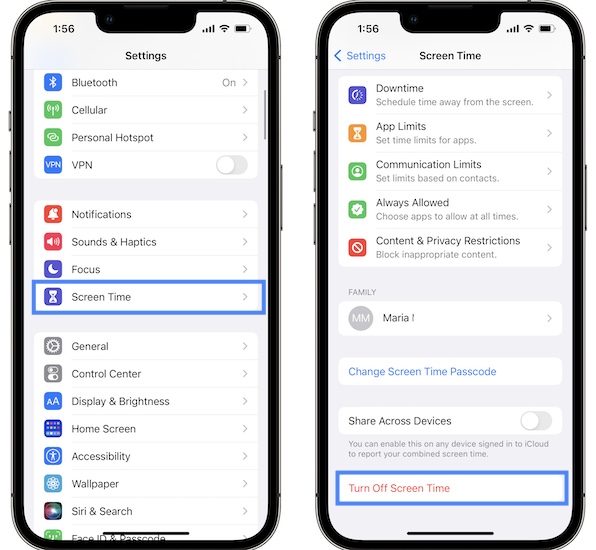
- This is done in Settings -> Screen Time
- Scroll all the way down to Turn Off Screen Time. Tap it.
- Tap Turn Off Screen Time to confirm.
Fact: You’re informed that Screen Time will be no longer reported. All limits including downtime settings, content and privacy restrictions and communication settings will be disabled.
Have you managed to fix Apple ID sign out not working on iPhone or iPad? Do you have another solution that’s not mentioned in this article? Use the comments section and share it with us.
Related: Screen Time showing obviously incorrect usage times? Here is how to fix it.


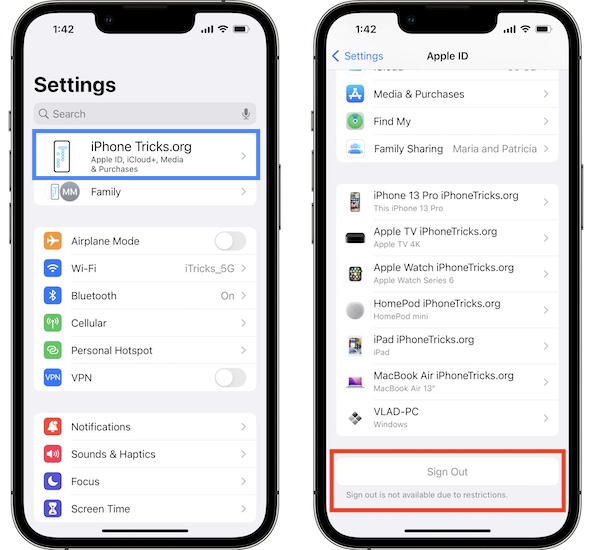
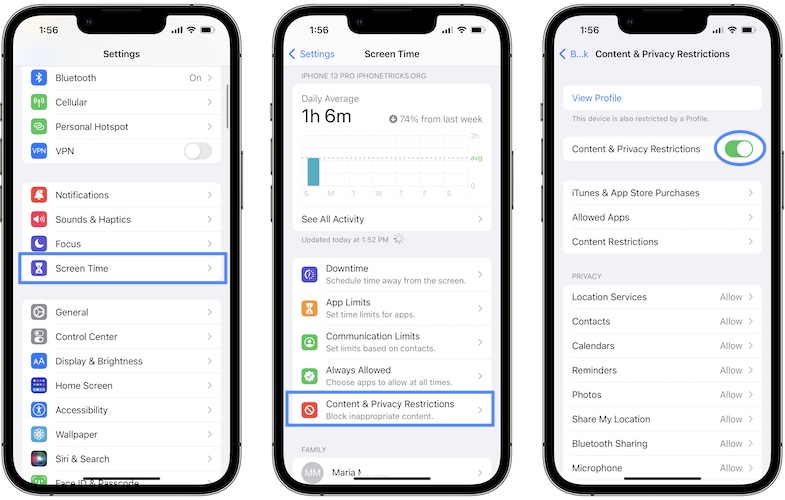
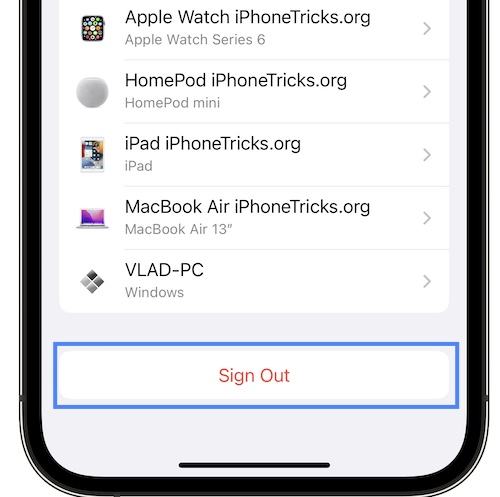
Doesn’t work — you can’t turn off Screen Time on a child’s device. Fail.
Sorry to hear this. Have you managed to fix it in the meantime?