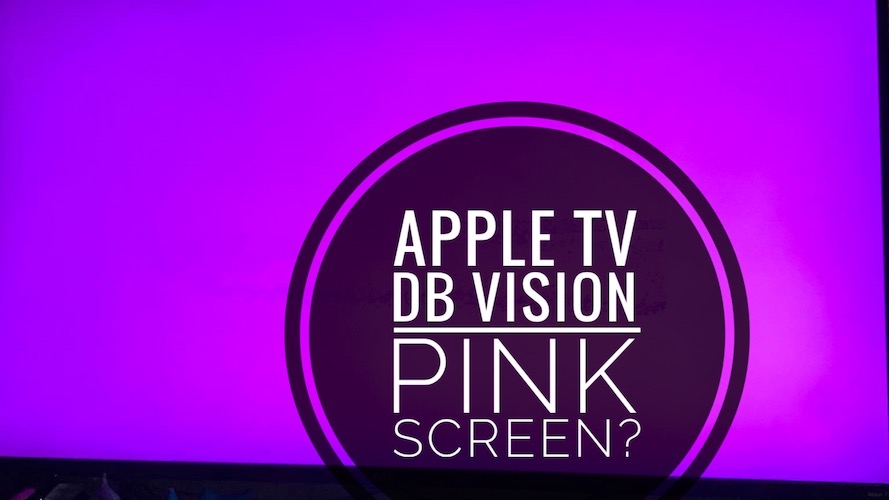Apple TV Dolby Vision Pink Screen Issue After iOS 16 Update?
Are you getting Dolby Vision pink screen whenever you stream Netflix and Disney+ shows in Dolby Atmos quality via Apple TV? A red coloration, all over the TV screen, is also happening when streaming content from iPhone?
Dolby Vision Pink Screen In iOS 16?
This issue has been reported by Jordy:
“After updating my new apple tv 4k, every show/movie in dolby atmos vision gives a pink and red colloration all over the screen so the content is unwatchable. I can’t watch disney+ dolby shows/movies and the same goes for netflix and apple tv itself.”
We’ve found a similar report on Reddit:
“Anytime I try to use Dolby vision I get a pink screen. My hdmi is 2.1 and rated up to 8k.”
How To Fix Apple TV Dolby Vision Pink Screen
Here are some of the most common troubleshooting methods for this issue:
1. Turn On Enhanced HDMI
Make sure that enhanced HDMI is enabled on your Smart TV! This should be available in the TV’s settings:
- Use the supplied smart TV remote, enter the Settings menu.
- Look for External inputs.
- Go for HDMI format and set the Enhanced option.
2. Swap HDMI Cable
If Dolby Atmos streaming worked in tvOS 15 and stopped doing it after tvOS 16 update hardware should be fine.
However, Apple is known for making under-the-hood changes that might render your current HDMI cable incompatible.
If possible, borrow a different Dolby Atmos compatible HDMI cable and try to stream dolby vision movies on Netflix, Disney+ etc. Does it work? If it does, please share the name of the cable in the comments!
3. Update to tvOS 16.1
At the time of writing, tvOS 16.1 is beta tested and should be released to the general public soon.
Please update when it does and let us know if the Dolby Vision pink screen issues has been fixed.
4. Downgrade To 4K
If this is a software issue, Apple should patch it in an upcoming update as loon as enough people report it. In the meantime, you can settle for 4K video quality.
How to: On Apple TV browse for Settings -> Video and Audio -> Format and switch for 4K.
Have you managed to fix Dolby Vision pink screen on Apple TV? Do you have a better solution or more questions? Please share your feedback in the comments!
Related: For more day-one tvOS 16 problems and their available workarounds please check our extended review available here.