Can’t Play Title HBO Max Error On Apple TV in tvOS 16? Fix!
Getting the Can’t Play Title HBO Max error on Apple TV 4K running tvOS 16? ‘Sorry we’re having trouble playing this video. Please try again later’. Issue occurs no matter if you try to stream HD or DV (Dolby Vision) movies / TV Shows?
Can’t Play Title HBO Max On Apple TV?

This issue has been reported by Leo (Apple TV 4K):
“Hbo max ‘can’t play title’ error since updating to 16.1? Unable to watch house of the dragons. Is it just me?”
We’ve found numerous similar complaints on Reddit:
1:
“This is happening on all 3 of our Apple TV4K’s 2nd gen too. No matter if it’s DV or HD movies and shows, we have to back out 3-5 times before it finally plays.”
2:
“Yes, Dolby Vision is broken on HBO max as of 16.1 upgrade. The other streaming apps I tested, Apple tv, Netflix & Disney, are working fine.”
This issue has been acknowledged by the HBOMax on Reddit. An update to version 52.50.0 should address this annoying bug.
How To Fix Can’t Play Title HBO Max Error
Until Warner Media seeds an HBO Max app update for Apple TV, you can apply the following workarounds to continue streaming favorite TV shows like ‘House of the Dragons’ and others:

- Double-click the Home button on the Siri remote to bring up the App Switcher.
- Navigate to the HBO Max app card.
- Swipe-up on the card to force close the app.
- Go back to the Home Screen and reopen HBO Max.
- Try to stream your TV show. Does it work?
2. Restart Apple TV
Next, you should reboot your Apple TV. You can do it from Settings -> System -> Restart.
Or, with the help of the Siri remote: Simultaneously press & hold Back + TV buttons on Siri remote until the Apple TV status light blinks repeatedly.
3. Reinstall HBO Max App
- Open the tvOS 16.1 Home Screen and select the HBO Max app.
- Press & hold the center clickpad on the Siri remote until the app tile starts to jiggle.
- Press the Play/Pause button to unveil your options.
- Go for Delete.
- Open the App Store, search for HBO Max and redownload.
4. Turn Off HDR & Downgrade Resolution
- Open Settings app and browse for Video and Audio.
- Change Format from 4K HDR to 1080 SDR or even 720p SDR.
- Return to the app. Are you still getting the Can’t Play Title HBO Max error?
Downside: This changes are applied system-wide to all your streaming apps. This means that you will have to sacrifice 4K quality and Dolby Vision on Netflix, Disney+ and other streaming platform, unless you manually edit this option every time you watch HBO Max!
Have you managed to fix HBO Max ‘Can’t Play Title’ error in tvOS 16? Do you have a better solution or other problems to report? Share your feedback in the comments.
Related: For more tvOS 16.1 issues and available workarounds please read our detailed review.


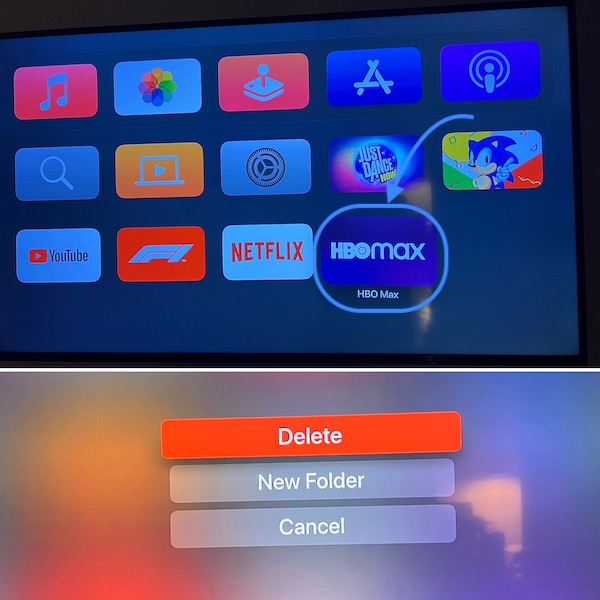
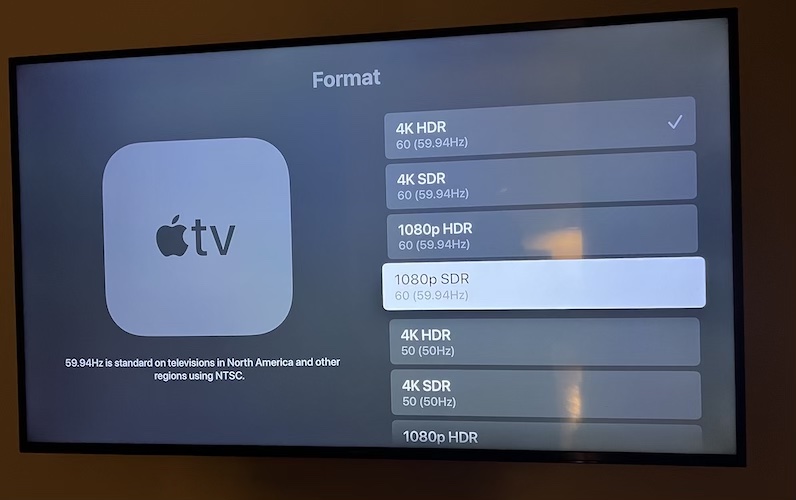
Max app is currently rubbish on Apple TV! Am I the only one having frame rate issues. It’s like 24fps when browsing the app after moving away from an auto preview! Any help?
No. This is a widespread issue. More details here:
https://www.iphonetricks.org/hbo-max-frame-rate-issues-apple-tv-fix/