iPhone Time Keeps Going Back An Hour In iOS 16? (Fix!)
iPhone time keeps going back an hour although Daylight Saving Time has already ended? DST time change happened on November 6, but clock on your iOS 16 device continues to go backwards one hour? This unexpected behavior happens randomly, overnight?
iPhone Time Keeps Going Back One Hour?
This issue has been reported by Dorothy:
“Since the 16.1.1 update my phone has switched back 1 hour twice now – once overnight so I was almost late for work and just now, Thanksgiving night, I looked at my phone and noticed it was now an hour behind my laptop and clocks.”
We did not experience this clock problem but have found similar complaints on Reddit:
“Anyone else’s time going back an hour, despite it not being Daylight Savings Time?”
Are you also experiencing this issue? Don’t hesitate to share it in the comments. Also mention carrier name and country please, to help us better determine how widespread this problem is.
How To Fix iPhone Time Going Back One Hour
Apparently, this isn’t an iOS 16 related issue, but a carrier generated problem!
We’ve seen similar reports from one year ago when many Canadian iPhone users, customers of Virgin (Bell) mobile, complained about iPhones auto-changing to DST one week earlier.
To avoid this glitch from re-occurring proceed as follows:
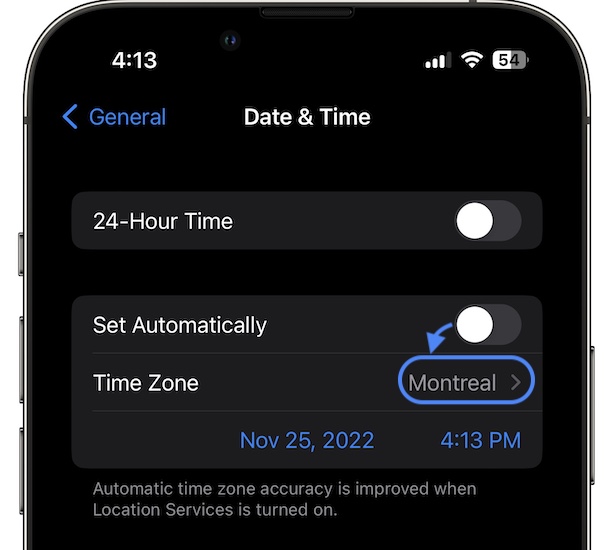
- 1. Open Settings and tap on General.
- 2. Scroll for Date & Time.
- 3. Turn Off Set Automatically and maker sure that you manually select the time zone that suits you.
Fact: This ways iOS 16 won’t be able to accidentally and automatically change the time zone of your iPhone.
Have you managed to fix time going back one hour on iPhone? Do you have a better solution or other problems to report? Share your feedback in the comments.
Related: For more iOS 16 issues and the available workarounds please check our detailed review.


I have exactly the same issue with my iPhone that started in mid- November. Restarting the phone helps…. Temporarily. Not sure if it a carrier issue: my is Verizon.
Thanks for reporting. How often does it happen? Does it help if you switch for Set Time Zone manually and you pick your Time Zone yourself?
It is happening to Verizon users too. My husband and I have Androids and our coverage provider is Verizon. Despite rebooting phone, his phone will eventually revert back an hour. Yesterday in settings it should that he was on Alaska time.
That must be annoying indeed. You should be able to switch to manual time zone configuration on Android too.
I am currently updated to 16.1.2, with Verizon and am having the same issues as well as five other people I know. Restarting the phone only seems to help to reset with the correct time temporarily. As soon as I go somewhere, later on in the evening, that same day , my phone will automatically go back an hour as well as my Apple Watch. I to have been late for work because of this glitch. I have been having this issue ever since updating ton16.1.1. 16.1.2 did not fix the issue. I have done all the things recommended except turn my auto-time zone change off.
That’s the most important. Don’t allow the device to set the Time Zone automatically. Disable this and set it manually. I don’t think that you travel trough time zone daily? Do you?
P.S.: iOS 16.2 is out. Let us know if it helps:
https://www.iphonetricks.org/ios-16-2-issues-features-bugs-fixed-problems/
Happened to me today and last night. Time jumped an hour back. I have an iPhone 8 and the carrier is Verizon. Made me late to work ffs.
Sorry to hear this. Set Time Zone manually it should help.
You keep giving that answer – but if ypu read the messages it does not sole the problem
We read all comments and there isn’t a single one that says that setting time zone to manual switching, doesn’t solve the problem. Can you point it out please?
Mine has done this twice in the last two weeks. Restarting my phone has changed it back but I am worried I will be late to work once my winter break is over. I use Verizon. I will be unclicking the change time zone automatically setting so it won’t happen again. My carrier is Verizon.
Thanks for reporting. Yes, better set the time zone manually. Most users affected by this problem, seem to be Verizon customers.
Just started happening on my phone!! Twice in the last two days. iPhone 16.3.1
Edit: Forgot to mention, Carrier is Rogers
Thanks for reporting. Have you managed to fix it?