Card Not Added Apple Pay Error In iOS 16 (Fix?)
Are you getting the Card Not Added error when trying to add a credit card to Apple Pay on iPhone? You’re asked to contact card issuer for more information? This appears to be a common problem during the iOS 16 beta testing stages.
Card Not Added Error In iOS 16
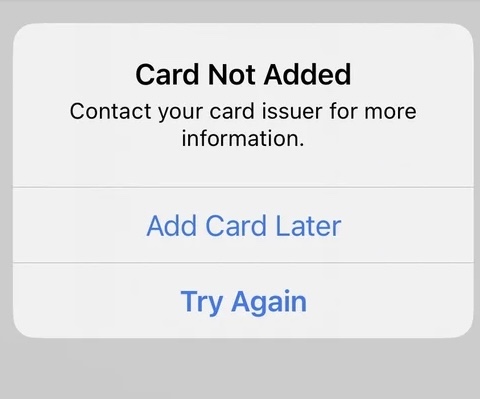
This issue has been reported by Benji in the comments section of our iOS 16 Public Beta 4 review page:
“I get card not added error whenever I try to add a credit card to Apple Pay.”
I’ve tried to replicate it with different credit and debit cards, without success. However, I did find a similar report on Reddit:
“Still can’t add debit card in Wallet. Issue since Beta 1.”
How To Fix Card Not Added Error
The prompt informs you to contact card issuer for more details. However, if you’re experiencing this issue in the early iOS 16 stages, it’s most likely a bug at the iPhone’s end of the line.
You have the options Add Card Later and Try Again. Going for the second will bring up the same Card Not Added error.
Try the following instead:
- Open the banking app of your card issuer, for example Amex.
- Browse your cards.
- Use the Add to Apple Wallet option to add the card directly from the app, instead of scanning it or manually adding the details in Wallet.
Fact: If you’re an American Express card owner you might have to re-add your card to Apple Pay after updating to iOS 16 Public Beta 4 (Developer Beta 6), because of a strange bug that causes Amex cards to be unexpectedly removed from Wallet. More details available here.
Have you managed to get past the Card Not Added error and use your card with Apple Pay? Do you have a better solution? Share your feedback in the comments.
Related: Passes added to Wallet on iPhone aren’t syncing to Apple Watch in watchOS 9 beta.


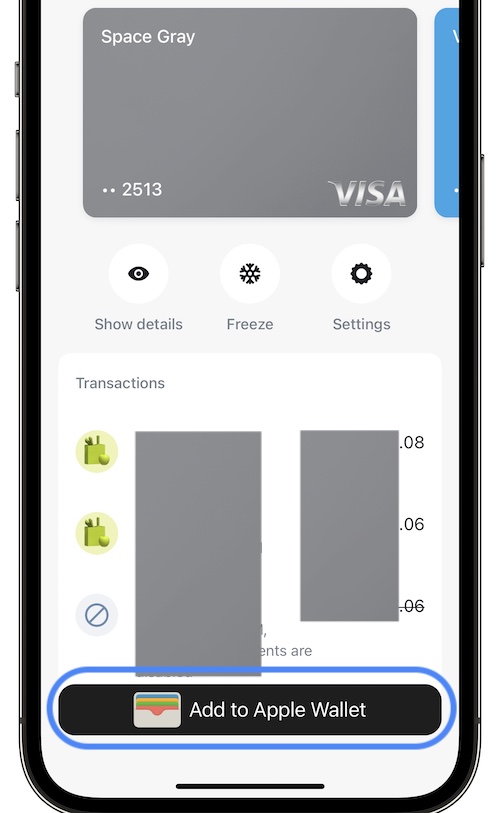
Sme problem here!
I can not add the card to wallet app even not from the bank app
any idea on how to do it?
Can you try again today. You might have tried it during a system maintenance.
My BOA card or cashapp card can’t be added. I keep getting that message even if I got through the app. I don’t know what to do my card issuer or Apple support can’t help me
Have you managed to fix this in the meantime? Would appreciate a followup.