Clock Too Big iOS 16 Lock Screen Issue? [How To Edit]
Is the clock too big on iPhone after iOS 16 update? Numbers are very large on the Lock Screen? Are you looking for a way to edit the Clock widget and adjust the font size? You’re not the only one!
Clock Too Big iOS 16 Issue?
No this isn’t a bug, it’s intended behavior. Apple has revamped the Lock Screen in iOS 16 and chose a large font size for the current time. Well some consider it huge, gigantic or enormous, but I personally like it. How about you?
Angelika complained about the font size after she updated to iOS 16.1.1:
“Very annoying, as well as are the other artifacts like background image lost and clock giant font size.”
Sophie has a similar opinion:
“The clock on Lock Screen is obscene. I hope that there will soon be a size customization option!”
They’re not the only one. We found numerous other complaints about the iOS 16 clock size on Reddit (1) and Apple’s Discussion Forums (1 and 2).
What your take on this?
How To Fix Clock Numbers Too Big in iOS 16
It’s true, at the moment you can’t edit clock font size. However, there are a few tricks that you can apply to make the clock smaller:
1. Avoid Bold Numbers
You can edit the Lock Screen Clock widget. Yes, you can’t tweak the size, but you can pick a different font that’s not bolded and will make the clock look smaller:

- 1. Wake iPhone and touch & hold the screen to enter Lock Screen edit mode.
- 2. Tap Customize and select Lock Screen.
- 3. Tap the clock widget.
- 4. Pick the 2nd or the 8th font type.
Tip: If you get the Customize New Wallpaper prompt, tap on Add New and configure a new Lock Screen from scratch.
Tip: If you want to take this one step further and change clock color too. Darker colors make things skinnier. So, if you like the looks you can go for black.
2. Turn On Depth Effect

You can also make the clock appear smaller on the Lock Screen by enabling Depth Effect. This will hide parts of the clock numbers behind the wallpaper.
How to: In the same Lock Screen edit menu, tap the three-dots available in the bottom-right corner of the screen. Make sure that a checksign is shown next to Depth Effect.
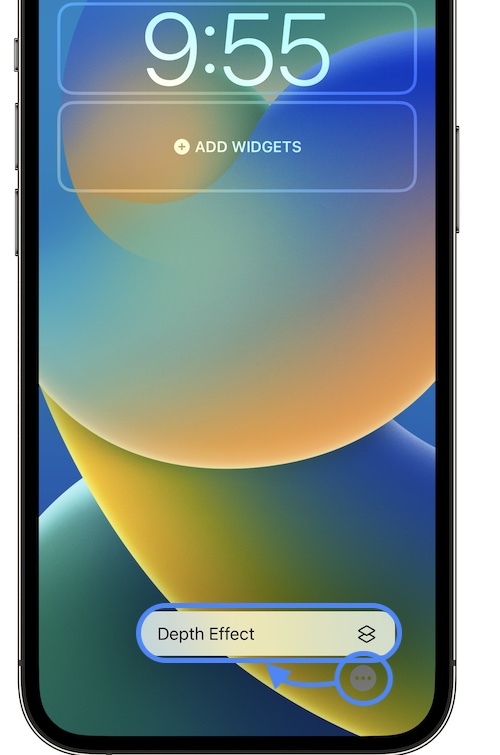
3. Avoid Zoom
You should also check that Zoom isn’t enabled on your device. With Zoom ON you can get a really large clock in iOS 16.
Check this option in Settings -> Accessibility -> Zoom and turn off Zoom.
Did you manage to tweak the huge clock widget in iOS 16? Do you have a better solution or other problems to report? Share your feedback in the comments.
Related: For more iOS 16.1.1 issues and available workarounds please check our extended review.


does not work at all…no “customize” button appears
Can you please send a screenshot at contact[at]iphonetricks.org? We will guide you through the process over email.
only 8 font, too cheap…
Can you please help me to change the gigantic triple BOLD font to a normal size? I also want to do this while keeping my “multi colored light bulbs” Lock Screen. I do *not* want to change my current Lock Screen!
Can you send a screenshot of your Lock Screen at contact[at]iphonetricks.org?
The clock on the lock screen is annoyingly way too big. Is there any way to fix this without losing my lock screen photo ??
Choose a font that’s not bold and make sure that you’re not using Zoom. There’s nothing else that you can do except downgrading to iOS 15:
https://www.iphonetricks.org/downgrade-ios-16-2-to-15-without-losing-data-ios-15-6-rc/
Thank you so much! Your instructions worked perfectly for me. I don’t know why apple decided to change the font on the clock but for some reasom that BIG BOLD font gave me anxiety. I can’t explain it, but somehow it just felt like it was screaming the time at me! LOL 😆
1. Wake iPhone and touch & hold the screen to enter Lock Screen edit mode.
2. Tap Customize and select Lock Screen.
3. Tap the clock widget.
4. Pick the 2nd or the 8th font type.
The clock size is ridiculous-I am not a techie and should not have to work through this whole list to figure out the fix !
Thanks for the feedback Mimi. Yes, we agree that a font size option should be provided. I guess, Apple will address this in the upcoming versions.
So if I am on zoom constantly for work, I’m just stuck with this obscene clock? I feel like I’m looking at a giant wall clock at a geriatric convention. Whose idea was this anyway?
Sorry to hear this. Can you share a screenshot at contact[at]iphonetricks.org?
By “zoom” you mean the app? They’re not talking about zoom for meetings, they mean turn off the zoom option which makes things bigger. Like zooming in on something. To turn off zoom, go to Display in Settings.
Thanks for shedding some light. ;)
Why is the new time on my lock screen bigger? I did not said it that way.
didnt work. i recently upgrade my ipad 9 to ios16.2 after long press on screen lock nothing happened. probably only works on iphone only or newer device.
Yes, this only works on iPhone. iPad doesn’t have a Lock Screen edit menu at the moment. It will most likely become available in iPadOS 17.
Nothing works. All it did was mess up my saved personal picture of my pet and changed all the icons. Ended up having to do a full phone reset. Why does Apple think we want or need these changes? Do they have that many people sitting around trying to figure out how to screw with us. JUST FIX BUGS. DONT CHANGE FEATURES ALL THE TIME. IT SUCKS.
Thanks for sharing your feedback. Sorry that you encountered trouble while trying to make the clock stand out less.
this enormous clock is stupid. apple, you just have been drunk to think anyone wanted this. we should have the ability to change it at least. what a worthless update!!
Thanks for your feedback. Yes, there’s still no option to shrink it. If you can’t get used to the bigger clock, you can still downgrade to iOS 15.6 RC as shown here:
https://www.iphonetricks.org/downgrade-ios-16-1-to-15-7-1-how-to-guide/
I agree, Apple dropped the ball on this one. Why do they insist on constantly changing things? Fix bugs and tighten security. And while you’re at it bring back the home button, I’m stuck on an iPhone 8 Plus because you took away the home button on all the newer models.
What about AssistiveTouch. You can use the digital Home Button on the screen available in Settings -> Accessibility -> Touch -> AssistiveTouch.
Why can’t I change the time piece and NOT the picture that is no longer on my library? Frustrating!!!
Hopefully this will become available in iOS 17…
I really disdain these sort of changes to my phone that I did not make myself. And I also don’t like having to search for how to get it back to the way I had it. I did not buy an iphone so that you could make these decisions for me. Seriously considering my options
Thanks for your feedback.