iOS 16.1.1 Issues, Problems And Bugs Fixed (Build 20B101)
Last updated on December 5th, 2022 at 04:41 am
Posted in News, Reviews by Patricia on November 9, 2022Apple has released iOS 16.1.1 build number 20B101 for iPhone 8 and later. It’s a minor but very important update that brings bug fixes and security improvements. Check out all the changes including new issues and problems that remain unfixed in this version!
iOS 16.1.1 Issues

Before updating, check out the new bugs or old problems that remained unfixed, together with available workarounds:
Update: Apple has released iOS 16.1.2 with improvements and bug fixes. Please let us know if the issues reported below are still occurring in the new version!
- 1. WiFi keeps disconnecting frequently problem is still present! Confirmed by Ahmad.
Workaround: Please tweak this setting for a temporary fix! - 2. Alarm widget lock screen bug doesn’t appear to be fixed either. More details here.
- 3. Safari not loading websites properly?
Workaround: Force quit Safari and re-open. - 4. Screen turns black during calls and stays like this until the call ends. Buttons or taps not working. Reported by Menon, Chayan and Anupam.
Workaround: Use speakerphone during calls. - 5. iPhone overheating when watching YouTube live streams in Picture-in-Picture mode. Reported by Coolgeek71.
- 6. 5G badge missing from cellular signal info in the status bar? Reported by MrLonely_.
- 7. ‘An update is required to use mobile data on this iPhone’ error after iOS 16.1.1 update. Reported by Yusuf.
Fix: Go to Settings -> General -> About and scroll to the carrier section. Does an update from your carrier pop up? Install it. - 8. Mobile data not working when iPhone switches from Wifi to cellular. Reported by cezar.
Fix: Restart iPhone or switch to 4G connectivity. More details here. - 9. iPhone overheating after iOS 16.1.1 update. Reported by Florin.
Workaround: Downgrade to iOS 15 as shown here. - 10. Games stuttering issue continues. iPhone can not even maintain stable 60 frames per second. Confirmed by Carl.
Workaround: Downgrade to iOS 15. - 11. Facebook Messenger missing new messages after update for Carol and Michael.
Fix: Offload and reinstall Facebook as shown here. - 12. Battery draining very fast after iOS 16.1.1 update for Shika, Alyssa, Christine, Chris, Danielle.
- 13. Step count data missing in Health for AZ.
- 14. Screen freezing, unresponsive after iOS 16.1.1 update for Felix.
Temporary fix: Force restart iPhone - 15. iPhone keeps rebooting every few minutes for noora, Prerna and Arvid.
Fix: A detailed article is available here. - 16. Mail not showing all new emails on iPhone, although they show up on Mac. Reported by Amalia.
- 17. Phone app red badge not showing a number and won’t go away for Julia.
Fix: This issue is unfixed since earlier iOS 16 version. It’s related to Voicemail messages. More info here. - 18. Phone calls ending unexpectedly for Margaret.
- 19. Delete messages option missing in Messages for Lisa.
- 20. Payment & Shipping setting in Settings -> Apple ID opens Apple Music when accessed. Reported by Stel.
Workaround: Access Payment Method setting via Media & Purchases as shown here. - 21. Facebook posting not working after iOS 16.1.1 update for Charlene.
- 22. Raise to wake and tap to wake not working. Reported by shijo.
Workaround: Use the Side button to wake your device. - 23. Weather not updating in a timely manner. Forecast refresh lags for over 10 seconds. Reported by Isa
Fix: Reainstall Weather app and tweak Location Access settings as shown here. - 24. Touch issues on iPhone, inaccurate typing and swipes not registering for Vikki.
Workaround: This problem has been reported in previous iOS 16 versions for device’s with aftermarket screen replacements. Use Touch Accommodations to fix. - 25. iPhone not charging or charging very slow after iOS 16.1.1 update for Danielle.
Workaround: Turn off device while charging. - 26. Announce Notifications missing in Settings -> Siri for Shelly (iPhone SE)
- 27. Screen recording not working after iOS 16.1.1 update for Callee.
Potential fix: Force restart iPhone. - 28. Quicktime screen recording with iPhone as source not working anymore for Manuel.
- 29. iPhone charging very slow is an iOS 16.1.1 problem experienced by several readers: Michael (iPhone 12), David, Martin and Nyasha (iPhone 13 Pro).
Workarounds: Use MagSafe wireless charging if available, or turn Off your device while charging. More info here. - 30. Siri unable to search Contacts is an iOS 16.1.1 issue reported by jayleswo.
- 31. Books crashes unexpectedly for Mark.
Fix: Offload and reinstall app in Settings -> General -> iPhone Storage -> Books. - 32. Ringtones and alerts not ringing anymore after update for Michelle.
- 33. Messages sent twice for Dee. The first one in a green bubble (regular text), the second one in a blue one (iMessage) although the recipients have iPhones.
- 34. Memo app crashes when opening, an iOS 16.1.1 issue reported by Libby.
- 35. Notes typing slow, with a 3-5 seconds delay or not typing at all for Nick
Workaround: Turn Wi-Fi off, force quit other apps. - 36. iCloud Mail folders not available. It an iOS 16.1.1 problem reported by Patricia W. Are you also experiencing the same?
- 37. Voicemail transcription not working has been reported by Pauline.
Fix: A dedicated article for this issue is available here. - 38. Calls breaking up constantly is a glitch experienced by Katherine. Are you experiencing the same?
Fix: Clean install iOS 16.1.1. - 39. Apps not downloading in the App Store after this update for Andrea. Getting ‘payment not completed’ error.
Fix: Sign out and sign back into your Apple ID. - 40. Red sun in Weather app forecast is an iOS 16.1.1 bug mentioned by Bob.
Fix: Disable Increase Contrast setting. A detailed article is available here. - 41. Airprint not working for Amy or working with issues for Gabriel.
Fix: We’ve published a dedicated article for this issue over here. - 42. Audio stops working unexpectedly on iPhone for Ashley. Are you experiencing the same? Report it in the comments.
- 43. Contacts messed up is an iOS 16.1.1 issue reported by Whitney. Names associated to wrong numbers and vice-versa.
- 44. Huge clock on Lock Screen is disliked by many iPhone users. This is intended behavior and not a bug.
Tip: You can make it less obtrusive by applying these tricks. - 45. Cannot send mail error pops up for Grace and Eugenia when trying to send email messages on iPhone.
Fix: Reinstall Mail app.| Workaround: Turn off Undo send. More details available here. - 46. Deleting contacts causes conversations and profiles to delete too. Reported by Michelle.
- 47. Time switching back an hour multiple times is an iOS 16.1.1 problem reported by Dorothy.
Workaround: This might not be an iOS problem after all as reported here. Turn Off Set Automatically for time zone. - 48. iPhone not showing AM/PM format for Ted after iOS 16.1.1 update. Are you experiencing the same?
Workaround: Turn off 24-Hour Time format and Set Automatically for time zone. - 49. Cannot add Yahoo email account to Mail app, an iOS 16.1.1 problem experienced by Amy. Are you experiencing the same?
- 50.Rouvy mobile cycling app stuck in portrait mode since the 16.1.1 update. Reported by Janine.
Fix: A fix has to be most likely provided by the app developer via an update in the App Store. - 51. To be updated! (Contribute in the comments!)
iOS 16.1.1 Update

This release is available, over-the-air, in Settings -> General -> Software Update.
Tap Download and Install, provide iPhone Passcode and follow the on-screen prompts.
Tip: Be patient until the update is requested, downloaded, prepared, verified and installed on your iPhone!
iOS 16.1.1 Bugs Fixed
According to Apple this release comes with bug fixes, but no specific details are provided.
We’re testing the iOS 16.1 bugs out and will update this section with the ones that have been fixed.
- 1. Wallpaper turns black on Home and Lock Screen. (Status: Not fixed.)
Workaround: Add a new Lock Screen as shown here. - 2. CarPlay not working since iOS 16.1 update. More details here. (Status: Not fixed!)
- 3. iPhone Black screen , device unresponsive since iOS 16 update. More details here. (Status: Not fixed). Confirmed by Sally.
- 4. To be updated! (Contribute in the comments!)
Fact: For more details you can also check Apple’s Developer release notes.
iOS 16.1.1 Security Fixes
According to Apple this update brings two security fixes that address the following vulnerability:
“A remote user may be able to cause unexpected app termination or arbitrary code execution.”
More: For more details please read Apple’s security content of this release.
Have you installed iOS 16.1.1 on iPhone? Do you notice any changes not mentioned in this article? What about other bugs fixed or new issues? Share your feedback in the comments!
Related: Apple has also rolled out iPadOS 16.1.1 (20B101) and macOS 13.0.1 (22A400).

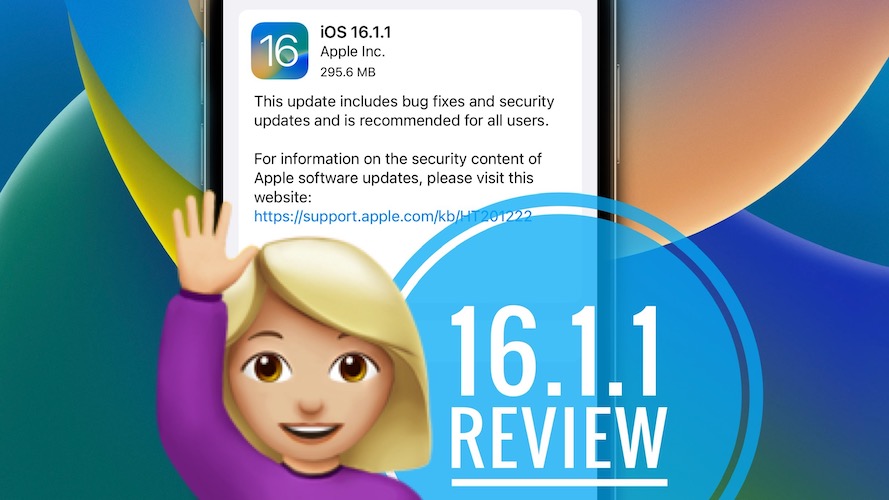
Cannot send mail pops up every time i tap send in mail after updating to ios 16. can you help?
Thanks for reporting. We’ve published an article covering this issue here:
https://www.iphonetricks.org/cannot-send-mail-ios-16-error-fix/
No longer get pull down list of previous unopened notifications since updating to 16.1.1 – instead pull down gives me the lock screen.
Yes, it should bring the Lock Screen along with any notifications that you haven’t addressed yet. Notifications are displayed in the bottom area of the screen.
Issue: With iOS 16.1.1 once in 1 to 2 days, I can’t unlock my iPhone X because the screen becomes unresponsive. Workaround is to do a hard reset. And in between these 2 days, the unlock hesitates and I need to turn off/on the screen to workaround this, using the sidebutton.
So I decided to downgrade my iPhone to iOS 15.6 RC and upgraded to 15.7.1. The issue is now more or less solved i.e. I only got a few unlock hesitations in the last 5 days, but no force restarts needed anymore.
I suspect Apple firmware upgraded some hardware component(s) with the upgrade to iOS 16. And the hardware firmware isn’t downgraded if you downgrade to iOS 15. In my case this results in still having unlock hesitations, but in combination with iOS 15 no force restarts needed anymore.
Suppose if I would upgrade to iOS 16.1.1 again, I think it would result in having to force restart again.
Will keep you posted.
Thanks for keeping us updated with your progress.
Hi, after installing the latest update to my iPhone 13 mini from my contacts freeze and then disappear after three seconds. I have attempted to reboot my phone numerous times, but this problem still occurs. Any advice would be greatly appreciated..
Can you send over a short screen capture video of this error please? Mail it to contact[at]iphonetricks.org.
Deleted some of my contacts now all their profiles are gone particularly my pinned conversations in messages I also lost my background had 5G connection Facebook and messenger issues. Not really impressed about my contacts though as they were ones with anniversaries DoB emails and multiple numbers.
Thanks for reporting. Not sure if I understood this correct. The 16.1.1 update unexpectedly deleted some of your contacts or you removed them yourself and all the rest is missing?
Since the 16.1.1 update my phone has switched back 1 hour twice now – once overnight so I was almost late for work and just now, Thanksgiving night, I looked at my phone and noticed it was now an hour behind my laptop and clocks. I went into Date & Time and turned off the “Set Automatically” and it flipped to the correct time. I guess I’ll leave that off until the the next time adjustment? Has anyone else experienced this?
Thanks for reporting Dorothy. Apparently this is a carrier issue, that was reported for Canadian users at the beginning of the month. What carrier are you on? Are you living in Canada too?
Since downloading 16.1.1 my email has not been functioning correctly. Emails don’t go and then send more than once even a day later, I am getting emails I sent a day or two ago appearing in my inbox. Some never get sent – the person didn’t receive it but it’ll show in my sent as having gone. This is only on my phone, my Comcast account looks fine.
Thanks for reporting Eugenia. We’ve covered something similar in this article:
https://www.iphonetricks.org/cannot-send-mail-ios-16-error-fix/
Let us know if the tips mentioned help.
Since I downloaded 16.1.1 I can’t keep my phone charged. A full charge would previously last me an entire day. I can now run down the phone in a couple of hours.
Thanks for reporting. Please check this article and let us know if anything helps:
https://www.iphonetricks.org/battery-draining-fast-ios-16-1-1-problems-how-to-fix/
My HP PRINTER 7640 quit working on my iPad, iPhone 13, and Mac computer with the new Ventura operating system. Our printer won’t work with any of our apples devices-period. Does anyone have a fix other than buying a new printer?
Thanks for reporting. We’ve covered Airprint issues for iOS 16 over here. Do any of the fixes help?
https://www.iphonetricks.org/airprint-not-working-ios-16-problem-fix/
Did your printer work for a short amount of time after the Ventura update, or it stopped working immediately? Also on iPad and iPhone you’re running 16.1.1 software?
Updated Iphone 11 Pro to ios 16.1.1. After that it keeps on hanging on any screen, while scrolling, while making a call. Sometimes automatically shows a black screen with loading sign and restart itself and again the same thing keeps on happening. I tried to do a backup and go to old version but due to this hanging I am neither able to backup nor do anything else.
That must be frustrating. Have you tried to uninstall third-party apps? There might be an app that’s no update to iOS 16 that’s stuck in a boot-loop. Try to erase apps one by one if possible.
I have the exact same problem
It’s finally sorted. I reset the iPhone via my computer and now it’s working fine again 👍
So for the record, it was not a hardware problem even though it said Panic-full multiple times in the analysis chart…
Thanks for the follow up. Glad that you managed to fix it! Are you still on iOS 16.1.1 or you’ve updated to iOS 16.2?
Why doesn.t the clock on the lock screen in iOS 16.1.1 show am/pm anymore?
It works over here. Do you have it enabled in Settings -> General -> Date & Time? 24-Hour Time has to be disabled.
Or you’re reporting this issue for iPad running iPadOS 16.1.1?
In this case the option is available in Settings -> General -> Date & Time -> Show AM/PM in Status Bar. Try to toggle it Off and back On. If it doesn’t work restart iPad.
Let us know if it helped.
iPhone X, 24-Hour Time is OFF, have Set Automatically ON.
Try to switch Set Automatically to Off and select your Time Zone manually. Does it help?
Nope, still no AM/PM.
Just to be clear once again TED. You mean that your iPhone is displaying 24-hour time format on Lock Screen instead of the 12-hour format?
AM/PM labels aren’t displayed on an iPhone, they’re only showing up next to the current time on iPad.
Texts not coming in. Outgoing texts showing “not delivered “. Incoming phone calls not ringing or displaying and going straight to voicemail. Phone will reset for a period of time (it has happened 3 times in one week) by shutting down phone and restarting. However, in meantime, you do not know what you’ve missed until you get send out an “undelivered “ text and realize that I the phone is not working properly.
Thanks for reporting. Does your iPhone have carrier connectivity or you see No Service, SOS in status bar?
It has 4 full bars showing connectivity
If you turn Off Wi-Fi, are you able to browse the Internet in Safari with carrier data connectivity?
Yes
I recommend you to clean install iOS 16.1.1 using a computer. A step-by-step-guide is available here. Don’t forget to backup before starting:
https://www.iphonetricks.org/reinstall-ios-16-on-iphone-ipad-how-to/
I also have the problem that my IPhone suddenly freezes and then turns black. After a while rebooting itself. It started after installing 16.1.1 on my iPhone 13.
I went to data analysis as you suggested to other commentators, there’s a lot of “panic-full” there…
What to do?
Did you upgrade from 15.x or from 16.1? iOS 16.1 is still signed so you can downgrade to it as shown here:
https://www.iphonetricks.org/downgrade-ios-16-1-1-to-16-1-how-to/
You can also downgrade all the way to 15.7.1. Here is how to:
https://www.iphonetricks.org/downgrade-ios-16-1-to-15-7-1-how-to-guide/
Let us know if it helps.
Touch screen issues, similar to item 24 but accessibility options do not fix it. iPhone XS Max, iOS 16.1.1, original phone screen, no repairs ever, screen protector removed to rule it out. Issue only appeared after updating from 15.X to 16.1.1.
Screens (browser pages and app pages) will randomly scroll back to the very top when no screen taps are occurring. Attempting to use features in the far upper left corner of the screen (just unde the time display) like going back a step or anything else shown, the touches do not register. It can take multiple taps for it to action. Occasionally mid screen touches like scrolls also do not register. Primary issue is the non-response to upper left touches and random screen scrolls back to the top.
Thank for reporting. You can downgrade to 16.1 first and see if you still have the same problems, if they do downgrade to iOS 15.7.1. Not sure what else to suggest.
iPhone 14 camera not focusing! I can’t verify my credentials in third-party app. Is this for real?
Thanks for reporting Jose. Yes, it’s a problem with third-party apps. We’ve detailed it in this post:
https://www.iphonetricks.org/camera-not-focusing-ios-16-issue-fix/
My call log has changed. It now combines several calls together. When you click on the call it just takes you to your contacts and doesn’t give any call info like it used to.
Can you send a screenshot at contact[at]iphonetricks.org?
Here is what we’re getting:
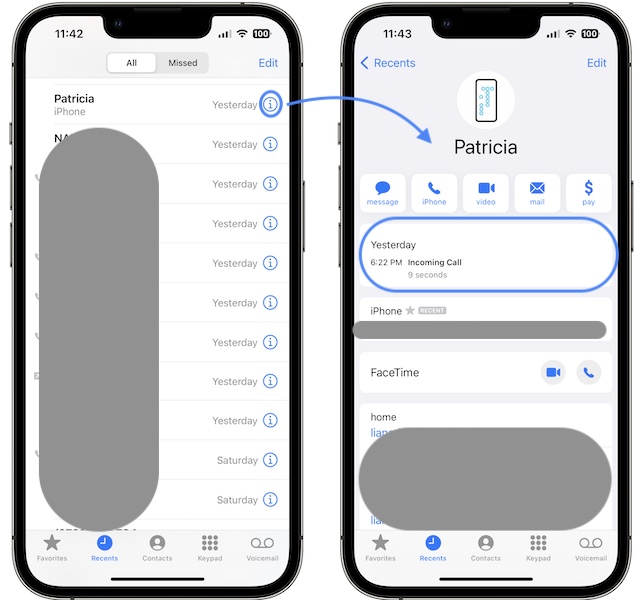
Hello,
I have an iPhone 11 and since upgrading to iOS version 16.1.1 I am facing the same issue as Menon, Chayan and Anupam. Whenever I call somebody or answer a call the screen turns black during the call and stays like this until the call ends. No button or tap is working during this time. Any update on a fix for this?
BR
Sileia
Thanks for confirming this issue. We’ve just dedicated an entire article for this problem as it appears to be spread out. Please check out a few tips here:
https://www.iphonetricks.org/screen-unresponsive-during-calls-ios-16-fix/
Phone 12 Pro
Model MGK63LL/A.
iOS 16.1.1
1) No longer have option to save Live Photos as video
2) Ringtone and Alerts are set to “change with buttons” but the buttons are not controlling them. The buttons only control volume for videos, phone conversations, but not ringtone and alerts.
Thank you.
Thanks for reporting Jennifer.
1. Indeed the Save as Video option for Live Photos has been relocated. Here is how to find it:
https://www.iphonetricks.org/save-as-video-live-photo-not-available-ios-16/
2. Go to Settings -> Sounds & Haptics and with the Change with Buttons option enabled press Volume Up or Volume Down to adjust the ringer to the desired audio level. Does it work? Once set, you can disable change with buttons so that you don’t accidentally tamper with it.
Since I’ve updated to OS 16.1.1, I’ve noticed my iPhone 14 Pro Max has stopped vibrating. I checked all of my settings and curiously, when I go to Settings > Accessibility > Touch, there is no longer a Vibration toggle switch! Every “how to” I’ve seen says to check that this toggle is enabled and yet I suddenly have this option missing. I cannot find anything online that mentions this issue or resolution. Thanks!
That’s really strange Tim. I checked the Touch settings menu on three different devices running iOS 16.1.1 and they all have the Vibration option enabled. Have you tried rebooting iPhone? You might have to go for a clean install, or reinstall of 16.1.1. Here is how to:
https://www.iphonetricks.org/reinstall-ios-16-on-iphone-ipad-how-to/
Apple ran diagnostics and it wasn’t hardware so they had me come in and ended up doing a full reset and restore to fix. They were quite perplexed!
Thanks for the follow up. Glad it’s been fixed. We’ve covered your issue here. Let’s see how many others are affected:
https://www.iphonetricks.org/vibration-not-working-ios-16-issue-fix/
Can’t imessage myself after this update. Texts that I send to myself are green, regular sms and not blue! How do I fix this?
Thanks for pointing this out Daniel. Indeed, we could replicate the issue. It’s fixed if you remove your phone number and re-add it to iMessage. Here is a post dedicted to this problem:
https://www.iphonetricks.org/imessage-myself-not-working-ios-16-fix/
My iPhone 13 is having major issues with buttons on the bottom 1/3 of the screen not responding. Have to hit them several times since the update to 16.1.1
Is it running an aftermarket display? Did you ever had the screen replaced?
You have the following options1:
1. Try the Touch Accommodations fix:
https://www.iphonetricks.org/touch-screen-not-working-on-iphone-ios-16-fix/
2. Reinstall iOS 16.1.1
https://www.iphonetricks.org/reinstall-ios-16-on-iphone-ipad-how-to/
3. Downgrade to iOS 15
https://www.iphonetricks.org/downgrade-ios-16-1-to-15-7-1-how-to-guide/
Wallpaper and app (text, mail, safari for example) goes black. Not my settings! Restarting the phone corrects the problem temporarily, but things go black again. Predictive text in google search bar (to the left of the blue “done” just above keyboard) is disabled. Not talking about the url or auto fill on sites, just the search function. Changing keyboard settings does not fix
iOS 16.1.2 has been released with bug fixes. Does it help?
https://www.iphonetricks.org/ios-16-1-2-issues-bugs-fixed-problems-review/
Apple News app crashes every 3 minutes. Did not do this until I went to iOS 16.1.1. Tried rebooting, uninstalled app, reinstalled app still the same.
Thanks for reporting Peter. We recommend you to update to iOS 16.1.2 and let us know if you still experience the same:
https://www.iphonetricks.org/ios-16-1-2-issues-bugs-fixed-problems-review/
Updated to iOS 16.1.2 and still having the same issue. Every 3 minutes News app will crash.
Thanks for confirming. Sorry to hear this. We’ve published a dedicated article for this issue here:
https://www.iphonetricks.org/apple-news-crashing-ios-16-app-closing-down/
I am dropping calls everytime a notification appears on my screen. Iphone 11 v16.1.1 Any suggestions?
Thanks for reporting. I see this has been reported in iOS 15 too. Sadly there’s no fix for it:
Ever since the 16.1.1 update, my phone (iPhone 11 Pro Max) will freeze every two minutes, and then reboot itself. Over, and over, and over again.
I have spent so many hours trying to resolve the issue, and several hours with Apple. This was all due to the 16.1.1 update because I have never had these issues prior to that update.
Just today, I tried to update my phone to the 16.2 update, and now I am getting the White Screen of death. And yes, I have tried hard resetting and updating through my computer.
It has been over a month since my phone has worked properly. Came here to see if anyone else has had the “freezing / rebooting” issue since the 16.1.1 update.
Yes, we have seen numerous reports. Check the comments of this post:
https://www.iphonetricks.org/iphone-crashing-ios-16-issue-how-to-fix/
Some users have suggested Low Power Mode as a temporary fix, while others clean installing the current iOS using a computer. Let us know if you have any breakthrough.
After IOS 16.1.1 my lock screen turned black which I got fixed, but some of my group messages aren’t working, & it is telling people that I have changed my phone number & going back & forth between my icloud & phone number. I went to my service provider & they reset my settings which helped for one day. Now I am back to square one, & phone is having the same issue. I can receive most messages on my Mac. That is the only reason I even know about the problem.
Thanks for reporting. Have you tried to open Settings -> Messages -> Send & Receive. Are you using your Apple ID for iMessage? You might want to remove it, to avoid confusions.
After I updated, my sim card was no longer readable and it said in the header: NO SERVICE. Even though the card is still active and works if you enter it on another cellphone (ADROID) While if you enter the Iphone then the words “NO SERVICE” appear. This happens for all cards/providers anything that goes into the Iphone will not work. Please help.
iOS 16.5 has just been released. Is your device running this version?