Cannot Send Mail iOS 16 Issue? An Error Occurred? (Fix?)
Last updated on May 2nd, 2023 at 06:05 am
Posted in Errors and Issues by Mike on November 24, 2022Getting Cannot Send Mail error after updating to iOS 16? Popup informs you that ‘An error occurred while delivering this message’ or ‘The connection to the outgoing server failed’ every time you tap send?
Cannot Send Mail iOS 16?
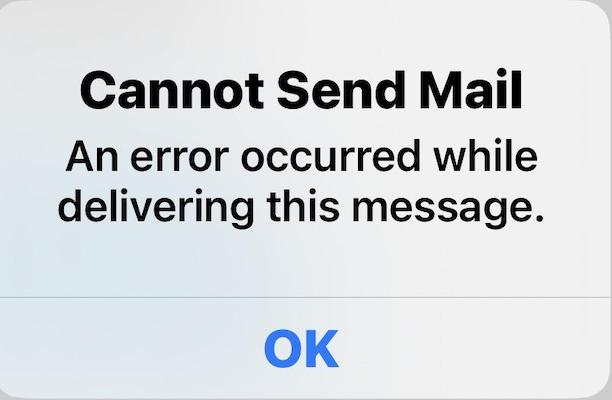
This issue has been reported by Grace (iPhone 13 Pro):
“Cannot send mail pops up every time i tap send in mail after updating to ios 16.”
We couldn’t replicate this problem, but have found similar complaints on Reddit:
“I am on iPhone 13 Pro and recently updated from iOS 15.7 to 16.1.1. Every-time I send an email, I get error message.”
and Apple’s Discussion forums:
“I am having a very big problem with the mail app in iOS 16. I have two emails set up and when I reply to an email, it can’t send, it just goes straight to my outbox and a error message says server not found.”
How To Fix Cannot Send Mail Error
For now, we couldn’t find an universal fix for these issues. Here are the troubleshooting options that we currently recommend:
1. Disable WiFi
Some users have reported that the error shows up only when they’re connected to certain Wi-Fi networks.
We recommend you to turn WiFi off in Control Center, and try to send a mail again. Does it work?
If it does it means that your current Wi-Fi network is blocking mail servers to connect with the stock Apple Mail App. In this case you should be seeing a error like this:
“The connection to the outgoing server “smtp.gmail.com” failed. Additional Outgoing Mail Servers can be configured for Mail accounts in
Settings > Mail > Accounts.”
2. Turn Off Undo Send Delay
Apparently, the new Undo Send feature that has been added to the Mail app in iOS 16 is glitching out. If you close Mail, sooner than 10 seconds or the set Undo Send timer, the messages won’t send.
If emails are disappearing after you send proceed as follows:
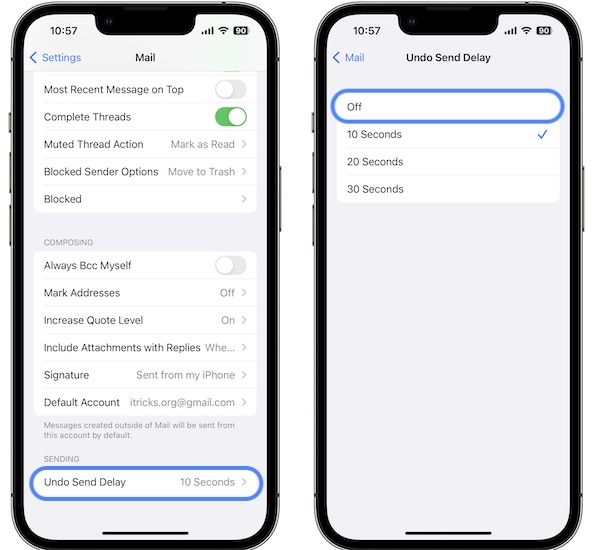
- Open Settings and go for Mail.
- Scroll all the way to Undo Send Delay.
- Select Off.
Tip: If you don’t want to disalbe Undo Send, you have to remember not to dismiss Mail app until the Undo Send label disappears from the bottom of the screen.
3. Reinstall Mail

Fresh installing the app could flush glitches occurring since the iOS 16 update. Here is how to:
Open Settings and go for General -> iPhone Storage -> Mail -> Offload App -> Reinstall App.
Open Mail and try to send an email again. Does it work?
We don’t have too much data about these iOS 16 Mail problems. If the above workarounds don’t work, please share mention it in the comments along with any other details that could help us to submit a documented bug report to Apple!
4. Turn Off VPN
According to Nick B., VPNs can block email sending even if the current WiFi connectivity is marked as ‘safe’.
Try to disable your current VPN connection and your Gmails should send normally!
Does it help? Share it in the comments!
Other iOS 16 Mail Issues
Users have also reported these glitches:
- Emails not showing in Sent folder when emailing an image from Photos, using the Share option. Reported by uenom.
- Body rearranged to the bottom of the message when your reply to an email.
- Mail app crashing when replying to an email.
Did you manage to fix Cannot Send Mail error on iPhone or iPad? Do you have a better solution or other problems to report? Share your feedback in the comments.
Related: For more iOS 16.1.1 issues and the available workarounds check our extended review.


proposed solutions #1&2 (above) do not correct the problem; failure to send only occurs intermittently in a series of attempts between same sender / receiver pair with no other changes ; once a message fails to send it will continue to fail while other posts are delivered as normal
[ probably 50-60 attempts in the last hour ]
iOS 16.1.2 on iPhone SE (2020)
Thanks for the feedback. iOS 16.2 is out in the meantime. Please update and let us know if it helps:
https://www.iphonetricks.org/ios-16-2-issues-features-bugs-fixed-problems/
Solutions 1&2 above did not fix our issue. We have the problem on multiple devices with IOS 16.2, but the problem started in 15.7ish. We can sporadically reproduce the problem with an iPhone 13 & 14 Pro Max IOS 16.2 The problem tends to happen more often when forwarding/replying to an email when you first open the IOS Mail App. I’ve opened a ticket with Apple Tier 2 Support and have a ticket open with HCL Email Vendor. HCL States:
“”IOS Mail app randomly providing a policy key 0
To be technically accurate, we are talking about the following policy key that flows in the http request header
X-MS-PolicyKey: 0
The 0 is unexpected and will force Traveler to return a 449 so that the client and server will negotiate a new policy key. Typically its going to have a value like the following:
X-MS-PolicyKey: 369126834
That value comes from Traveler in response to an Exchange ActiveSync “Provision” command.
Example response payload:
1
MS-EAS-Provisioning-WBXML
1
369126834
So something is happening with the iOS Mail app such that it is losing the current policy key. Its not possible to see what is triggering this from the traveler server. Its possible that the client is seeing some error (network?) for which it then gives up and starts with a policy key 0. That is pure speculation and something Apple support will need to comment on. When communicating with apple, use the header term X-MS-PolicyKey. Hopefully they recognize what we are talking about.”
Thanks for the detailed feedback and the technical explanation. If you opened a ticket with Tier 2 support it should be taken care of. Let us know if you get a resolution.
Apple Tier 2 Support says this problem is out of their scope.
They had me do the follow steps to trouble shoot.
1. Remove and re-add email account
2. Reset Network Settings
3. Try another device
4. Update to the latest IOS
5. Restore device
6. Turn off delay send
None of those steps fixed the issue. I believe there is a deeper problem with the IOS Mail active sync. Especially since other users are having similar issues.
They would like me to open a Developer Code Level Support ticket. I’ve done that but I’m not a developer for the HCL.
HCL Support will not open a ticket with Apple because they don’t have a device to reproduce the issue. But they have the code and the logs from my Case. It is very frustrating I’m stuck in the middle between Apple and HCL.
Well my CEO has been having this issue for over a month on his Iphone XS Max and now on his brand new Iphone 14 Pro. I sure hope you are successful at getting this resolved for everyones sake. At this point I think I will recommend the boss start using Outlook instead of the Apple Mail app to see if that gives him some relief in the interim. Do you think that will alleviate the issue?
Thanks for the feedback. Yes, I would recommend Gmail.
Thanks for the follow up. What if you ditch the Mail app and use Gmail as a client instead? Is that a temporary solution?
Anyone have an update on this? having the same issue.
iOS 16.3 will be released next week. If you don’t fix it in the meantime let us know if it makes a difference.
I have a user that is on iOS 16.3.1 and still having the issue.
I found this was being caused by a new terms agreement in the iPhone mail app (I think it was there) needed to be accepted… since accepting no more false error message as all messages were always sending, despite ambiguous annoying error message.
NOW ITS BACK! And, as far as I can tell it’s due to the auto update of my phone last night. Unfortunately, search as I may, I can’t find that agreement to accept anywhere! Didn’t think I needed to document where I found it!
We’re running two mail accounts, Exchange and iCloud. I see now iCloud is off, ..
Thanks for the feedback!
Check if VPN is enabled when sending mail. I found my NORD VPN was connected even though I marked my home WiFi as safe. As soon as I disable the VPN, my unsent gmails quickly went thru. This after trying so many configuration changes over 2 days to no avail. Maybe Google has updated Gmail to verify IP of sending source???
Thanks for sharing this. I’m sure it will help others! Adding your tip in the main content of the article!